Copy link to clipboard
Copied
If I use the open arrow tool to select the interior of an element, it does not select the whole element. Likewise, using to select the interior of a link, doesn't select. Instead, I have to select the edge (on an image, painstakingly hide any crops until the edge can be found). Has only occurred with 23.0 and 23.0.1. It isn't "Show bounding box". Ideas?
 1 Correct answer
1 Correct answer
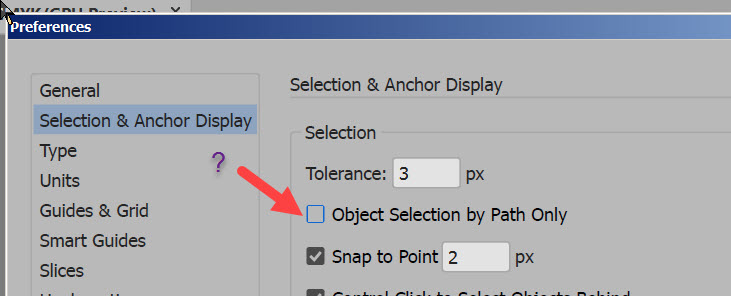
is that ticked
Explore related tutorials & articles
Copy link to clipboard
Copied
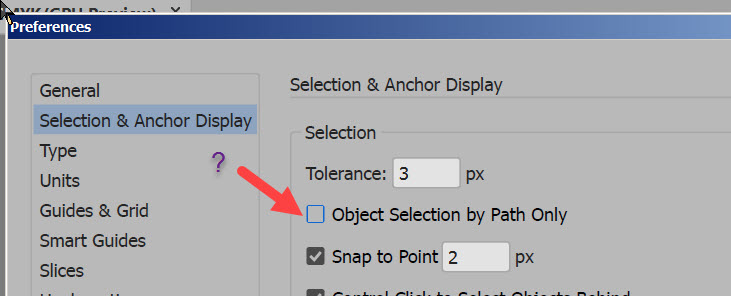
is that ticked
Copy link to clipboard
Copied
why is that the default setting, adobe? lol, like what a mind-cuss, for someone who's been using this software their entire life.
Copy link to clipboard
Copied
oh wait, nevermind. My software's just broken. That's not even selected, but that's what it's doing.
Copy link to clipboard
Copied
Do you still need help?
If so, please describe what exactly is happening. You could also try a system reboot and/or reset the Illustrator preferences.
Copy link to clipboard
Copied
yes it was. Thanks.
Copy link to clipboard
Copied
The issue may be what Ray Yorkshire pointed out.
It could also be that you are viewing Outline instead of Preview.

To select a whole element, use the black Selection tool. The only time that the white Direct Selection tool will select a whole element is if that element is in Preview view and also has a fill color (won't select the whole element if the fill is none.)
By default, Illustrator shows a bounding box when an element is selected with the black Selection tool, not the white Direct Selection tool.
Copy link to clipboard
Copied
I toggle frequently between outlines.
white arrow + OPTION will select the whole element. For my workflow I rarely use Black Arrow since it will select entire groups/masks.
Find more inspiration, events, and resources on the new Adobe Community
Explore Now