 Adobe Community
Adobe Community
- Home
- Illustrator
- Discussions
- Re: Can someone convert this PNG to a Vector (AI f...
- Re: Can someone convert this PNG to a Vector (AI f...
Copy link to clipboard
Copied
Hi,
I just have the 2 images below, that need converting to an AI file, which can very quickly & easily be done automatically, using the "retrace" function in Adobe Illustrator. Only reason I ask is I no longer have Illustrator myself.
Please remember to preserve the transparent background!
Thanks in advance, images are below;
.png)
.png)
 1 Correct answer
1 Correct answer
Actually, Image Trace works quite well (if you don't know how to use the pen tool for this).
The final trace can be cleaned up a bit more by using "Object>Path>Simplify".
Why are you asking for someone to do it for you? Do you have AI? You mention you've done it in the past.
Explore related tutorials & articles
Copy link to clipboard
Copied
No, those cannot be traced automatically. The result will be an absolute mess.
It would be best to search for a graphic designer and pay them to do this manually.
Copy link to clipboard
Copied
Sorry, I believe to option in Illustrator is called "image trace", rather than "retrace" as I said earlier.
Yes it can be done automatically in Illustrator, it's only 2 colours & is made of basic shapes so is well suited to the image trace function.
I have done it previously, and it turned out perfectly.
Not quite sure what you mean by it would be an absolute mess?
Copy link to clipboard
Copied
TheBigHeavy schrieb
Not quite sure what you mean by it would be an absolute mess?
You won't get straight lines where there should be straight lines.
You won't get equal white space between the shapes where it should be of exact equal width.
The typesetting will be awful with not two same letters being the same geometry.
This shall symbolize quality, I assume?
And you will make money with it?
So please pay the artist to have a logo that is of sufficient quality.
Copy link to clipboard
Copied
i did it with no problem i don't know what people talking about illustrator can't do it lol
Copy link to clipboard
Copied
So the result is OK for you?
Good luck with that.

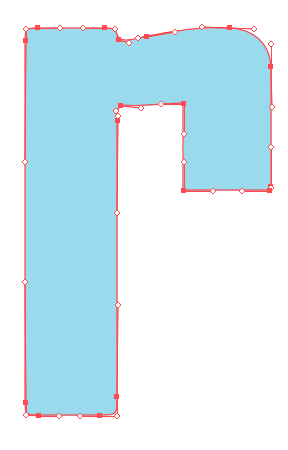
Copy link to clipboard
Copied
see, but i do agree its not perfect... but you can get pretty close, there are some clean up work that need to be done now that i look at it.
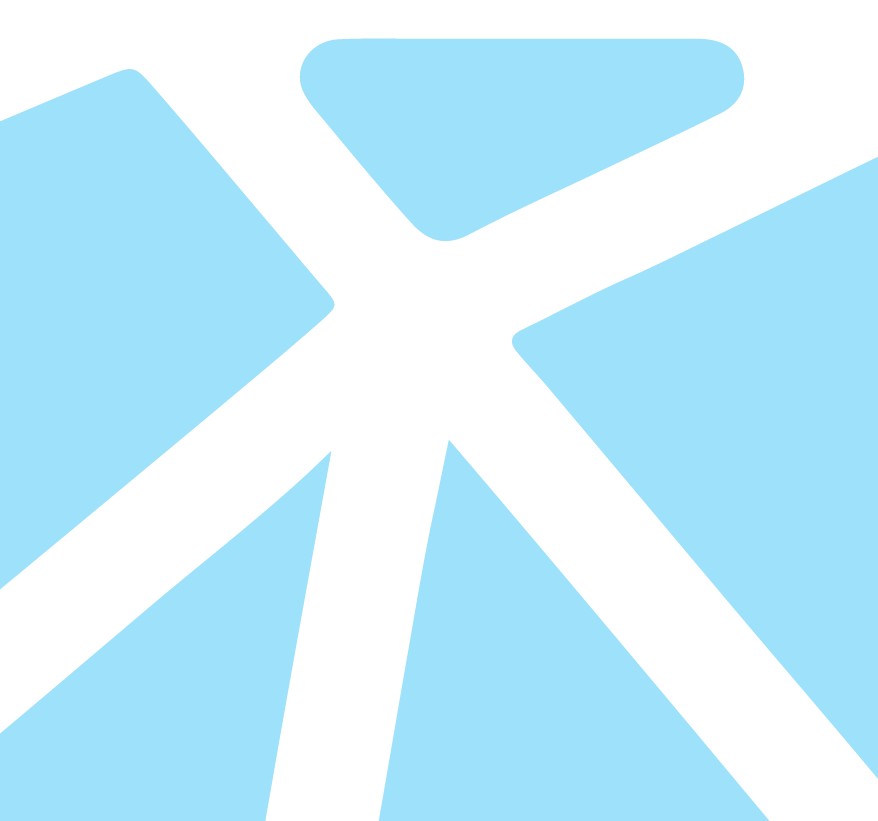
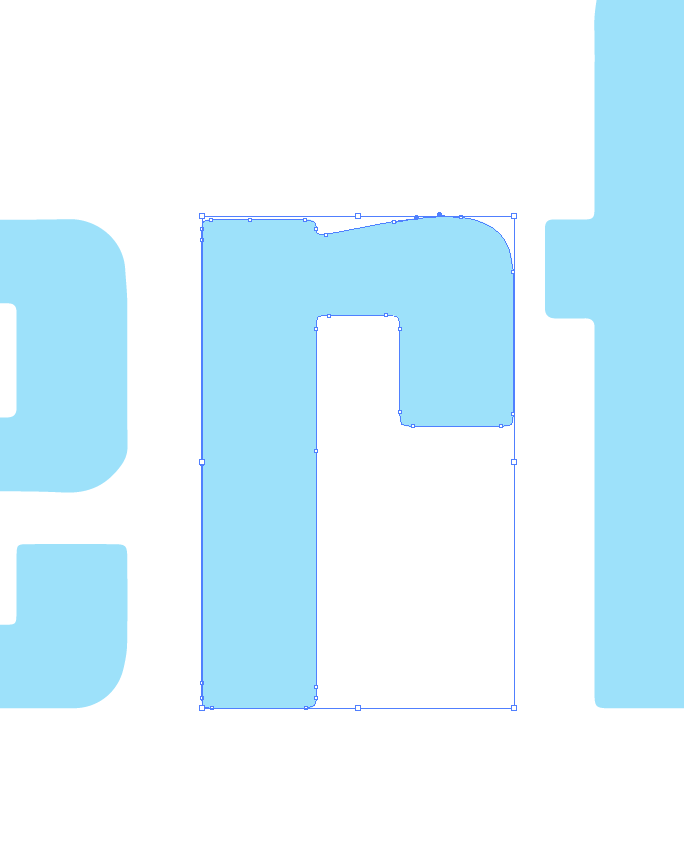
Copy link to clipboard
Copied
The original poster said no Illustrator. So no cleanup. But is this forum really for helping people avoid paying for Illustrator...?
Copy link to clipboard
Copied
i never said i sent the file that i made to him i just wanted to see if i could do it, and i can vectorized it just never sent it lol.
just get the trail versions if you don't have it.
Copy link to clipboard
Copied
Phillip@K2 wrote
but you can get pretty close, there are some clean up work that need to be done...
That's the thing. That diamond graphic is a perfect example of something which is better traced manually. "Some clean up" of the auto-trace starts from a horribly imprecise basis and gets done by eye, discretely piece by piece, whereas just redrawing and positioning the simple, repeatable, reflect-able shapes from scratch offers an opportunity to quickly and methodically make the shapes and spacing exactly uniform as they should be. In fact, I know without a doubt I could produce a better result manually in less time than auto-trace/some-cleanup, especially considering I'd never be satisfied with the "cleaned up" result.
It's my opinion that routine use of auto-tracing has no real place in a professional workflow,* and it's not just a feeling; it's based on many failed attempts to produce a marketable result through subsequent "cleanup," and finding in every instance that the cleanup task and its result were not worth the time it would take vs. tracing manually. No brand logo trace result should ever be deployed as a final product.
* I will admit there are exceptions, mostly in the area of hand-drawn art or hand-written text.
Copy link to clipboard
Copied
You can also try some online tools. Just Google "png to vector online" or something like that.
Copy link to clipboard
Copied
Thanks for the suggestion, do you have any recommended tool I should use?
Have tried a few in the past, but wasn't impressed with the results.
Copy link to clipboard
Copied
Sorry I have no recommendations. I used a few in the past too and the results were quite decent.
However Monika Gause is right about the output quality. Eventhough the quality is decent, you will still need to do some manual adjustments to fix the issues here and there.
I think the bigger the PNG you provide the better the output quality will be. (Just assuming this).
Copy link to clipboard
Copied
There will be so many issues that drawing manually absolutely makes more sense.
Copy link to clipboard
Copied
Use image trace just for the objects. Use generons font for the social media icons. For the typeface insert the png with the type to photoshop and use the match fonts feature!
than combine it to one image in Illustrator!
Copy link to clipboard
Copied
Actually, Image Trace works quite well (if you don't know how to use the pen tool for this).
The final trace can be cleaned up a bit more by using "Object>Path>Simplify".
Why are you asking for someone to do it for you? Do you have AI? You mention you've done it in the past.
Copy link to clipboard
Copied
Hi
Install a trial version of the software.
Pierre
Copy link to clipboard
Copied
Try this
Copy link to clipboard
Copied
Thanks for the suggestion @Mario_Arizmendi , the website you recommended was pretty good, but not quite perfect.
rcraighead - No, I don't have Illustrator right now. Yes, have used it in the past (was the free trial), and used it to convert some PNGs to AIs a while back.
However, there's been some problems, so I've had to go and alter the original image (the PNG), which now needs to be re-converted back to AI. Problem is, the trial has since run out, so I can't go back and convert it.
I'm not a graphic designer, and have no use for a vector graphics program; so it would be pretty pointless to buy the license to Illustrator, just to do a couple of images now, and never use it again.
postrophe - Thanks for the suggestion, but have already installed the trial, so doubt it would let me do so again?
Copy link to clipboard
Copied
Your welcome
I think you don't have to buy an illustrator license at all, may be you can use some of the good Vector programs free like some in this article
Copy link to clipboard
Copied
Download Inkscape, and trace it in Inkscape? No need for Illustrator if you only require a quick vector trace.
Drag image into Inkscape window, then hit <SHIFT ALT B>. Use these settings:
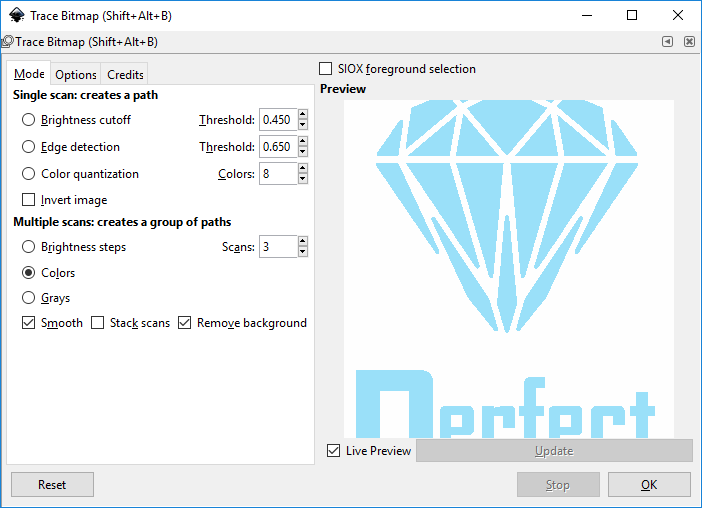
And confirm by clicking OK. Done. Delete the image object, and perhaps do some clean-up - but in this case cleanup wasn't necessary.
Copy link to clipboard
Copied
Hi
If you feel more confortable in illustrator, you can take a plan and cancel within 14 days.
If you cancel an annual membership (paid monthly) within 14 days of your order, you will receive a full refund.
Cancel your Creative Cloud membership
Pierre



