- Home
- Illustrator
- Discussions
- Re: Can't change canvas colour from white to grey
- Re: Can't change canvas colour from white to grey
Copy link to clipboard
Copied
Hi there,
I'm using Illustrator 2017.1.0.
My canvas is white, and I'd like it grey, but when i change it in Preferences > User Interface to Match User Interface Brightness (which is set to light grey), it doesn't change it. I also have no page edges—makes it very difficult to design a page!
It's only happening in one document, which is set up for web pages.
Hope someone can figure this out!
Thanks,
Danielle
 1 Correct answer
1 Correct answer
Check your View menu settings, starting with Show Artboard.
Explore related tutorials & articles
Copy link to clipboard
Copied
Illustrator do not have a canvas color.
The preference is relating to the color outside of the artboard.
When you create a new file in Illustrator the Canvas you relating to is transparent.
When you are choosing the UI color you have 4choices for color and can match the entire board to the color you chose of white.
When you open a file you can view transparency grid: Command Shift D
Enclose are screen shots.
Hope this helps.
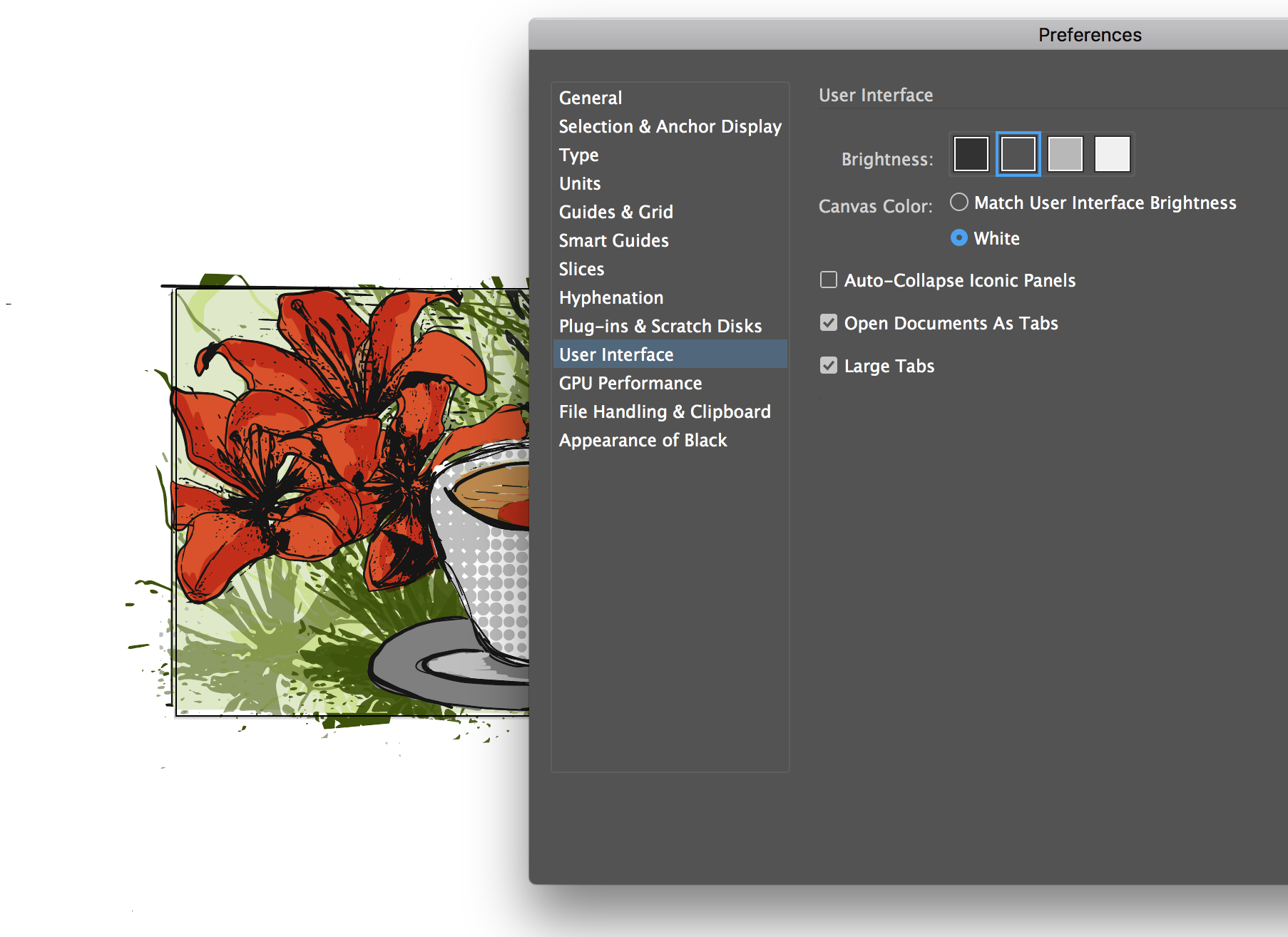

You can also simulate the color paper by going to File Document set up and change the color of the paper.

Hope this helps.
Copy link to clipboard
Copied
Hi there & thanks, but changing the Canvas colour in the User Interface is what I had tried already. And I had tried making changes to the Transparency in Document Setup as well & it didn't do anything.
So sadly these are the same actions I have tried. Thanks anyway!
Copy link to clipboard
Copied
What are you trying to chanw the art board color? Or the background? You
have limitations based on the uu. Did you try document setup? You chanw the
color paper symulation?
Only photoshop will let you chanw the color of the canvas to different
colors
On Wed, Sep 13, 2017 at 18:15 danielle.forrest <forums_noreply@adobe.com>
Copy link to clipboard
Copied
OK, so all my other ai docs open up with a grey background.
In this doc this is what I see (white page, white background):
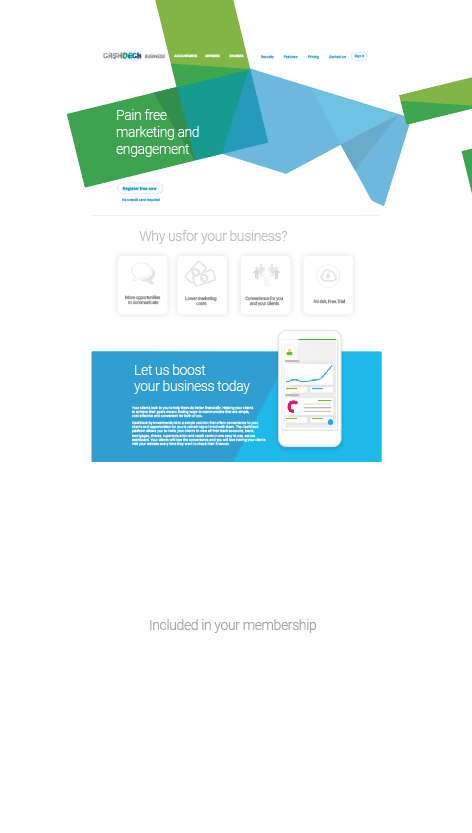
And this is my page when I click on the Artboard tool :
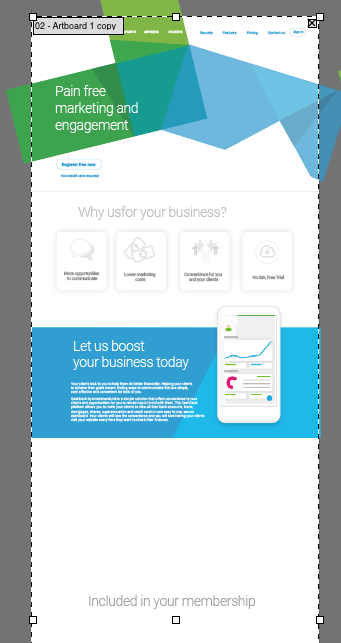
I'd like a grey background so I can see the page, but the Preferences/Document Setup options aren't working. I thought I might have accidentally selected some option I'm unaware of.
Copy link to clipboard
Copied
Check your View menu settings, starting with Show Artboard.
Copy link to clipboard
Copied
Genius! That was it Barb!!!
It's those damned H commands. I press the wrong thing all the time—never had that one before though!
![]()
![]()
Copy link to clipboard
Copied
Yay, glad it was so simple. ![]()
~Barb
Copy link to clipboard
Copied
What happened when you set it to view the transparency grid after setting the color in Document Setup? If you don't want to use the keyboard shortcut that Chana mentioned, you can go to the menu View > Show Transparency Grid.
Copy link to clipboard
Copied
Thanks so much Myra, it was Show Artboards!!!
Find more inspiration, events, and resources on the new Adobe Community
Explore Now