 Adobe Community
Adobe Community
- Home
- Illustrator
- Discussions
- Can't do color separation : options always grayed ...
- Can't do color separation : options always grayed ...
Copy link to clipboard
Copied
Hi everybody,
the title is self-explanatory, I need to do color separation for t-shirt design but options in the panels I need are always grayed out. It's happens to jpgs, vectors, pngs and so on.
I'm working with AI CC 2015 on Win 7. Thanks in advance for your precious help to fix this critical issue.
 2 Correct answers
2 Correct answers
Illustrator is a vector editing app, your files are raster files.
You might want to tell us which options you need.
And show screenshots.
You can create separations by printing to a PostScript file and use the Distiller PPD that can be found here:
Save as PDF errors and issues in InDesign, Illustrator (Mac OS)
In the Illustrator Print dialog choose: Printer > Adobe PostScript File.
For PPD select: Other and choose the Distiller PPD: ADPDF9.PPD
Then you are able to select: Mode > Separations (Host Based) in the Output tab.
You can save the PostScript file and use the Acrobat Distiller to create the separated PDF.
But...
It will be a gray
...Explore related tutorials & articles
Copy link to clipboard
Copied
Illustrator is a vector editing app, your files are raster files.
You might want to tell us which options you need.
And show screenshots.
Copy link to clipboard
Copied
I said even vectors files, not only jpg, png and so on. I know what's app is AI.
I seen a tutorial and I need in the General print menu at the voice printer the option Adobe PDF. How and where can I get it ?
As you can see between printer options ( Stampante ) there isn't and I need to install or something the option Adobe PDF in order to appear there. As you can see it's a simple vector compostion made of simple vector shapes as instance to show it doesn't work not only with raster files but even with vector ones.
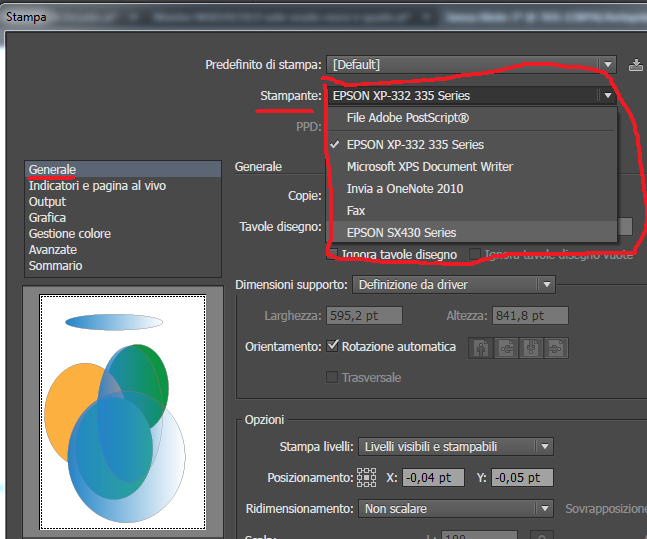
Copy link to clipboard
Copied
So you want to print separations to a PDF?
Saving a Composite PDF is not sufficient?
Does this help:
Copy link to clipboard
Copied
You can create separations by printing to a PostScript file and use the Distiller PPD that can be found here:
Save as PDF errors and issues in InDesign, Illustrator (Mac OS)
In the Illustrator Print dialog choose: Printer > Adobe PostScript File.
For PPD select: Other and choose the Distiller PPD: ADPDF9.PPD
Then you are able to select: Mode > Separations (Host Based) in the Output tab.
You can save the PostScript file and use the Acrobat Distiller to create the separated PDF.
But...
It will be a grayscale document that does not contain halftone dots, your printer needs to support printing halftone dots if you want to print anything else than flat solid colors.
The direct download for the PPD:
Copy link to clipboard
Copied
Did you click on Output to see if Separations was an option? The next selection below Generale is Output. There should be an option for Composite verses Separations. If not you need to select a printer which allows postscript output.
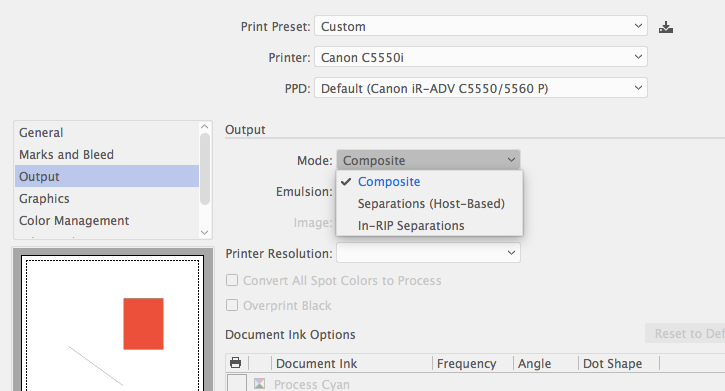
Copy link to clipboard
Copied
Yes, I did it, the only option I can choose in Output panel is Emulsion, all the other options are grayed out
Copy link to clipboard
Copied
Printing separations is a PostScript function, make sure you buy a PostScript-capable printer if this is your work.
Copy link to clipboard
Copied
Showing, I think, you haven‘t selected a PostScript device. Certainly the case in your original screen shot, an XP-332 isn’t a press tool.
Copy link to clipboard
Copied
No, it's a simple home printer All-in-one so I need to find a way without it. In the end I only need to do Color separation I don't need to print it I just have to send the files
Copy link to clipboard
Copied
slam629 schrieb
No, it's a simple home printer All-in-one so I need to find a way without it. In the end I only need to do Color separation I don't need to print it I just have to send the files
Please post the file specification the printer gave you.
Copy link to clipboard
Copied
Truth be told I was applying for a freelance job opportunity where they ask to send color separation files and before applying I wanted to learn how to do, I already did several jobs like these sending always PNG files
Anyway there is a problem with forum adobe because when I type this page come back to the top. Indeed I'm writing on word right now and copy paste on the forum.It's happening only on this site. Never happened before.
Copy link to clipboard
Copied
slam629 wrote
In the end I only need to do Color separation I don't need to print it I just have to send the files
In that case, try my suggestion in reply 4.
Copy link to clipboard
Copied
I know its late, but i was facing the same problem with a client file. I changed the Document color mode to CMYK and got the separations preview to work.
File>Document Color Mode>>CMYK
Window>Separations Preview
Copy link to clipboard
Copied
This was it. omg thank you!
Copy link to clipboard
Copied
Realise thsi sis an old post but i cant get the CMYK File to Print Seperations to PDF ?
help
Copy link to clipboard
Copied
@Melgraphix Realise thsi sis an old post but i cant get the CMYK File to Print Seperations to PDF ? help ?
Copy link to clipboard
Copied
Could you elaborate? What problem are you facing? at what point? do you get an error message or are your options liminted?
Copy link to clipboard
Copied
Hello there
Did yo find the correct answer ?


