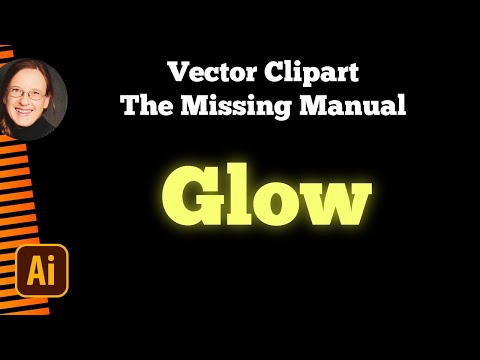- Home
- Illustrator
- Discussions
- Re: Can't export ai from adobe stock as transparen...
- Re: Can't export ai from adobe stock as transparen...
Copy link to clipboard
Copied
I have bought a series of transparent ai files from Adobe Stock. I open them in illustrator and save them as pings, but the checkerboard pattern shows up in the png instead of it being transparent. Here's an example of such a file.
Any idea what I'm doing wrong? I don't know my way around illustrator.
 1 Correct answer
1 Correct answer
In both of the samples you showed, the fake transparency grid is the bottom-most group in the file. Turn off or delete that group, and you will have the transparency.
Explore related tutorials & articles
Copy link to clipboard
Copied
Amelior,
Is it showing up like that in the target application (otherwise I believe it is just a way of showing that there is transparency)?
Copy link to clipboard
Copied
The checkerboard is a group of objects in the file.
You will need to delete it or hide it.
Use the layers panel to inspect files.
Copy link to clipboard
Copied
Thanks for your responses. I went through and tried deleting layers, but I could never get to full transparency. I have the same problem with files created by other authors, like this one. I export them to a png, and they are not transparent when they get to InDesign, Photoshop, or a pdf. They all show the checkerboard in the final output.
Copy link to clipboard
Copied
As long as we don't see the exported PNG or what exactly you export from Photoshop or InDesign or what else you build there, it's impossible to solve.
BTW: why do you export a PNG to place in InDesign or open in Photoshop?
Copy link to clipboard
Copied
In both of the samples you showed, the fake transparency grid is the bottom-most group in the file. Turn off or delete that group, and you will have the transparency.
Copy link to clipboard
Copied
Thank you so much!!!
Copy link to clipboard
Copied
Hello, I am really struggling with the same issue. I am not versed in Illustrator, but I have used it successfully (this feels like its in my wheel-house, lol). Please see this .ai vector from Adobe Stock. If you delete the checkered pattern, there are design elements revealed and the exported file looks like the second image. I am at a loss, it seems like the checkered pattern covers the "mechanics", but how do I just get the gold triangle out clean??
Copy link to clipboard
Copied
It's not possible.
These files are made so that you can replace the background inside Illustrator. Exporting them as transparent is not intended.
Please watch my explanation video: https://youtu.be/Tiqm5hdQA5A
Find more inspiration, events, and resources on the new Adobe Community
Explore Now