- Home
- Illustrator
- Discussions
- Re: CAN'T LIVE PAINT BECAUSE OF OPEN PATH?
- Re: CAN'T LIVE PAINT BECAUSE OF OPEN PATH?
CAN'T LIVE PAINT BECAUSE OF OPEN PATH?
Copy link to clipboard
Copied
ADOBE ILLUSTRATOR CC
WINDOW 10
REFERENCE: OPEN PATH? - 1905
I can't use OBJECT > LIVE PAINT > MAKE.
Is it because there is more than one open path?
I checked if there were open paths(Ctrl + Y), but it seems okay.
What should I do?

Explore related tutorials & articles
Copy link to clipboard
Copied
Open Paths should not matter. You can use Gap Options afterwards to close them.
Is Live Paint grayed out so you can choose it?
I downloaded your AI file. I am not having that problem. (See screenshot.)
Hmm! Is your object selected?
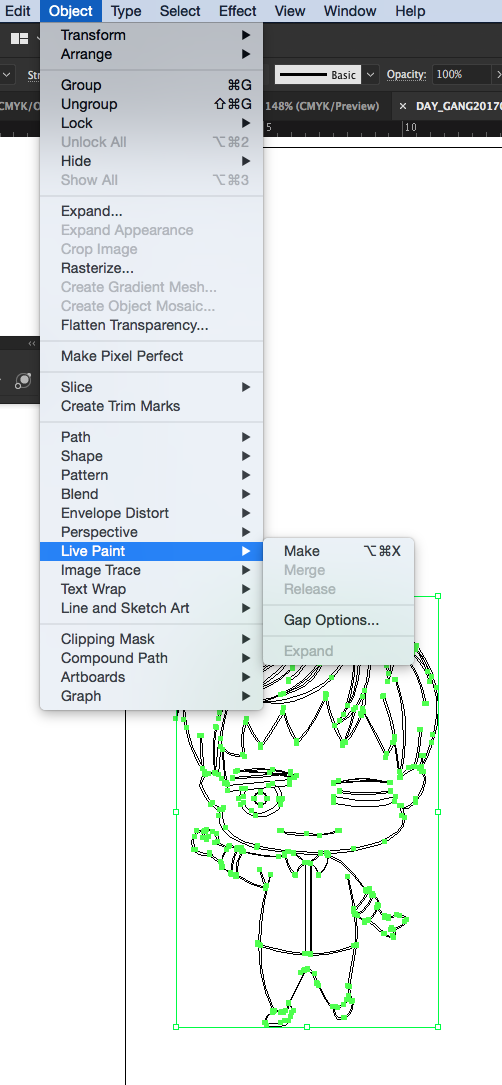
Copy link to clipboard
Copied
If you are using the Target icon on Layer 3 to select your image you are also selecting your Guides and when the Guides are selected the Live Paint > Make option is not available.
Lock your guides before selecting your drawing (View > Guides > Lock Guides) and try again and it should work.
Copy link to clipboard
Copied
Hi Narcieq, were you able to find success with Debbie or Jeff's suggestions?
Let us know if you need further assistance.
Best,
Wren
Find more inspiration, events, and resources on the new Adobe Community
Explore Now
