- Home
- Illustrator
- Discussions
- Can't make circles in Illustrator without it make ...
- Can't make circles in Illustrator without it make ...
Copy link to clipboard
Copied
When I try to draw a circle using a tablet with the Pencil Tool, it makes a straight line first, making it impossible to create a perfect circle. It started doing that from nothign, I used to draw perfect circles without problem.
 1 Correct answer
1 Correct answer
Tap your Option and Shift keys and make sure they are not stuck. Option (Alt) with the Pencil tool gives you a line. Option + Shift + Pencil makes it straight.
Explore related tutorials & articles
Copy link to clipboard
Copied
Do you mean actual, live shape, perfect circles? Maybe you're thinking of the Shaper tool rather than the pencil?
Copy link to clipboard
Copied
Yes, but I used to make circles. Now, when I start drawing a circle, the first line is straight as the images.
vrsocial10
Copy link to clipboard
Copied
modify the bezier handle.. that I see in your screen shot.. or use the elipse tool if thats too much for you
Copy link to clipboard
Copied
Yup. The best route to perfect circles would be the live shape tool or ellipse tool. While you can double-click on the pencil tool in the toolbar and mess with the fidelity and smoothing, it won't give you a perfect circle.
Shaper tool:
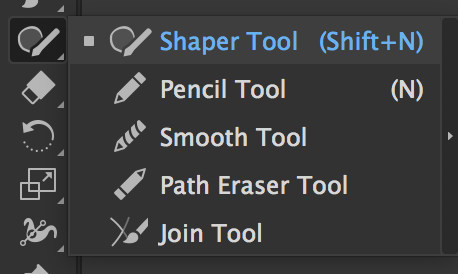
Ellipse:
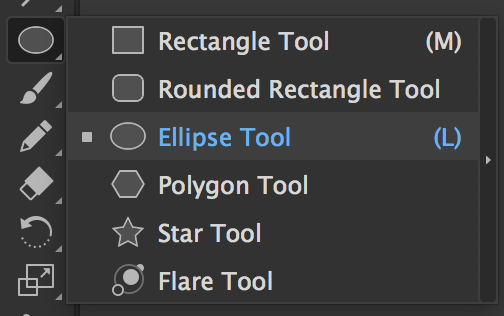
Copy link to clipboard
Copied
I really need to make it free hand. It's not just "circles", but eggs shapes aswell. Remember: I USED TO MAKE THEM. But, suddenly, it makes a straight line BEFORE it make its curves.
Copy link to clipboard
Copied
Mabe your tablets smoothing is playing up.
Copy link to clipboard
Copied
Tap your Option and Shift keys and make sure they are not stuck. Option (Alt) with the Pencil tool gives you a line. Option + Shift + Pencil makes it straight.
Find more inspiration, events, and resources on the new Adobe Community
Explore Now