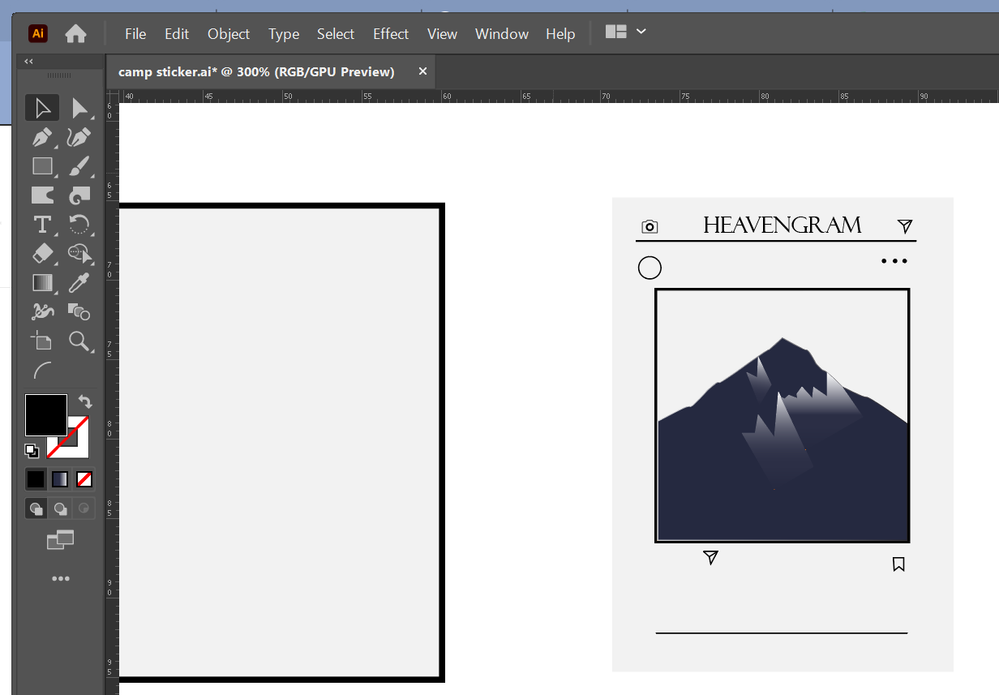Can't select image/object
Copy link to clipboard
Copied
I wanted to resize the whole object and so I tried selecting it with the white arrow but it wouldn't select! Everytime I do so, it only shows "path". Please help!
Explore related tutorials & articles
Copy link to clipboard
Copied
Use the black selection tool.
Copy link to clipboard
Copied
I tried that too but can't. It will only select those small little objects but not the whole image whenever I use the white/black selection tool.
Copy link to clipboard
Copied
You might need to show us what it is you're selecting, describe what you expect to happen and what happens instead.
Copy link to clipboard
Copied
Sure. So I want to resize this whole image (as shown in the first screenshot) and so I used the white selection tool to select the whole image (just like what I've been doing). This time round I selected the whole image again but I couldn't and just yesterday, I was able to do it with no problems at all. The second screenshot is what appears to be selected, instead of the whole image.
Copy link to clipboard
Copied
Do you mean it's not possible to select anything on that image except those paths?
If you drag a marquee selection over the whole thing, that's all it is possible to select?
Can you show the layers panel with layers and that object expanded please?
Copy link to clipboard
Copied
Does Select All from the Select menu change anything. Or you could use View>Show/Hide Bounding Box.
Copy link to clipboard
Copied
I figured out the issue on my end. As some others described, it has to do with image size. However, I realized that for me, my document was actually incorrectly sized. It was too small. And so the images weren't being selected normally. So, perhaps check the size of your document and make sure that it is correct.
Copy link to clipboard
Copied
I also realized that under a certain size, my image could not be selected any more… I just had to make it bigger and I could select it again…
Copy link to clipboard
Copied
In my case, when the placed image is scaled/resized to 17mm height and lower, can't select the image but all objects are fine.
Find more inspiration, events, and resources on the new Adobe Community
Explore Now