- Home
- Illustrator
- Discussions
- Re: Can you add custom AI templates to the CC libr...
- Re: Can you add custom AI templates to the CC libr...
Copy link to clipboard
Copied
Hi guys,
I've been googling and going through the forums but I can't seem to find an answer to my question.
I have created some custom templates and I want to share them in the CC library for the rest of my team to have access to. I noticed there are stock templates in my library and I was hoping I could add my own templates to that library.
Does anyone know if this is possible and if it is, how does it work?
Thanks,
Karen
 1 Correct answer
1 Correct answer
If you want to share the page size, doucmetn colro mode with people then use .ait templates as meganchi said that is the best way.
You would have to send the template files to your cowrkers and ask them to save them here
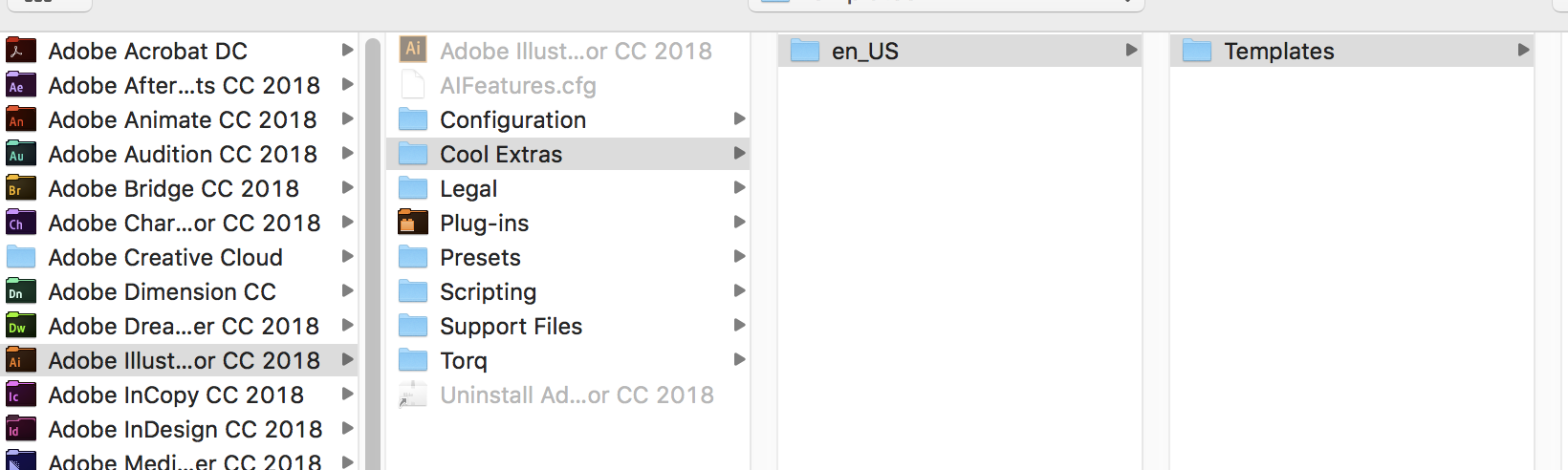
to show up when they do New From Template
If you want to share assets, and the page size is not important, then libraries the newer way that has better options for collaboration
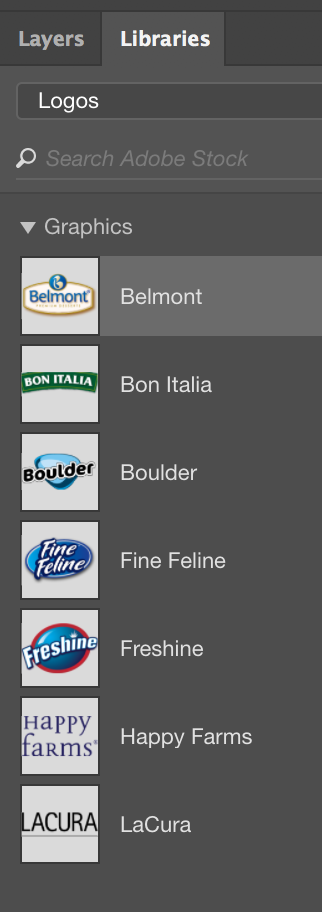
Explore related tutorials & articles
Copy link to clipboard
Copied
Well, you can setup your template design, then go to File "save as template".
After you save a template, then go to File--New from template. This should show you a list of the templates you have saved.
Copy link to clipboard
Copied
Yeah I know how to do that. It's getting them into the CC library so I can share them via the library .
Copy link to clipboard
Copied
Share Adobe Creative Cloud files, libraries, prototypes, and more
Here is a link I found. Can you create a folder and save your templates there, then share with your team?
Copy link to clipboard
Copied
cc libraries are not sharing page templates but assets.
You can put a rectangle filled with none and group with the artwork and add taht to library.That ensure the registration on page if snaps to edge of page.
Copy link to clipboard
Copied
If you want to share the page size, doucmetn colro mode with people then use .ait templates as meganchi said that is the best way.
You would have to send the template files to your cowrkers and ask them to save them here
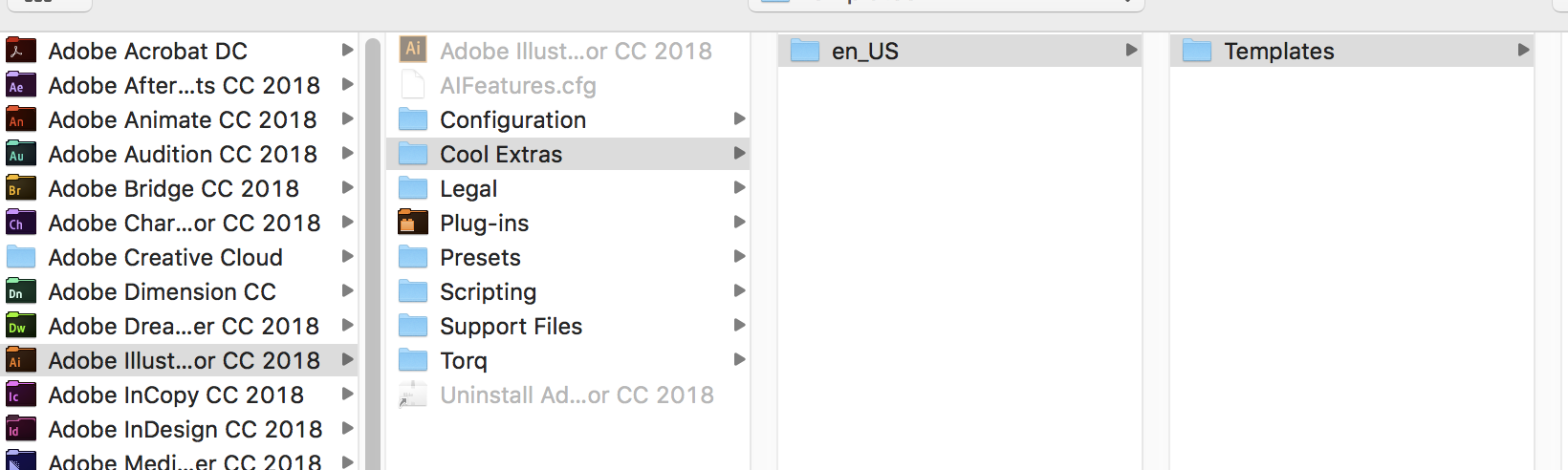
to show up when they do New From Template
If you want to share assets, and the page size is not important, then libraries the newer way that has better options for collaboration
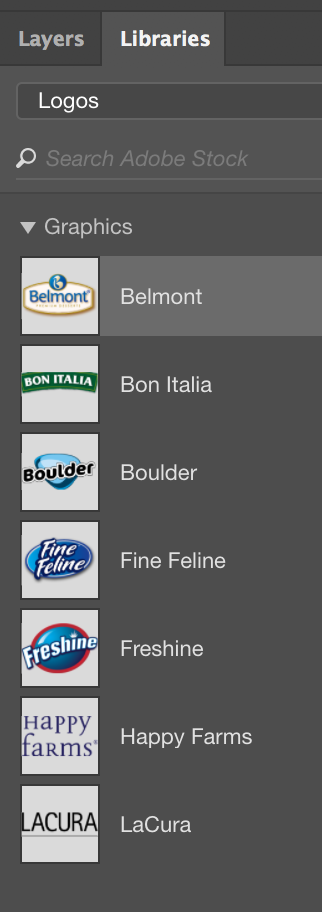
Find more inspiration, events, and resources on the new Adobe Community
Explore Now