- Home
- Illustrator
- Discussions
- Re: Can you create a line that has a round cap on ...
- Re: Can you create a line that has a round cap on ...
Can you create a line that has a round cap on one end and a butt cap on the other? CS6 BTW.
Copy link to clipboard
Copied
Can you create a line that has a round cap on one end and a butt cap (sounds so naughty!!!!) on the other? CS6 BTW. If not -- is there a script that does this? Many thanks!
Explore related tutorials & articles
Copy link to clipboard
Copied
Thank you Skill Rooster! Great!
Copy link to clipboard
Copied
Another approach is using an 'art brush', depending on your desired outcome and usage that would offer a quick solution.
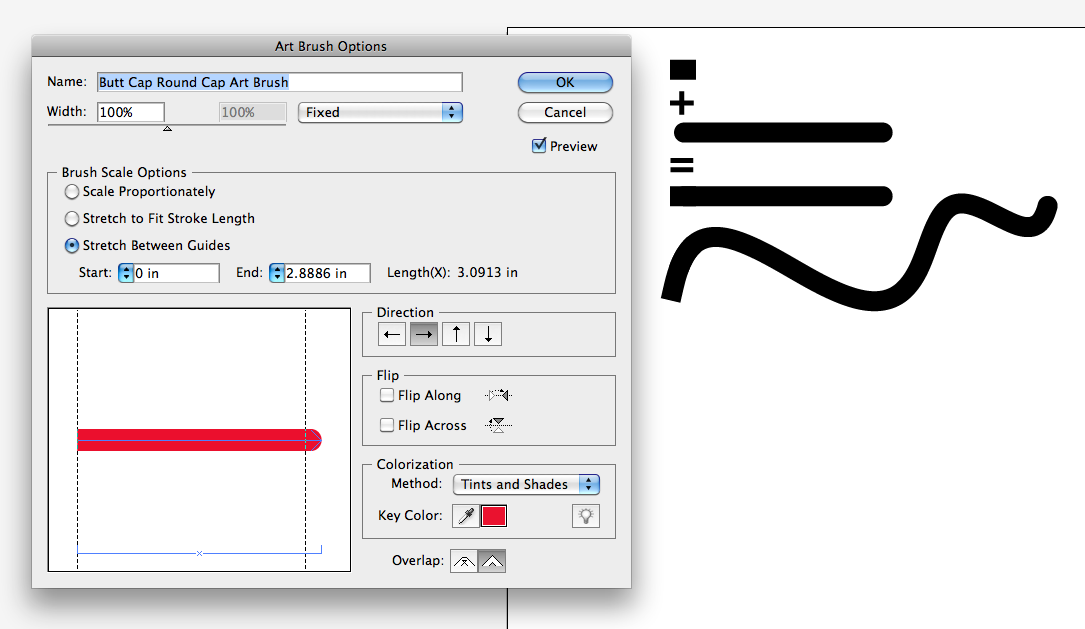
Copy link to clipboard
Copied
W_J_T -- Art brush solution: danged brilliant! At first when I saw the sharp "bend" in the first attempt at this solution, I thought, "oh well, one more problem that will make this solution NOT work - but then I was even able to give a Round Join to the rule portion of the brush & got that to work too! So the "bends are nice and soft. Brilliant! Thank you so much! This forum is amazing!
Copy link to clipboard
Copied
> Art brush solution: danged brilliant!
That is an excellent solution.
Copy link to clipboard
Copied
can you just add a little extra line and overlap it, so you have for example a 20mm line with butt ends, then you have a 10mm line aligned to one end with the round cap, which will only be visible at the end it hangs over. same would work for any shape just copy and "Paste in Front' a little segment at the end of the line where you want the round endcap. this would allow you to go back and amend and adjust line and thickness as you want too.
Copy link to clipboard
Copied
a bit like this...>
Copy link to clipboard
Copied
dandiddotcom, Thanks for this FABULOUS movie! It's a great solution! Thanks so much!
Copy link to clipboard
Copied
Hi, i was searching for this. Dear Adobe, please make a function where you can choose to only cap one end rounded.
The cutting and grouping trick falls completely flat when you have custom strok profiles, for instance.
Copy link to clipboard
Copied
Please post Feature requests to http://illustrator.uservoice.com. No engineer will see them in here.
-
- 1
- 2
Find more inspiration, events, and resources on the new Adobe Community
Explore Now
