Copy link to clipboard
Copied
I am trying to add guides to mark a rectangle. Illustrator will allow some, but then it refuses to add anymore. I have tried locking, unlocking, hiding, showing, and closing the file and re-opening. I can "make guides, but that doesn't help when I'm placing objects over it.
Does anyone have a magic answer?
 1 Correct answer
1 Correct answer
Ok, the zoom factor is a crucial point in that case.
I can confirm that dragging out ruler guides does not work reliably at 64000 % (or some other very high zoom percentages). It sometimes works and sometimes it doesn't work (using the latest version of Illustrator on Mac OS 10.13.6).
I think it is a bug. You may want to report it.
Explore related tutorials & articles
Copy link to clipboard
Copied
Which version of Illustrator are you using?
Apart from that, are you perhaps on a locked, hidden or locked and hidden layer when you cannot add (ruler) guides?
Copy link to clipboard
Copied
Thank you, Kurt. I was using CC 2018, and then tried going back to 2017 because of the problem. And I've checked all those many, many times.
I've tried selecting the object, then not selecting the object and enlarging it too 64,000, than changing layers, and then moving the object to a different layer, and then repeating this whole sequence.
Sometimes closing the file and re-opening it solves the problem, but most times it does not.
Copy link to clipboard
Copied
Ok, the zoom factor is a crucial point in that case.
I can confirm that dragging out ruler guides does not work reliably at 64000 % (or some other very high zoom percentages). It sometimes works and sometimes it doesn't work (using the latest version of Illustrator on Mac OS 10.13.6).
I think it is a bug. You may want to report it.
Copy link to clipboard
Copied
I think that's the answer, Kurt!!! I don't want to mark your answer as Correct yet, because if the problem persists I'd have to start another thread. So far I've been adding the guides when at lower magnification, and then moving them more precisely at higher...and it's been working.
Thank you!
Copy link to clipboard
Copied
You solved the problem, Kurt, thank you!!! Your last name describes you perfectly.
Copy link to clipboard
Copied
Create a New layer for guides, and then pull the guide from the ruler.
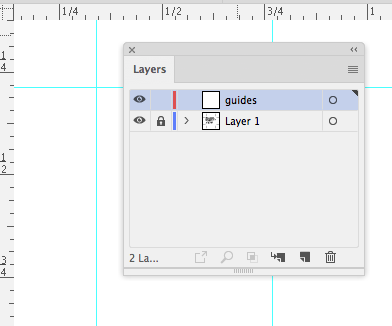
Find more inspiration, events, and resources on the new Adobe Community
Explore Now
