- Home
- Illustrator
- Discussions
- Re: Cannot enable Live Corners in Illustrator CC
- Re: Cannot enable Live Corners in Illustrator CC
Copy link to clipboard
Copied
I'm excited to use the new Illustrator Live Corner Feature but for some reason using the Direct Select tool does not bring up the live corners on any shape I make. I am using Illustrator CC 64 bit on a PC runnign Windows 7. Am I missing something?
 1 Correct answer
1 Correct answer
Hi Louise,
It looks you are not on 17.1.0 and hence you do not have this feature. Your View menu snapshot shows that very clearly. Please update your Ai to 17.1.0 and let us know if you are able to work with the feature.
Thanks,
Dhirendra
Explore related tutorials & articles
Copy link to clipboard
Copied
Thanks for the reply Ton - but, I think the Live Corners are supposed to be visible while we have any of the 1st 4 Live Shapes selected. If we switch to the DST then we lose easy access to the Live Shape options via the Control Panel which is why I think this feature was designed to be used with the Shape Tool selected.
I am not trying to be difficult here, I am just trying to figure out why the Live Corners are not functioning as designed in my version of Illustrator.
Copy link to clipboard
Copied
If I use the Direct Selection Tool, I can still use the Live Shape options in the Transform panel and also the Corner options in the Control panel.
Copy link to clipboard
Copied
Is that the way the Live Corners were designed? Do you have to have the DST and bounding box enabled to see Live Corners in Illustrator? Or, is this an anomaly? If it is an anomaly, is there a way to fix it?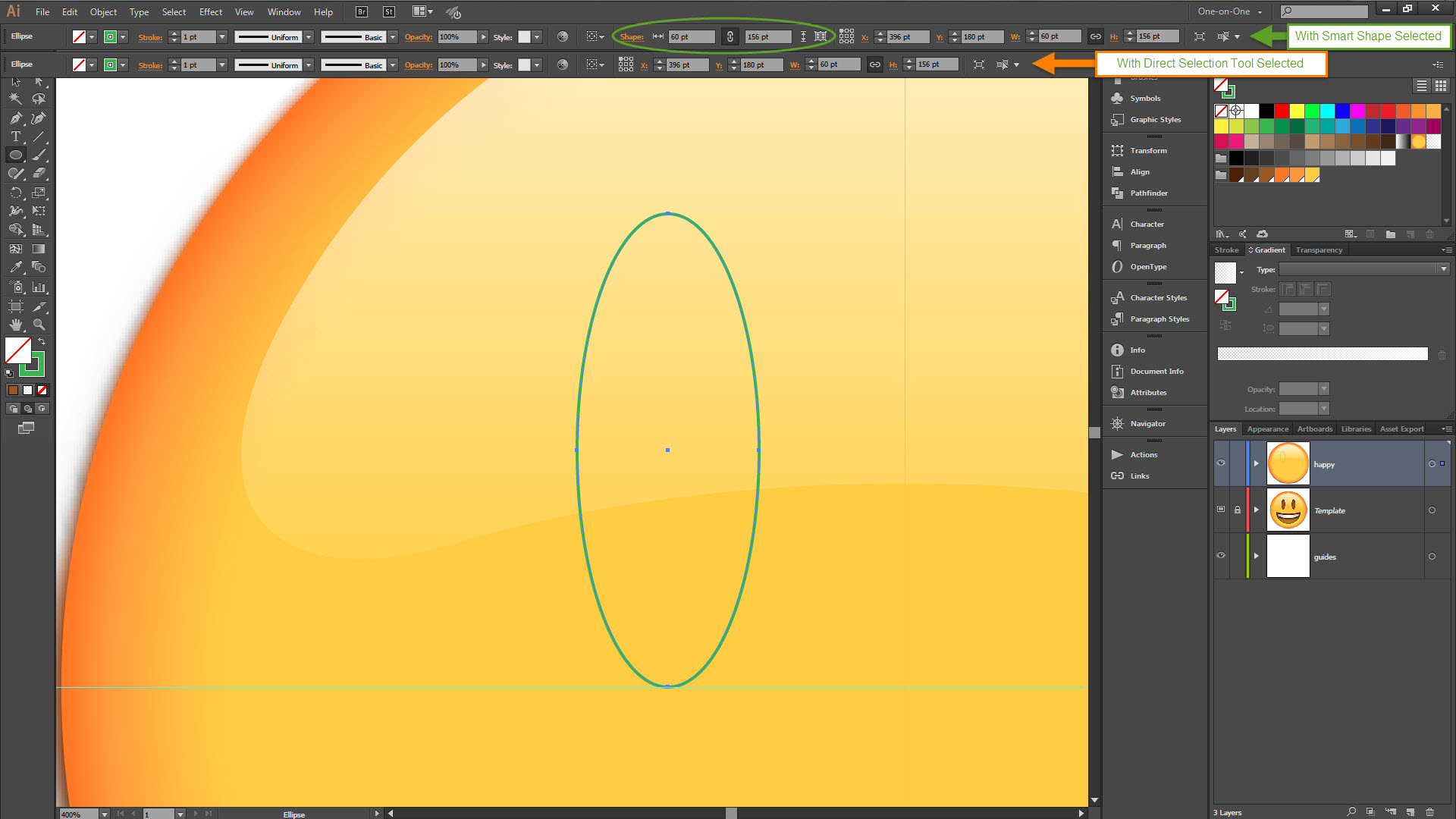
Copy link to clipboard
Copied
You do not need to have the bounding box enabled to see the corner widgets.
Just select the object (or a single corner anchor point) with the direct selection tool.
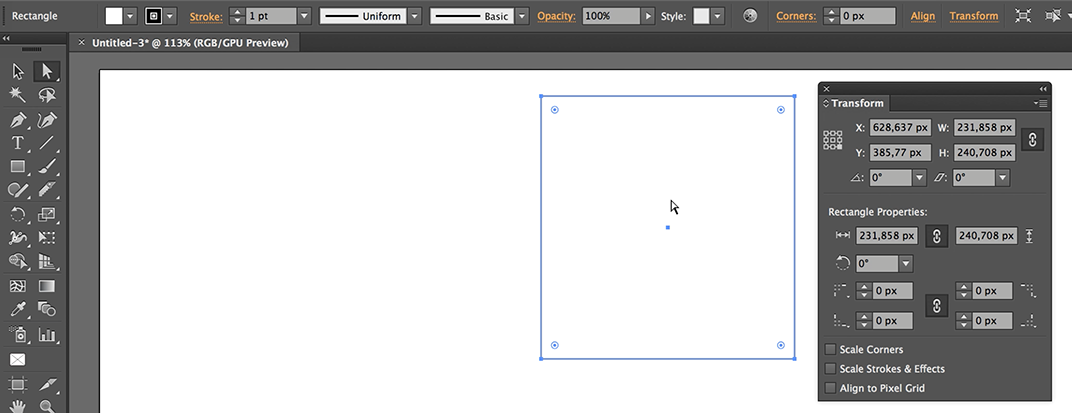
Copy link to clipboard
Copied
But, Ton - again... you should not need to have the DST selected to see the corner widgets.
We are not looking for a work-around. The DST is helpful to diagnose the issue if the corner widgets are not appearing as they should be to ensure the shape widgets icon was not turned off.
But, ensuring that the shape widgets icon in the control panel is on, the corner widgets should be visible as soon as you draw the live shape - which is not happening.
I am not looking for a workaround. I am trying to find out what I am missing in order to make the corner widgets perform as designed. For example, is there a setting in the preferences? Is there some sort of GPU setting required? Do I need to be using Windows 8? Maybe in the latest update, they changed the behavior of the corner widgets? What is the source of the actual issue?
Copy link to clipboard
Copied
Louise, I am afraid that is how it's designed.
With Bounding box on; corner widgets.
With Bounding box off : corner widgets with the Direct Selection Tool, but even without the DST you can manipulate them in the Transform panel.
If you like to see a different behaviour, you can do a feature request.
Copy link to clipboard
Copied
I do not think this needs to be a feature request as this is how it has worked.
As mentioned above, there are numerous tutorial videos (please see screen capture above and attached here again) where the Bounding box is off; the shape has just been dropped into the Artboard with the Ellipse tool still selected (note: the DST has not been selected yet) and you can see the corner widgets visible around the ellipse.
Do you know when this behavior changed?
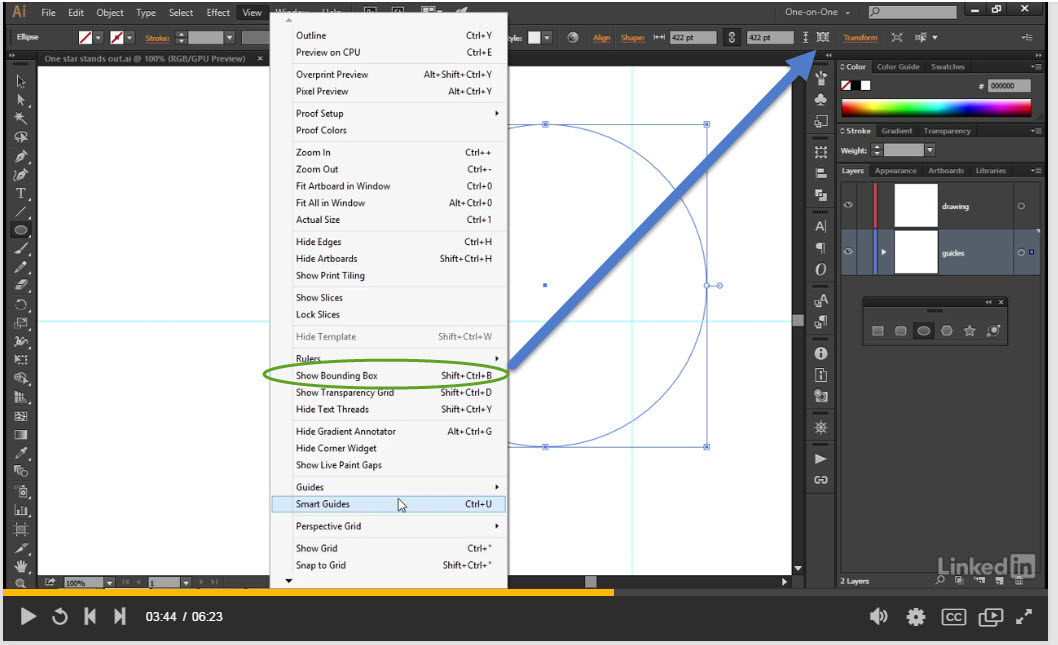
Copy link to clipboard
Copied
Now I understand, we are talking about different things.
A corner widget is the thing you use to make round corners.
But the behaviour you are talking about has changed in the latest version.
So maybe it is time for a feature request.
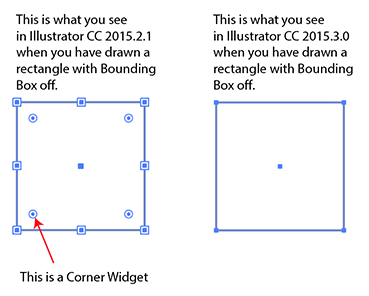
Copy link to clipboard
Copied
For Illustrator CC 2015.3.0 on Windows, look at the Preferences setting for Selection & Anchor Display, "Hide Corner Widget for angles greater than:" and either uncheck the box or set a different value and you should see the corner widgets again, whether or not you are showing the bounding box.
Copy link to clipboard
Copied
Thanks! This setting was causing the issue in my case.
Copy link to clipboard
Copied
Make sure you are showing edges (View -> Show Edges). I had hid edges and couldn't find out why the corner widget wasn't showing up.
Copy link to clipboard
Copied
For me it was the actual FILE that was corrupted. I created a new file and copied all the content into the new document and then everything worked just fine. Before that I had all the problems in this thread.
Copy link to clipboard
Copied
@Coloreel-team thank you so much! haha, I was trying all of the things in this thread and it was only until I found this comment that I was reminded that files can get corrupted too. That was EXACTLY my issue.
Copy link to clipboard
Copied
view -> smart guides
Copy link to clipboard
Copied
Preferences/select and anchor display/ down near the bottom there is an option to " Hide Cornere Widget for angles greater thans ..." I bet thats your problem right there
-
- 1
- 2
Find more inspiration, events, and resources on the new Adobe Community
Explore Now
