- Home
- Illustrator
- Discussions
- Re: cannot round corners on a live shape??
- Re: cannot round corners on a live shape??
Copy link to clipboard
Copied
I drew a shape using the rectangle tool-drawing multiple rectangles and placing them on top of each other- then used the pathfinder > unite option to combine the shapes into one single shape.
Then, I went in to round the corners by selecting portions of the shape with the direct selection tool. It worked for most of the shape but on the last section I absolutely cannot get rounded corners.
Here is a screenshot of the shape. You will see I have successfully rounded most of the other corners but that last section will not even show the live corner widget when I select the anchor points with the direct selection tool. Please tell me why this is happening and how to fix it.

 1 Correct answer
1 Correct answer
If the points are really on top of each other, you can try this:
Select the object (in your case the white shape).
Choose Object > Live Paint > Make
Choose Object > Live Paint > Expand
Explore related tutorials & articles
Copy link to clipboard
Copied
Select View > show Corner Widgets.
Maybe Direct Select a part of the object. This looks like the entire object is selected.
Copy link to clipboard
Copied
Show corner widgets is already selected. I toggled it on and off but it did not make any difference. I took that screen shot with the entire shape selected here is what it looks like when just those points are selected. no corner widgets appear except that one at the bottom, but i cant do anything with it and none of the other ones appear.
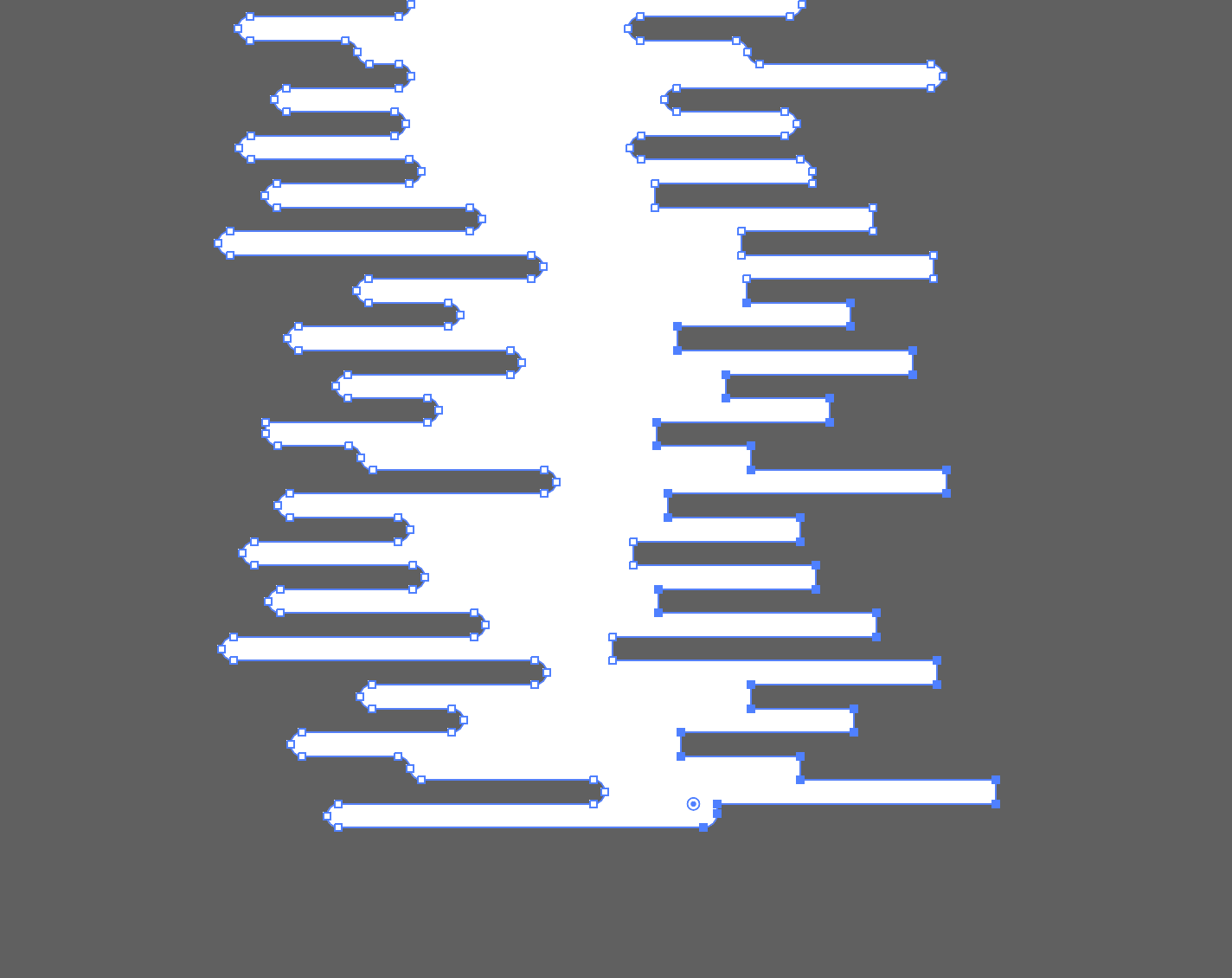
Copy link to clipboard
Copied
Maybe the corners that don't show widgets contain multiple points close to each other.
Copy link to clipboard
Copied
Zoom in. It's hard to tell from your screen shot how big these objects are but I see one corner widget at the very bottom of your screen shot. I'd bet if you zoomed in, you'd see them. At a certain magnification, the corner widgets are too big to display but if you zoom in they should appear.
Copy link to clipboard
Copied
No matter how far I zoom in I still don't see the widgets. I drew another smaller version of this shape and rounded all the corners but one still remains unable to round. I actually see the widgets on this edge but they will not do anything when I drag them.
Here is a screenshot where the points are selected on the original shape and I zoom in but the widgets still do not appear. you can see the selected anchor points but there are no corner widgets except that one on the very bottom. I zoomed in at all different levels of magnification and they do not appear.

Copy link to clipboard
Copied
So I just tried to replicate what you've drawn on my own. I basically drew a bunch of rectangles, adjusted their size and did a Unite on the objects in the Pathfinder panel to make them all one piece. When I select the points using my direct selection tool, all of the corners have widgets that can be adjusted. I'd be happy to take a look at your file if you'd like. Let me ask you a question. If you draw a bunch of rectangles in a new document, and try to adjust the corners by selecting anchor points with the Direct Selection tool, are you able to do so in a new document?

Copy link to clipboard
Copied
Can you Direct Select only one of those points where the widget is missing and move it to see if there are points on top of each other?
Copy link to clipboard
Copied
When I do that this is what happens. Does that mean that there are points on top of each other? and if so how does that happen?
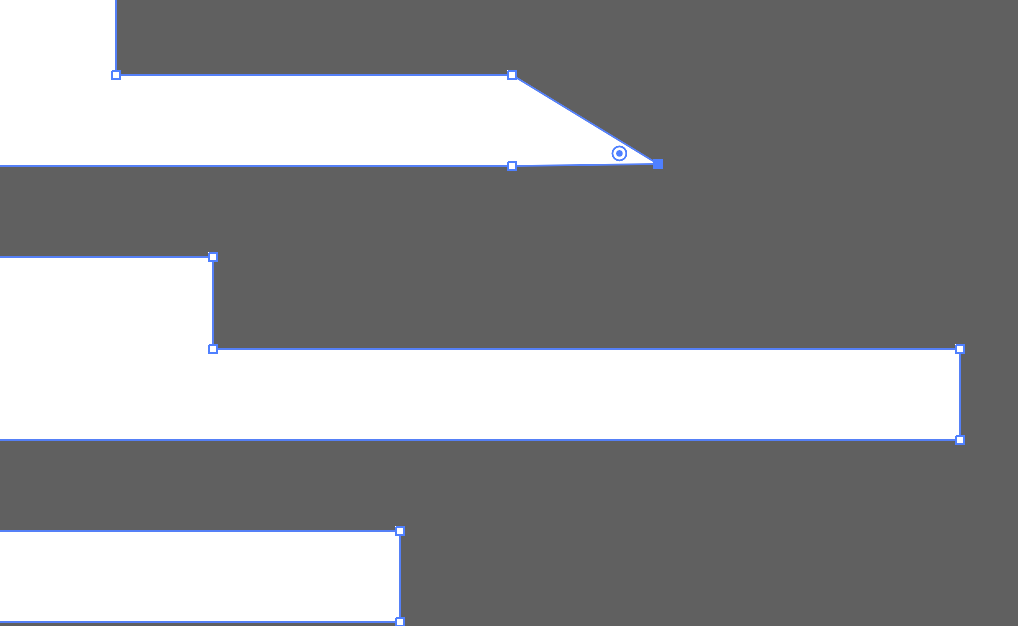
Copy link to clipboard
Copied
Yes that shows multiple points on top of each other.
It can happen if the shape are not perfectly on top of each other before Pathfinder Unite.

Copy link to clipboard
Copied
If the points are really on top of each other, you can try this:
Select the object (in your case the white shape).
Choose Object > Live Paint > Make
Choose Object > Live Paint > Expand
Copy link to clipboard
Copied
That fixed it! Thank you.
Copy link to clipboard
Copied
Good to hear that worked for you.
Copy link to clipboard
Copied
Scale the entire shape and try
Copy link to clipboard
Copied
Thank you so much, good sir!
Copy link to clipboard
Copied
THANK YOU SO MUCH!
Find more inspiration, events, and resources on the new Adobe Community
Explore Now

