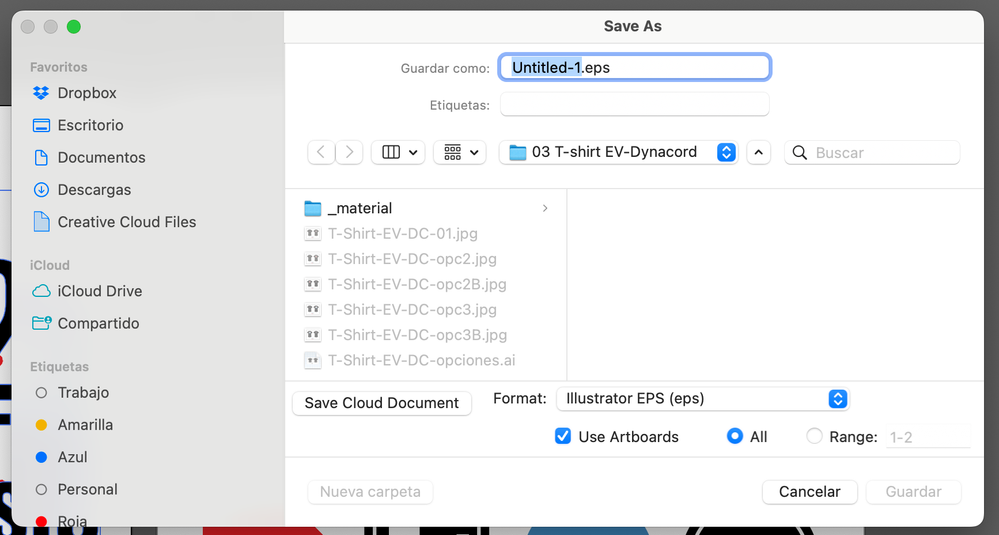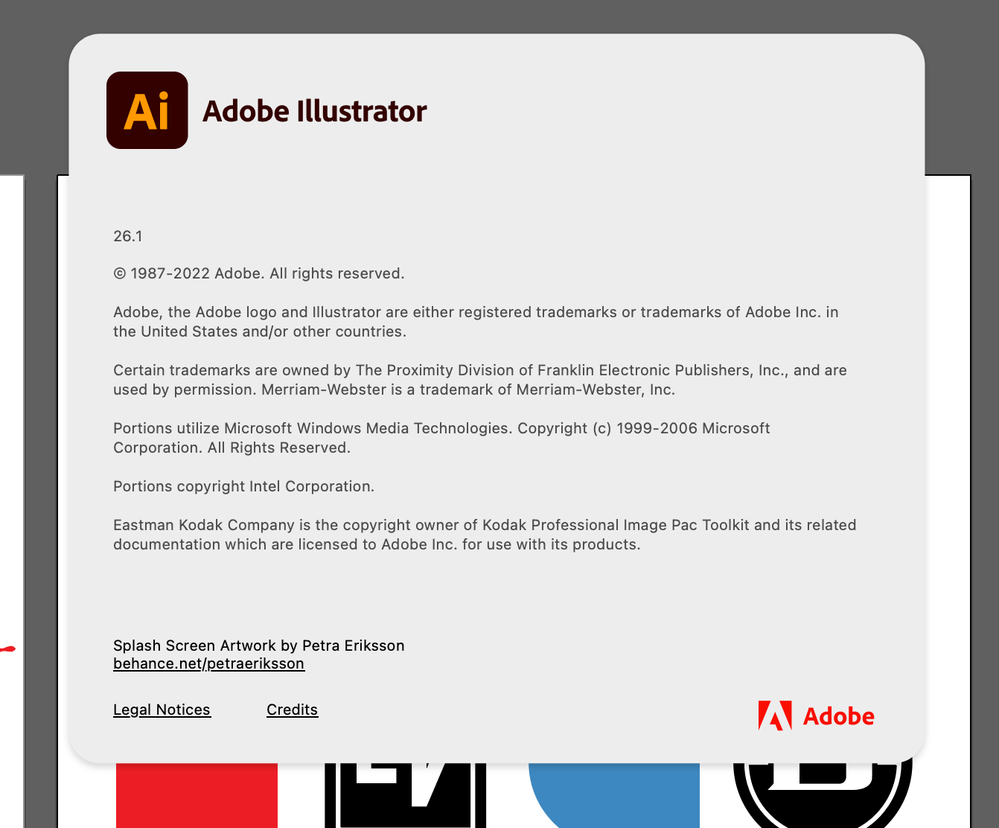Copy link to clipboard
Copied
Hi folks, Illustrator can no longer save files on macOS Monterey 12.3!
Stay away from the new MacOS update!
Anyone have a workaround?
Adobe, please update Illustrator!
 1 Correct answer
1 Correct answer
Hi All,
We are glad to inform you that the save button greyed out/ unclickable issue has been addressed. We worked with Apple and addressed this issue with the latest macOS update, v12.3.1, released last week. I would request you to update and let us know if the issue still persists.
Regards,
Anshul Saini
Explore related tutorials & articles
Copy link to clipboard
Copied
Same problem. Save not selectable, navigation unresponsive in dialog box. Escape needed to exit dialog. AI 26.1 MacOS 12.3, on MacBook Pro (13-inch, 2016, Four Thunderbolt 3 Ports).
Copy link to clipboard
Copied
Yes, same thing happened to me. This is frustrating. Lesson learned do NOT install update immediately! PLEASE ADOBE need this to be fixed!
Copy link to clipboard
Copied
Same problem!!! Heeelp!!!
Copy link to clipboard
Copied
Same problem as those listed above. Need assistance ASAP. Disappointing that an issue this large couldn't be captured during beta.
Copy link to clipboard
Copied
Same here... 😞
I already uninstalled the latest Illustrator version, I am now running on 26.0.3. but still the same issue.
Copy link to clipboard
Copied
Same issue. Imagine a development team so incompetent, they don't catch an absolute whopper like this at beta.
Copy link to clipboard
Copied
According to Adobe Support, a fix is in the works. I really hope so!
Copy link to clipboard
Copied
Hi All,
@eugens14623123 @Danny Whitehead FW @Heike23611395nzko @Steven22608121kojc @ferkastromx @GrayDude@Fred236025866ax0
We are sorry for the trouble. We have logged a bug with the Product team, and they have started investigating the issue.
It seems the issue started right after the release of the macOS Monterey v12.3, as it is happening with the new & older version of Illustrator.
I would request you to please upvote this UserVoice (https://illustrator.uservoice.com/forums/601447-illustrator-desktop-bugs/suggestions/44917468-can-t-... if not done already. By doing this, you will keep getting updates on the issue.
Also, we checked on multiple Mac machines running macOS Monterey v12.3 and were unable to replicate the issue.
We checked with multiple users on a remote session, and installing an older version also didn't help.
One user reached out to us, and uninstalling the whole creative cloud resolved the issue for him. However, it is not an ideal or recommended resolution.
I would request you all to please share a few details it would really help us investigate the issue:
- Please confirm you are running macOS Monterey v12.3
- Please confirm the exact Illustrator version you are using
- Please confirm that the save option is greyed out and is unclickable (Share a screenshot if possible)
- Where are you trying to save the files? (Please mention the location or destination folder name)
- Share the SPX file from MAC (Most Important):
Click on Apple Icon > About this Mac > System Report
This will launch the System Profiler
Then Click File > Save > Save in Creative Cloud Files or anywhere you like.
Then open https://assets.adobe.com/files if saved on the Creative Cloud folder.
Click on three dots next to spx file > Share > Copy Link and paste the download/ copy link here.
We will be looking forward to your response.
Regards,
Anshul Saini
Note: Marking this as correct to highlight.
Copy link to clipboard
Copied
Please confirm you are running macOS Monterey v12.3 -- YES
Please confirm the exact Illustrator version you are using -- 26.1
Please confirm that the save option is greyed out and is unclickable -- YES
Where are you trying to save the files? Desktop - only button available is "Save to Cloud"
Copy link to clipboard
Copied
me too!!!!!!
Copy link to clipboard
Copied
Hi, please see screenshots:
Copy link to clipboard
Copied
Hello all,
Today I tried again to save a document and it is working!! The problem is solved in my computer. I didn´t do anything. Adobe must have solved the problem.
Copy link to clipboard
Copied
Hello Adobe??? Anybody there?
Copy link to clipboard
Copied
No response. And there is a whole other thread over here with the same issue.
Pretty big deal having no ability to save work.
Also tried reverting back to the previous version of illustrator, same issue still present. No ability to save a document. And no fix being shared right now as far as I can tell.
Copy link to clipboard
Copied
You have read Anshul's message above?
Copy link to clipboard
Copied
Yes. And NO positive answer so far!!
Copy link to clipboard
Copied
Have you read it till the end?
Because he gave 2 clues:
1. they cannot reproduce the issue on their end
2. one person told them that they could indeed solve it by completely uninstall the Creative Cloud, run the Cleaner tool and then reinstall.
So: it probably won't be easy to solve it, BUT there is something you *could* try - although completely uninstalling clearly is not something that is desirable.
Copy link to clipboard
Copied
- I'm running Monterey 12.3 on a MacBook Air M1
- Illustrator 26.1
- The save button is greyed out and not clickable. Also it's not possible to change the folder, because the folder list is also not clickable
- Open an existing file an save it via cmd + s is possible.
- Share the SPX file from MAC (Most Important):
https://shared-assets.adobe.com/link/7f10e4f0-562a-4b8e-785a-51b375c2a86c
Copy link to clipboard
Copied
I am having the same issue on my M1 MacBook Air. Deleated Illustrator and reinstalled with the problem still remaining. The issue is not happening on my M1 Pro MAX MacBook Pro. Both machines are running macOS 12.3 Monterey. So very odd. My workaround for my M1 MacBook Air was to istall the current Illutrator Beta. The Beta allows me to save.
Copy link to clipboard
Copied
This worked for me too. Thanks for the workaround after one week of not being able to save!
Copy link to clipboard
Copied
Perfect solution for now. It works.
Copy link to clipboard
Copied
Thanks @markpaulmac
This works! Adobe just left us to fend for ourselves on this. Just so frustrated. Literary I can't do anything for 5 days since this happened.
Copy link to clipboard
Copied
I have the same problem and it is a huge problem for me. I couldn't work on my current Projekt. This causing a delay that my client doesn't accept. So im definitely will ask at least for a refund for this one.
Such a frustrating situation. Really really unacceptable.
Copy link to clipboard
Copied
100% agree!!!
-
- 1
- 2