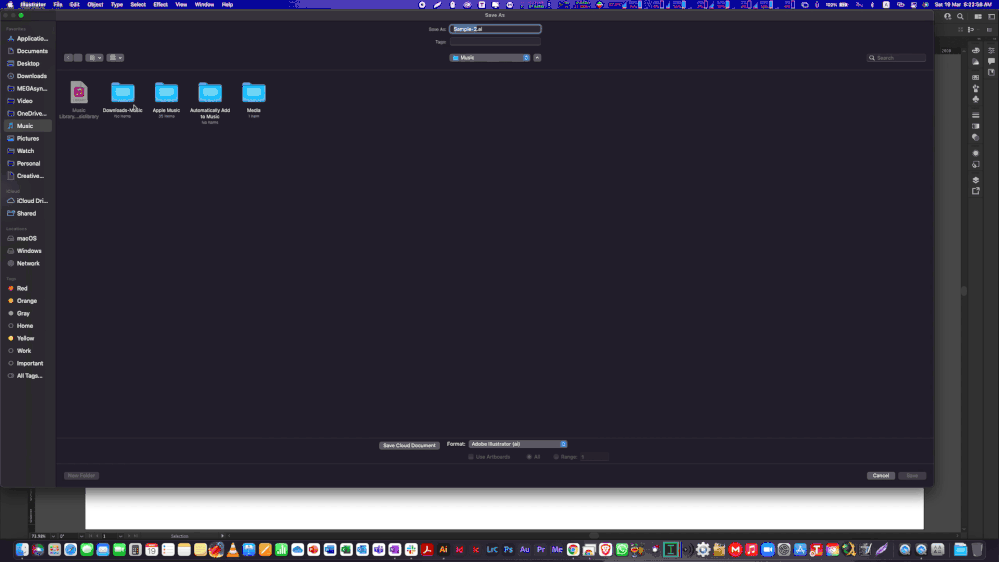Copy link to clipboard
Copied
Hi folks, Illustrator can no longer save files on macOS Monterey 12.3!
Stay away from the new MacOS update!
Anyone have a workaround?
Adobe, please update Illustrator!
 1 Correct answer
1 Correct answer
Hi All,
We are glad to inform you that the save button greyed out/ unclickable issue has been addressed. We worked with Apple and addressed this issue with the latest macOS update, v12.3.1, released last week. I would request you to update and let us know if the issue still persists.
Regards,
Anshul Saini
Explore related tutorials & articles
Copy link to clipboard
Copied
Hi, I have a kind of workaround where you don't have to install or uninstall anything. This is if you have both Photoshop and Illustrator. It's not ideal but bear with me. So what I do is design what I need in Illustrator, select all and paste it into a Photoshop document at the right size. By pasting it as a smart object, you can at any time double click on the smart object and still edit in Illustrator. These edits can be saved by simply closing the window and saving as you do. I then store this as a PSD until the issue is sorted. To put it back into Illustrator, you can open the smart object and save as when the issue is fixed. Like I said, not ideal, but I hope this helps.
Copy link to clipboard
Copied
I did exactly that as a workaround when I couldn't save the .ai (before I read the workaround), but then could not open the smart object from within Photoshop with Illustrator 2020 already open, getting an error message. I then closed Illustrator and was able to click on the smart object, the Illustrator app opened, but not the smart object. WTH??
Copy link to clipboard
Copied
... and yes, I updated to Monterey 12.3 yesterday 😞
Copy link to clipboard
Copied
Hi @MissAppeltaart @Fir3Dragon,
Please try the following workaround:
- Resize the Save As dialog
- If that doesn't help, then pan around with the dialog and check if the Save button appears.
Regards,
Anshul Saini
Copy link to clipboard
Copied
Monterey 12.3 update may be the issue, or is the problem with Lightroom Classic? I have have had lengthy conversations with Apple Tech Support and they are helping me move back to my laptop original OS (Big Sur), which seems like just what it sounds...a step backward. Lightroom is NOT the only app that has issues. Nor is it just Adobe products. It seems Apple has released a dodgy update in Monterey 12.3. Avoid at all costs for the time being.
Copy link to clipboard
Copied
This is incredible. We work with this s%$t. I want my money back for this month!
Copy link to clipboard
Copied
Some got it working by enlarging the save dialog window.
It may be worth trying.
Copy link to clipboard
Copied
Best suggestion in a week of agony! And it works!
I can't believe this bug has been around for a week and Adobe isn't responding at all...
Weak, very weak...
Copy link to clipboard
Copied
Thx. yes it kind of work but I'm really really angry...
Copy link to clipboard
Copied
Perfect! Thanks
Copy link to clipboard
Copied
ENLARGING THE WINDOW WORKS!!!! CRAZY!!!
Copy link to clipboard
Copied
Hi All,
Thanks for sharing the details. We are really sorry for the trouble. We are working with Apple to resolve the issue.
(https://helpx.adobe.com/illustrator/kb/unable-to-save-files-macOS.html)
In the meantime, I would request you all to try the following workarounds:
- Resize the Save As dialog and check.
- If that doesn't help, then pan around with the dialog and check if the Save button appears.
I hope it helps!
Thanks & Regards,
Anshul Saini
Copy link to clipboard
Copied
For those still struggling while we wait on Adobe, try resizing the save dialog box. It is working for me. Annoying. Moronic. But a workaround to prevent lost productivity.
Copy link to clipboard
Copied
Resizing the 'Save' window ungreyed the Save button for me. I can now save my files.
Copy link to clipboard
Copied
Hi All,
We are glad to inform you that the save button greyed out/ unclickable issue has been addressed. We worked with Apple and addressed this issue with the latest macOS update, v12.3.1, released last week. I would request you to update and let us know if the issue still persists.
Regards,
Anshul Saini
Copy link to clipboard
Copied
My whole team stuck and can't save work! Stop blaming Apple and just fix it!
Copy link to clipboard
Copied
Hi @leoestevez,
We are sorry to hear this. I would request you please update to macOS v12.3.1 and confirm if the save button greyed out/ unclickable issue is resolved or not.
I will be looking forward to your response.
Regards,
Anshul Saini
Copy link to clipboard
Copied
I'm on Mac OS 12.6 and this happens in PS and AI. I've lost a lot of work and it's become a big problem. What is the solution?
Copy link to clipboard
Copied
Hi @rickw93,
We are sorry for the trouble and delayed response. Would you mind trying the following steps and seeing if that helps or not?
- Update Illustrator to v27.0
- Resize the Save As dialog and check.
- If that doesn't help, then pan around with the dialog and check if the Save button appears.
- Save as Cloud Document
If this doesn't help, please share a screen recording demonstrating the issue.
Kindly update the discussion if you still need assistance with it. We'd be happy to help.
Thanks & Regards,
Anshul Saini
Copy link to clipboard
Copied
I'm using Illustrator 27.2 and I have the same problem.
Please get it fixed the soonest.
Copy link to clipboard
Copied
I'm using Illustrator 27.2 and I have the same problem.
Please get it fixed the soonest.
By @Nadyeya
Please contact Customer Care to get this fixed on your system. They can login to your system to check it out: https://helpx.adobe.com/contact.html
Copy link to clipboard
Copied
Hi @Nadyeya,
Thanks for reaching out. This was a known issue with the older versions of macOS Monterey. Try updating to macOS 12.6.3 or 13.2 to resolve the issue.
However, if updating macOS doesn't help, would you mind trying the following workarounds:
- Resize the Save As dialog and check.
- If that doesn't help, then pan around with the dialog and check if the Save button appears.
Kindly update the discussion if you still need assistance with it. We'd be happy to help.
Thanks,
Anshul Saini
-
- 1
- 2
Find more inspiration, events, and resources on the new Adobe Community
Explore Now