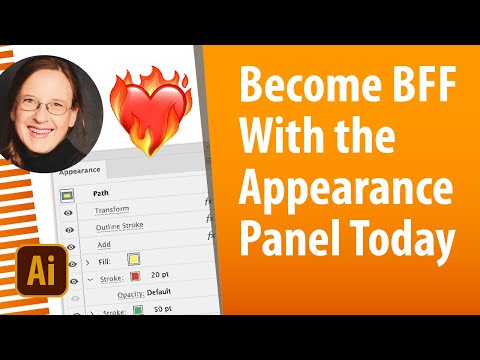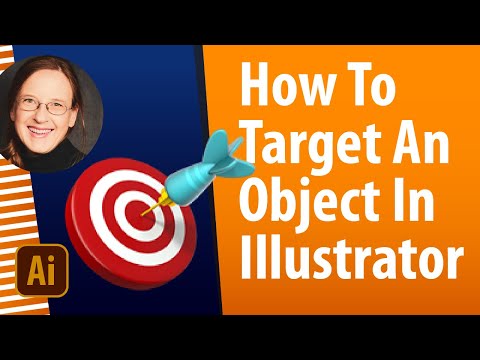Copy link to clipboard
Copied
So, I am working on a document created by someone else. I've selected a line and changed the colour to a spot colour in the swatches. But I can see that although it has changed the colour it's only a tint of that colour.
I've selected the 'colour' window and have moved the slider to change the tint, but I still can't get it to 100%. I have tried changing the line to different colours, it does change but the amount of tint stays the same.
In Indesign, which I usually use, if you click on an object it will tell you what percentage of the colour it is, so that you can change it, but I can't see anything like that in Illustrator. Although the tint slider does appear on the 'colour' window, it doesn't say what tint it currently is, or even indicate that it is a tint, except that it obviously is because it's lighter.
I've looked to see if it has a style applied to it, but it doesn't seem to.
I'm sure I've had this problem before and solved it, but I can't for the life of me work it out.
I would be so thankful if someone could help.
P.S. I have spent time googling this issue and looking it up in this forum but couldn't find an answer. Apologies if this has been answered many times before.
 1 Correct answer
1 Correct answer
OPen the color panel and check out the tint.
Then check out the Appearance panel if there is another fill on top.
Explore related tutorials & articles
Copy link to clipboard
Copied
Can you show something with the line selected? Color panel, Swatches, Layers and Appearance panel (expanded).
Copy link to clipboard
Copied
In this photo above you can see the selected line, on the right you can see the colour that the line should be - a dark orange. Above the shape is a rectangle with a line around it in the colour that it SHOULD be, you can see how much lighter the line is.
In the image above you can see on the right of the image that I've chosen the full strength tint, but it is displaying as if it is a light strength tint.
Copy link to clipboard
Copied
OPen the color panel and check out the tint.
Then check out the Appearance panel if there is another fill on top.
Copy link to clipboard
Copied
Thanks Monika, I think you're on to something there. Please below:
You can see in the 'appearances window' everything looks fine, no opacity, but it looks like it's part of a group.
When I click on the group heading above it says that there's a 38% opacity applied.
I've tried to ungroup it but it must have multiple groupings as each time I select 'ungroup' it seems to still be grouped, so instead I've just changed the opacity to 100% and that seems to have fixed it without wrecking anything else. Thanks so much!!!
Copy link to clipboard
Copied
Glad you could solve it. WHen using the Appearance panel, there's no need to ungroup, you can just do it by double clicking that group or compound whatever in the Appearance panel and adjust what you need.
Copy link to clipboard
Copied
Thank you, that's really helpful. I'm still working my way around Illustrator - I appreciate your help!
Copy link to clipboard
Copied
My pleasure. If you want to dive deeper into the Appearance panel, then I have a video about it: https://youtu.be/zXvRbN03MzQ
And how it relates to Layers (which also applies to groups and compound shapes and other containers) https://youtu.be/jMDpnI5i7M0
Copy link to clipboard
Copied
That's great, I'll watch all of them - thanks heaps : )
Copy link to clipboard
Copied
Thanks for your interest in helping Ton, I really appreciate it!
Find more inspiration, events, and resources on the new Adobe Community
Explore Now