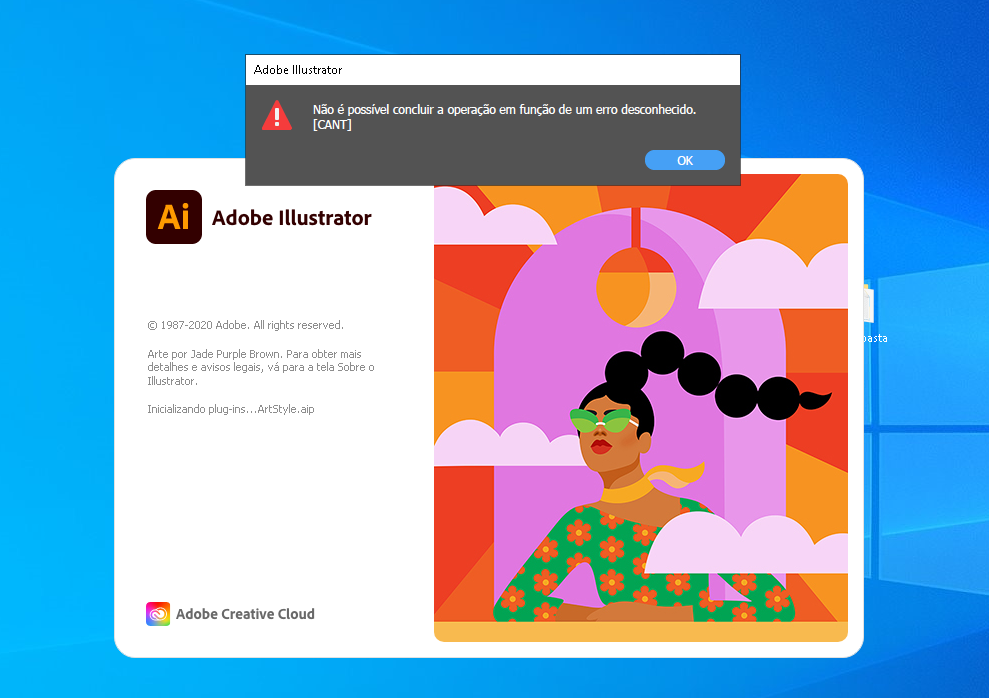[CANT] STARTUP ERROR AI 2020.
Copy link to clipboard
Copied
When i open my Illustrator 2020 i just have this error, and i press OK, he opens but i cant create a new file or do something in artboards.
Explore related tutorials & articles
Copy link to clipboard
Copied
This may help you:
- Make sure all adobe apps are closed
- Go to C:\Program Files\Common Files\Adobe
- Change the UXP folder name to 00UXP
Copy link to clipboard
Copied
Hi @Omar.Fathy I'm having the same issue. Renaming the UXP folder isn't working, nor is reseting preferences. I was informed 25.1 should have addressed this issue, but it hasn't. I downgraded Illustrator to 24.3, which still throws a CANT at startup, but at least I'm able to create a new document.
Can you please advise?
Copy link to clipboard
Copied
Hi there,
Sorry to hear about your experience. Please try following suggestions given on this help article(https://helpx.adobe.com/in/illustrator/kb/plugin-missing-issue.html) & let us know if it helps.
Additionally, please follow steps suggested on this community post(https://community.adobe.com/t5/illustrator/resolve-slow-performance-and-unexpected-behaviors-in-illu...).
Let us know how it goes.
Regards,
Ashutosh
Find more inspiration, events, and resources on the new Adobe Community
Explore Now