- Home
- Illustrator
- Discussions
- Re: (CC 2014) ScriptUI font do not change?
- Re: (CC 2014) ScriptUI font do not change?
Copy link to clipboard
Copied
I have tried to change my ScriptUI font, but nothing changed. I have also tested out with Peter Kahrel's guide where he is showing how to use fonts in ScriptUI, but none affect ![]()
Like:
var w = new Window ("dialog");
button1 = w.add ("button", undefined, "Default");
button2 = w.add ("button", undefined, "Bigger");
button2.graphics.font = "dialog:18";
w.show ();
or
function createMessageWindow ()
{
var w = Window.find ("palette", "Message");
if (w == null)
{
w = new Window ("palette", "Message");
w.mess = w.add ("statictext", [0,0,300,20], "");
}
w.show();
}
...
Is there some problems with CC 2014 with this atm. I tried to find answer here, but none. Someone? ![]()
 1 Correct answer
1 Correct answer
Unfortunately, the whole choose-your-own-font option is gone in ScriptUI CC. I believe we are stuck with default font size and shape, Peter Kahrel discusses this at the end of the guide in a section which goes over version changes.
Explore related tutorials & articles
Copy link to clipboard
Copied
Unfortunately, the whole choose-your-own-font option is gone in ScriptUI CC. I believe we are stuck with default font size and shape, Peter Kahrel discusses this at the end of the guide in a section which goes over version changes.
Copy link to clipboard
Copied
Ah this is sad. But I guess this is part of their plan to make us to use Extension Builder ![]() Or something. Don't know...
Or something. Don't know...
Thanks for the answer anyway Silly-V!
Copy link to clipboard
Copied
have a look at the HTML CEP extensions,
bit more work to set it up in the first place, but it's much simpler then the traditional SDK.
and much better intergration to the illy UI then using ScriptUI
Copy link to clipboard
Copied
Mhm, I'm no expert in ExtendScript. Hence I have tried out the various ScriptUI functions in an experimetal dialogue (in ESTK CC as it came with FremMaker 2015) which includes this snippet:
// fancy static text below the buttons
win.fancy = win.add ("staticText", [120,190, 495,230], "Fancy text in Segoe Script");
win.fancy.graphics.font = "Segoe Script-bold:24";
The example dialogue is this
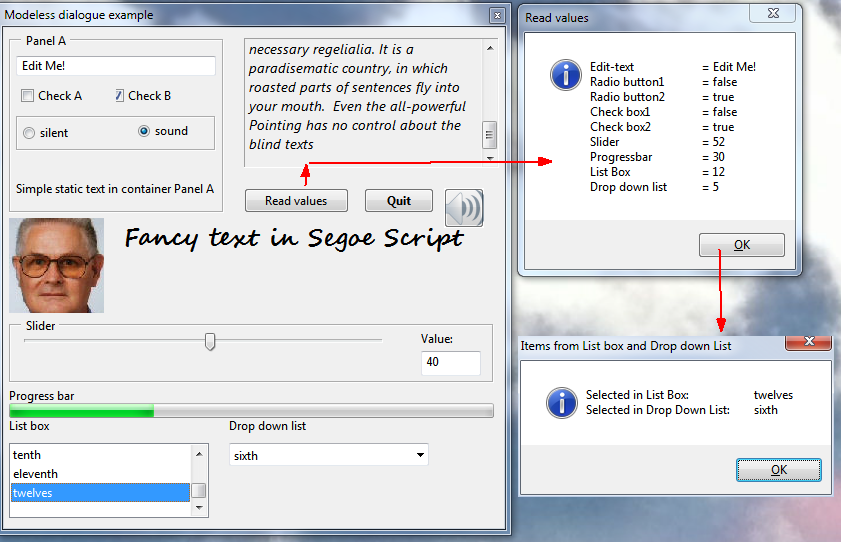
Find more inspiration, events, and resources on the new Adobe Community
Explore Now