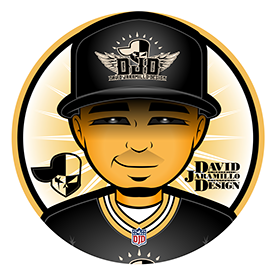- Home
- Illustrator
- Discussions
- Re: CC 2018: Font selection popup keeps disappeari...
- Re: CC 2018: Font selection popup keeps disappeari...

Copy link to clipboard
Copied
Hi all,
Since today (the update of 2018), very annoying.
https://www.youtube.com/edit?o=U&video_id=t9kvIMZzCHg
- I select a textframe
- I go into the dropdown for character selection.
- I hover my mouse of the fonts (in this case: Typekit fonts)
- The popup immediately disappears before I can select anything.
- Other side effect: The textframe updates the font, but in the font dropdown it still mentions the old font (Myriad)
This happens not every time, but it's easy to reproduce.
I'm on Windows 10, Dell Precision 5520 with 2x 4k screens.
Restarting Illustrator has no effect.
 1 Correct answer
1 Correct answer
Please check this link : Font drop down menu disappears – Adobe Illustrator Feedback
This should solve the issue
Explore related tutorials & articles
Copy link to clipboard
Copied
I am having this issue as well. Really annoying. It was fine at the start too, and then it got problematic.
Copy link to clipboard
Copied
I am having exactly the same issue today. I haven't used InDesign for about 2 months; this is a new problem. It is manifesting exactly as described above.
Copy link to clipboard
Copied
alyssab64310641 schrieb
I am having exactly the same issue today. I haven't used InDesign for about 2 months; this is a new problem. It is manifesting exactly as described above.
This is the Illustrator forum. If you want to solve InDesign related issues, please post in this forum: InDesign
Copy link to clipboard
Copied
I'm am having the same issue. I also see a quick popup about recovery data. Turning it off did nothing. I've been able to revert back to 2017 for the time being, but I hope that's not a permanent solution, this should be fixed quickly. I see people have been having this issue since October.
System is macOS Sierra 10.12.6
Copy link to clipboard
Copied
Same problem.
OSX Sierra 10.12.6
Illustrator CC 2018
Copy link to clipboard
Copied
I started having this same issue, too. I recently updated my Wacom Intuos Pro medium. I'm wondering that has anything to do with it.
Does everyone else in this thread who have been experiencing the issues use a Wacom graphic tablet too?
It's so frustrating - I had a deadline tonight that just flew past due to this issue. It's a new client and I feel super unprofessional right now.
I really hope this gets fixed soon.
Copy link to clipboard
Copied
Hi all.
I came across a quick fix for this online that worked for me.
Switching from GPU preview to CPU from the top View menu has enabled me to scroll through fonts again without it closing.
Copy link to clipboard
Copied
I am also having this problem. It does look like a pop up comes up very briefly. Certainly the font selection menu is now basically unusable.
It also displays a random font when the menu disappears. The original text is still there if I click on the type box, but it just displays wrong. I do have strokes on the path as well as various effects like drop shadows.
PLain text works fine...
Now, I've been experimenting, and the text I've been having problems with has a fill, that also has a drop shadow applied to the fill.
This was created in Illustrator 2017... Then opened in Illustrator 2018.
If I remove the fill (which includes the drop shadow) then reapply them, the problem stops happening.
Perhaps this is a Illustrator 2017 to Illustrator 2018 problem.
Copy link to clipboard
Copied
Same happens with me. All Character palettes. Infuriating. I don't have any styles on my type.
Copy link to clipboard
Copied
Same exact thing is happening to me. I joined this forum just to find a solution. I can’t believe this has been going on for so long with no solution yet. Adobe, this is unacceptable on so many levels. GET THIS FIXED! I’m not paying this much for beta or broken software, especially on such a rudimentary level. I get PAID to work on this software. Without this software - I won’t get paid and NEITHER WILL YOU.
Copy link to clipboard
Copied
Just started happening on mine as well. Seriously can't get anything done having to do with fonts. Looks like I'll need to call support seeing as they're not providing a fix or support on here. I tried playing with GPU/CPU preview mode as someone suggested, but it made no difference on my end. Everything on my MacBook pro is up-to-date.
Copy link to clipboard
Copied
Perhaps to add fuel to the fire under adobe to fix this issue, if nothing else:
Same here. I'm having the same trouble as described and, like everyone here have tried everything suggested - to no avail. This is obviously a development issue on Adobe's part that needs to be fixed.
It's not okay to have a product that people rely on professionally in this sort of disrepair for this duration without a fix.
Copy link to clipboard
Copied
I had similar font issues. Just updated Suitcase Fusion to version 19.0.5 and seems to be working ok.
Copy link to clipboard
Copied
This is a huge fundamental problem! What is the solution?
Copy link to clipboard
Copied
This just started happening to me last night it was working perfectly before then. Very frustrating!!!
Copy link to clipboard
Copied
Same here. Wasn't happening all the time before, since tonight it's constant. I'm glad I finally subscribed to Ai... Between the glitched GPU rendering, the black screens when exporting a file and this...
Copy link to clipboard
Copied
Please check this link : Font drop down menu disappears – Adobe Illustrator Feedback
This should solve the issue
Copy link to clipboard
Copied
Thanks for the fix Ashutosh, but I've got a noob question for you regarding the process to install the 22.1 pre-release install build (never done it before...new to Ai).
Do I need to uninstall Illustrator in order to install this 22.1 Pre-release Install Build? When I downloaded and attempted to install the new Build, I'm getting a pop-up window saying: "Sorry, Installation Failed. Another installer is currently running, which must be closed before installing this product. Please close or wait for other installers to complete. (ERROR CODE 81)".
I tried this last evening and this morning, getting the same result.
Thanks for any help and/or direction.
Copy link to clipboard
Copied
Thanks for the fix Ashutosh, but I've got a noob question for you regarding the process to install the 22.1 pre-release install build (never done it before...new to Ai).
Do I need to uninstall Illustrator in order to install this 22.1 Pre-release Install Build? When I downloaded and attempted to install the new Build, I'm getting a pop-up window saying: "Sorry, Installation Failed. Another installer is currently running, which must be closed before installing this product. Please close or wait for other installers to complete. (ERROR CODE 81)".
I tried this last evening and this morning, getting the same result.
Thanks for any help and/or direction.
Copy link to clipboard
Copied
christos91694826 schrieb
Thanks for the fix Ashutosh, but I've got a noob question for you regarding the process to install the 22.1 pre-release install build (never done it before...new to Ai).
Do I need to uninstall Illustrator in order to install this 22.1 Pre-release Install Build? When I downloaded and attempted to install the new Build, I'm getting a pop-up window saying: "Sorry, Installation Failed. Another installer is currently running, which must be closed before installing this product. Please close or wait for other installers to complete. (ERROR CODE 81)".
I tried this last evening and this morning, getting the same result.
Thanks for any help and/or direction.
Please discuss pre-release related questions in the prerelease forums. Thank you.
Copy link to clipboard
Copied
This issue seems to be back. Anyone else having the same experience?
-
- 1
- 2
Find more inspiration, events, and resources on the new Adobe Community
Explore Now