Change shape of an object (circles to rhomboids)
I have a graph with subjects plotted as circles, how can I change them for rhomboids or any other shape?
I have a graph with subjects plotted as circles, how can I change them for rhomboids or any other shape?
Erikaljm,
When you start a project and you know your subjects might change, it is best to use Symbols for your plot points so that if you want to change them later you can simply swap one symbol out for the another.
1. Create your circle
2. open your symbols palette and drag your circle into it. A pop up comes up.
3. Name your symbol
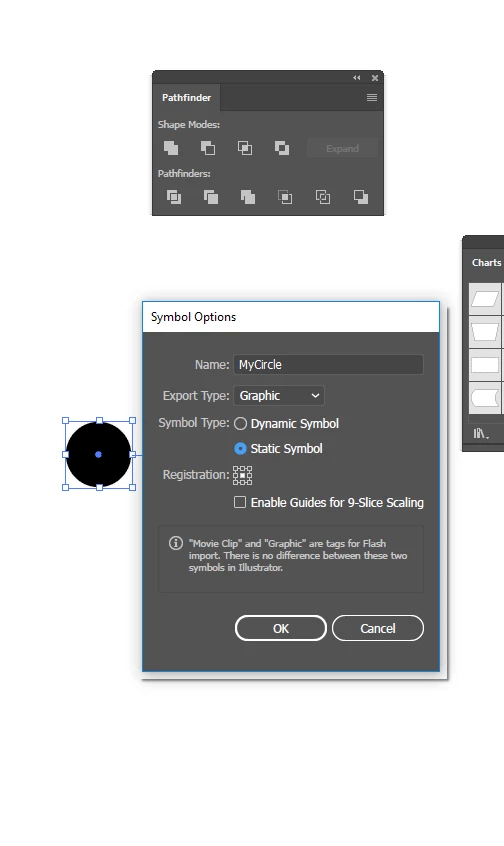
Now you can use this symbol all over your graph but if you want to change it later you can just swap out the symbol with another.
To change the symbol:
1. double click the symbol in the symbol palette
2. Edit the graphic as you see fit
3. When you are finished, right click and choose Exit Symbol Editing Mode and everywhere you used that symbol will be updated.
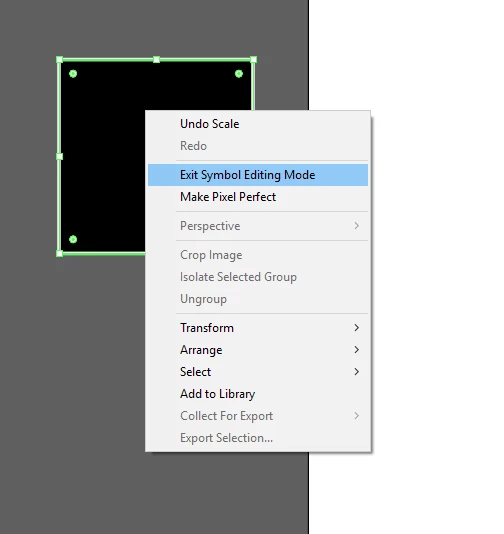
Hope that was the direction you were looking for.
Let me know if you need more instruction.
- Dax
Already have an account? Login
Enter your E-mail address. We'll send you an e-mail with instructions to reset your password.