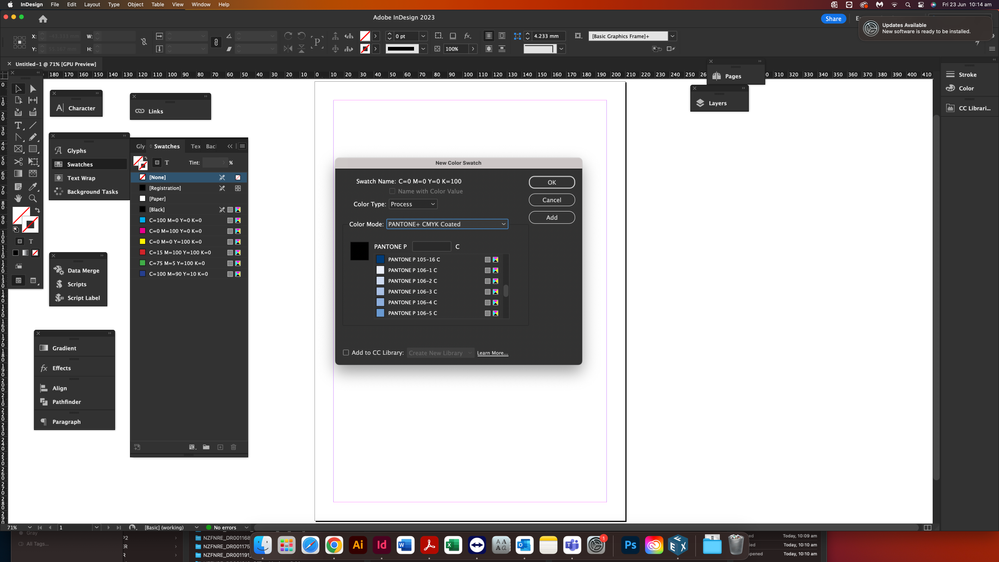Changes to Pantone Color Books
Copy link to clipboard
Copied
Some of the Pantone Color Books that are pre-loaded in Adobe Illustrator, InDesign, and Photoshop will be phased-out from future software updates starting in August 2022. To access the complete set of Pantone Color Books, Pantone requires customers to purchase a premium license through Pantone Connect and install a plug-in using Adobe Exchange.
For more information, please refer to the following FAQ pages:
Explore related tutorials & articles
Copy link to clipboard
Copied
You know that this Pantone thing has been going on for over a year, right? Some time ago it looked like it could be solved, but then Pantone pulled out their colors.Not everything can be solved by throwing money at the other party.
Copy link to clipboard
Copied
You'd be surprised.
Copy link to clipboard
Copied
I understand the need for a price "adjustment." Pantone might not be selling as many swatchbooks to individuals as it used because those individuals don't need as many swatches. So, maybe, they thought they needed the money. My small office used to buy a whole new set of Pantone books every few years or so. We don't do that anymore. The frustrating part of the adjustment is how clunky and unusable that adjustment is. We bought (and then cancelled) the "premium license" because we found the plug-in interface to be pretty unstable and anti-workflow. Online reviews suggest that most users -- or attempted users think the new system is a bust. What does this mean for the future? Who knows? Time moves on. We just completed a new identity and branding project for a customer and for the first time in my 25+ years in the business, the color guidelines don't include any Pantone information -- just cmyk, rgb, and html. And guess what? Everybody on the client side is very happy with the finshed product. Our office still does a ton of printing through commercial printers. We'll get by just fine using the Toyo ink swatch system, custom matches, and good old fashioned process color.
Copy link to clipboard
Copied
And in case you need it, you can still copy the Pantone color books files (.acb) from an older version to the newer one.
Copy link to clipboard
Copied
Thanks Ton. I, like a lot of Adobe customers, remove older versions of the software when invited to do so. Version updates are so numerous that that approach seems prudent. As a long time customer of both Pantone and Adobe, I share others' concerns that said vendors could not figure out a more streamlined and workable solution to this issue.
Copy link to clipboard
Copied
It is easy to just install the 2022 version (while it is still available). You don't even have to open it to copy the color books. After that you can deinstall that version.
In the Creative Cloud app select Apps > All Apps > Illustrator > click the 3 dots … next to the Open button > click Other Versions and select 26.5.2
Go the Illustrator 2022 Application folder > Presets > (your language folder) > Swatches > Color Books > and make a copy of PANTONE+ Solid Coated.acb and PANTONE+ Solid Uncoated.acb
Keep them in a safe place and copy them to the same location in the Illustrator 2023 application folder.
Copy link to clipboard
Copied
I don't think it is fair for Abobe to do away with an industry standard (Pantone swatcheds) that every designer relys on especially if in print and working with printers. It is also cost prohibitive, especially for young designers or freelancers to have to pay another cost to Pantone connect. Please re-establish the relationship with pantone, and keep the cost of the subscription to adobe creative suite the same. Industry standards and fairness to every designer is important if you want to keep your software relevant and useful.
Copy link to clipboard
Copied
@KMurphy68 schrieb:
Please re-establish the relationship with pantone, and keep the cost of the subscription to adobe creative suite the same. Industr
It was Pantone who ended that relationshiop. They just left it to Adobe to tell their customers. Let's just see how much will be left of their industry standard in a year or two.
You can still install an older version of Illustrator and grab the Pantone libraries from it.
Copy link to clipboard
Copied
I had a coversation with a friend at Pantone, and the short of it is: Adobe used to pay a royalty/licensing fee to Pantone to use their swatches in all applications. This was a fee for every Adobe app licensed. Adobe didn't want to do this anymore so walked away from the table. Hence Pantone and Adobe's split. Yes, slight oversimplification but I believe my colleague over Adobe's need to monopolize the industry. Adobe has proven time and time again their interests lie in shareholders over customers.
Copy link to clipboard
Copied
I had a coversation with a friend at Pantone, and the short of it is: Adobe used to pay a royalty/licensing fee to Pantone to use their swatches in all applications.
By @BCDesigner
I would rather not take sides here, but the Pantone swatches were a good business for Pantone at the times, when Pantone could sell (license) its ink to printers. With the arrival of digital printing, that business broke away. So having the Pantone swatches distributed with Adobe software was getting less interesting. It may well be, that they overplayed their hand in the licensing poker. You see that with their own high priced high-priced subscription model.
Copy link to clipboard
Copied
Hi, with all due respect, (1) even with arrival Digital Printing (true, not photocopy-style digital), Pantone is the defacto guide for proper colour reproduction — see Heidelberg, Konica etc. Without which, matching a company's brand colours consistently becomes a crapshoot at best; (2) Regardless of which party is to blame, both Adobe and Pantone need to get their act together and for once think of the end-user.
Copy link to clipboard
Copied
@BCDesigner schrieb:
Hi, with all due respect, (1) even with arrival Digital Printing (true, not photocopy-style digital), Pantone is the defacto guide for proper colour reproduction — see Heidelberg, Konica etc. Without which, matching a company's brand colours consistently becomes a crapshoot at best; (2) Regardless of which party is to blame, both Adobe and Pantone need to get their act together and for once think of the end-user.
For brand consistency you need the printed swatches books, not the digital ones. Because selecting colors only on the screen is also purely conincident.
You need digital swatches for using them as spot colors in photos in your separation. In Illustrator and InDesign you need the printed books.
Copy link to clipboard
Copied
(2) Regardless of which party is to blame, both Adobe and Pantone need to get their act together and for once think of the end-user.
By @BCDesigner
For those dependent on the Pantone colours, you currently have the choice to use their subscription.
Colours are defined in the Pantone style naming because that is convenient, not because it is absolutely needed. Pantone built a great business on that. But again: Their business was to sell colours to the printers, and their physical swatches were for the designer to choose the “right” colour. And the customer is happy, when you can tell him that your design is using Pantone 232C, as that has been defined in his corporate ID colour book.
But no customers, except some very high-profile customers, will insist on spot colour printing, when you tell them the difference in printing costs for their flyer. Not to speak about colour fidelity when distributing that flyer online.
Yes, it's a nuisance, and yes, it would be more convenient to have access to the palette.
Now there are two possibilities:
- Pantone is losing business because the palettes are not included in Adobe software as before, or Adobe is losing business for not including the palettes into their software. Adobe and Pantone will find a common ground and re-include the palettes.
- Both of them are happy with the situation, and customers needing access to the Pantone palettes digitally are taking their subscription. The others are using workarounds.
Copy link to clipboard
Copied
this just isnt working. Has CC and Pantone some how removed these files even from older versions (which I did keep)? Solid color books seem to have vanished.
Copy link to clipboard
Copied
I am finding it all very confussing.
I have colours PMS 541, 543, 485 but dont understand what the new codes are in the swatch books in Adobe? Is there a way to convert them to match?
Thanks in advance.
Copy link to clipboard
Copied
@Elena30074501173t schrieb:
I am finding it all very confussing.
I have colours PMS 541, 543, 485 but dont understand what the new codes are in the swatch books in Adobe? Is there a way to convert them to match?
The current Illustrator version only has CMYK Pantone books. You are looking for the spot colors, right? Pantone ended the licensing. So the libraries are no longer included. You can download the old version from the CC app. Then grab the Pantone books from it and install them in your new Illustrator version. Make sure you also save the libraries in a secure place.
Copy link to clipboard
Copied
Thanks for that. I will give it a go.
Is there a way of working out the closest match in the P000-00C code to those pantones for future use?
Copy link to clipboard
Copied
I don't know what kind of code that is. But if you have the associated library installed on your computer and your color management is set up accordingly then you can try to match that via Recolor artwork.
I would only rely on printed samples.
Copy link to clipboard
Copied
These codes when you go to the pantone swatch book.
Copy link to clipboard
Copied
You show you are using the CMYK guide colors--you can just type in the CMYK number directly and give it an abbreviated name (e.g. "PMS 106-5"). The format of the number would indicate a CMYK color.
The only advantage the guide offers is the ability to show someone what the color would look like when printed (barring differences of press quality and paper quality). I've used these guides since 1990 but really never needed the swatches installed.
Copy link to clipboard
Copied
You gotta be kidding me.
-
- 1
- 2
Find more inspiration, events, and resources on the new Adobe Community
Explore Now