- Home
- Illustrator
- Discussions
- Re: Changing Artboard background color in latest u...
- Re: Changing Artboard background color in latest u...
Copy link to clipboard
Copied
Hi,
Up to now, if I am creating icons etc and they have to be in white, I normally change the Art-board color in Document Setup to a shade of grey so the white icons stand out. Now with the latest upgrade to Illustrator CC when I do the same thing, all white fills are now the same shade of grey as the art board. If I change the fill to any other shade it is fine. Any ideas please?
 1 Correct answer
1 Correct answer
Macnimation2 schrieb
Up to the new version you could indeed change th Art board BG color without effectign the fill colors of objects.
You can still do that.
Select the grid colors from the list, then click on the color miniature to open the Apple color picker (it may be hidden behind the dialog box.
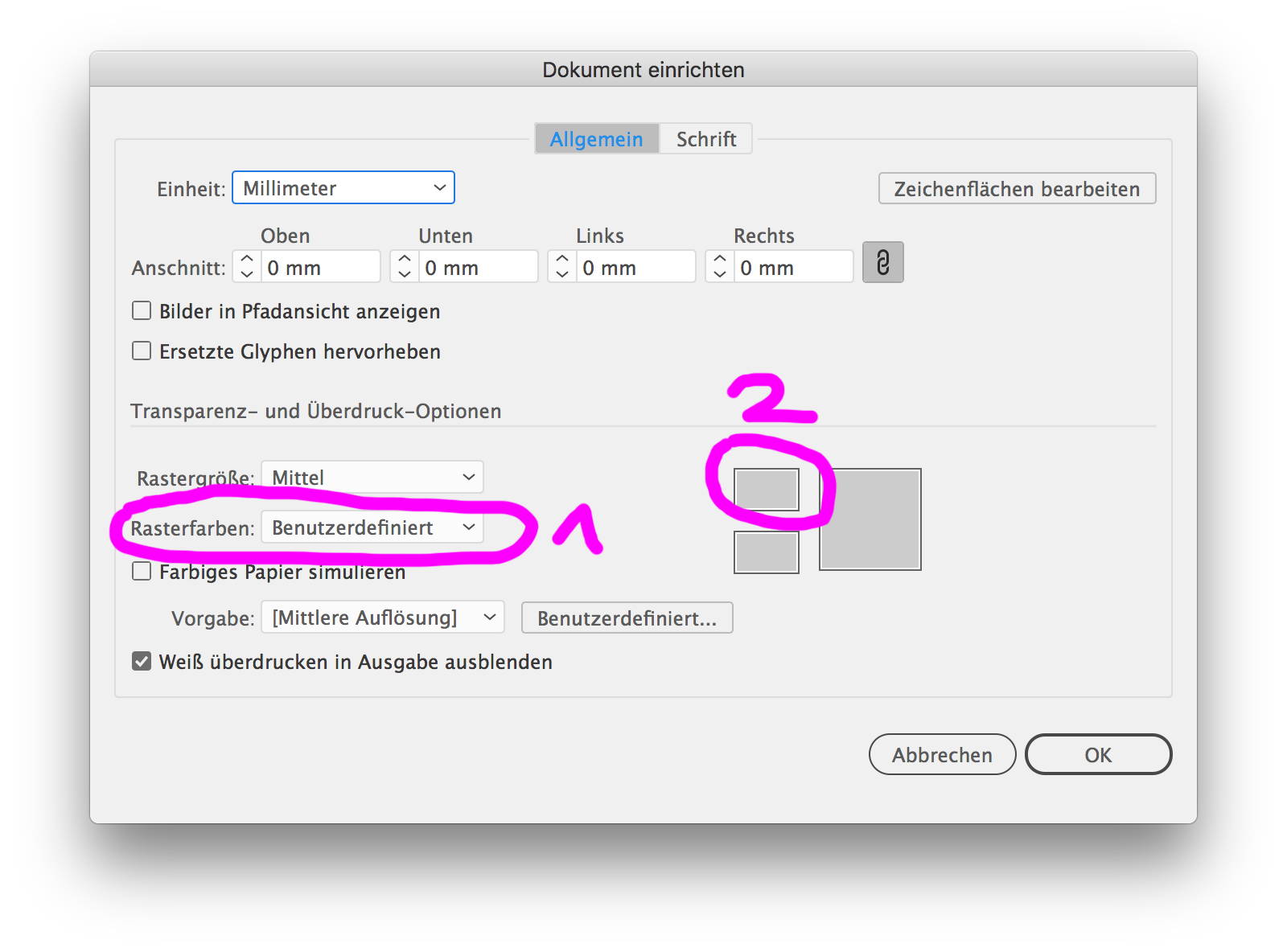
Don't check "Simulate colored paper"
Then select View > Transparency grid
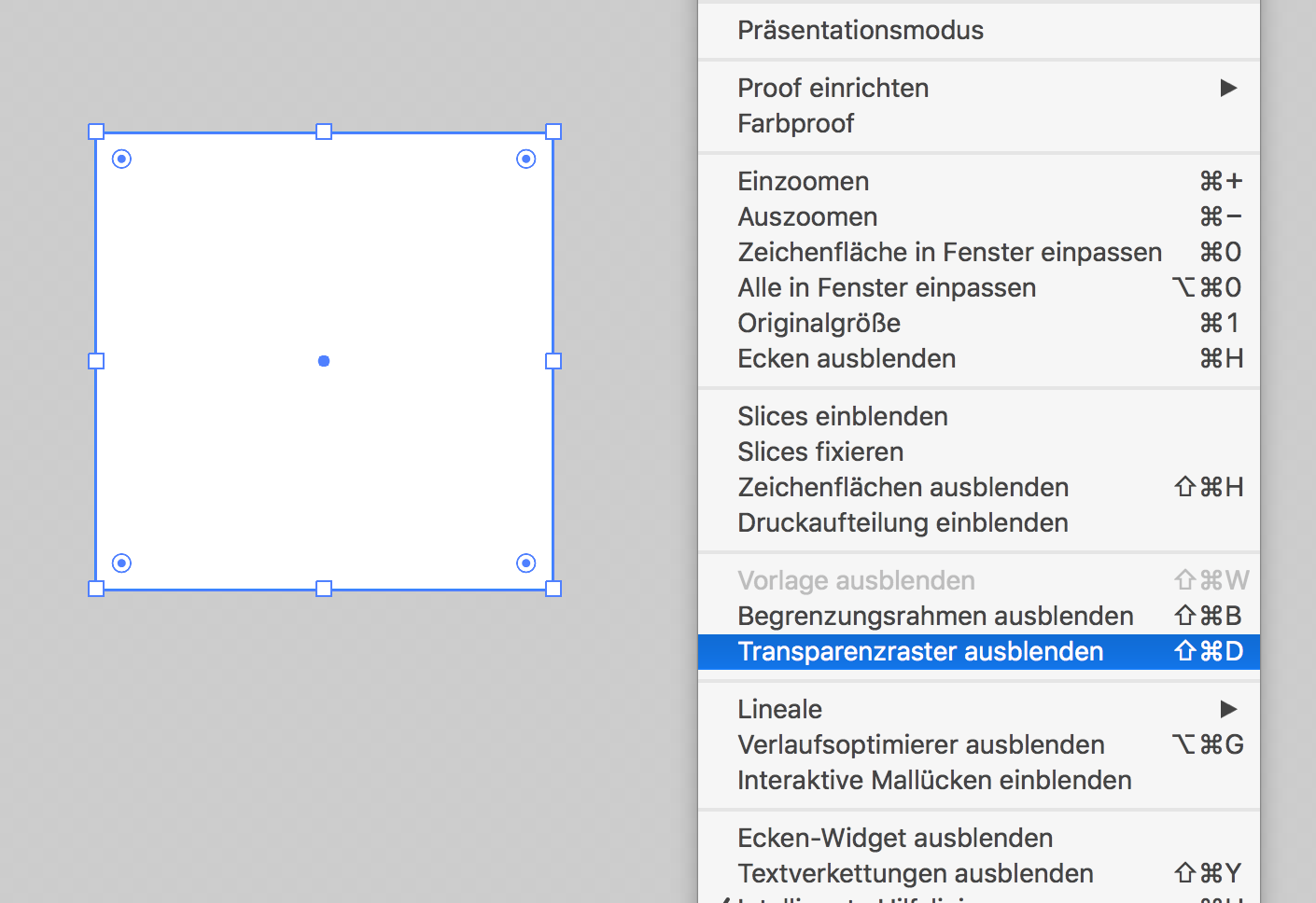
If you download this second screenshot and increase its contrast you might see the transparency grid.
Explore related tutorials & articles
Copy link to clipboard
Copied
Looks like your white fills might be overprinting. Check the Attribues panel.
Copy link to clipboard
Copied
Hi,
thanks for the response. In the Attributes Panel Overprint Fill is not selected. I have attached a screenshot to show the issue.
The circle has a black stroke and a white file but the White is the same as the Artboard color.
Copy link to clipboard
Copied
Is overprint preview or pixel preview on?
Copy link to clipboard
Copied
Hi,
thanks for the response. No, neither are checked. It is odd as I used this method a lot and only noticed it after the last update.
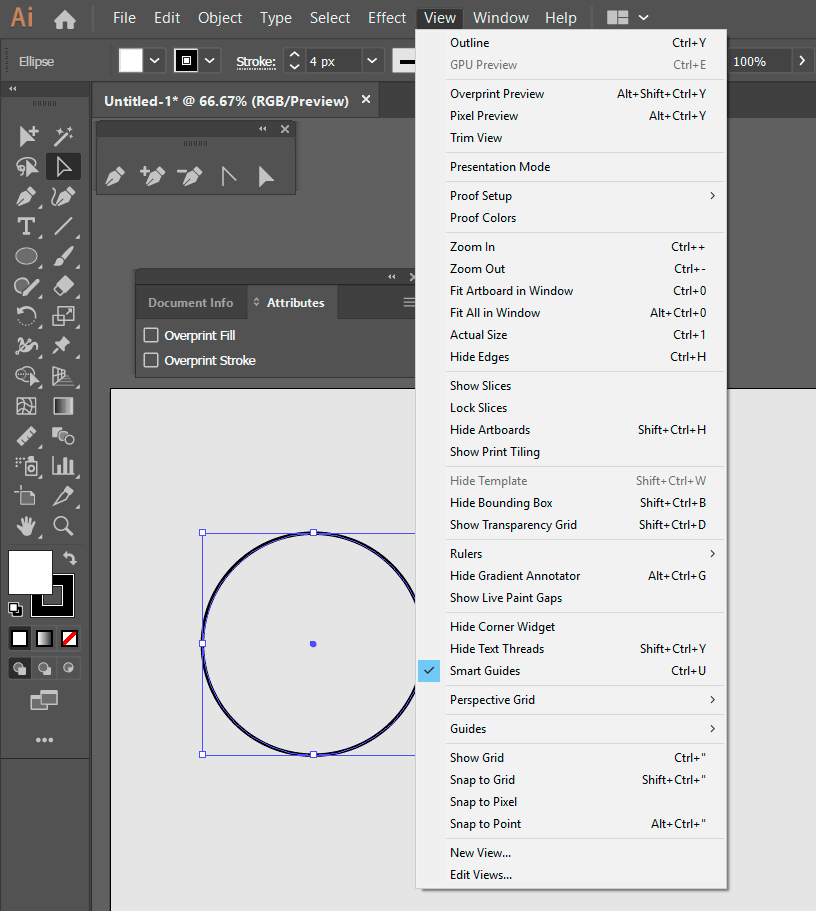
Copy link to clipboard
Copied
Remove the "Colored Paper" checkmark.
ANd then turn on Transparency grid.
Copy link to clipboard
Copied
Hi, thanks for responding. All that does is make the whole BG transparent. But it does not rectify the changing the Art board bg color and keep the whites white as before.
Copy link to clipboard
Copied
Macnimation2 schrieb
All that does is make the whole BG transparent. But it does not rectify the changing the Art board bg color and keep the whites white as before.
I don't understand what you want to say.
Artboards in Illustrator don't have a background color. They are "transparent". What do you need? A background color in your icons? Draw a rectangle and apply a color to it.
Copy link to clipboard
Copied
I do understand what you mean. In version 22.1, it was possible to make the background of the artboard a simulated paper color while the area outside of the artboard was the interface color. It does appear that if you use the same technique in version 23.0.1, that simulated paper color is being multiplied to whatever is on the artboard (try it out with other fill colors for objects on the artboard).
It might be worth reporting as a bug here: Adobe Illustrator Feedback
In the meantime, you can get close to what you want to do by using Monika's suggestion of showing the Transparency Grid. The only step I would add is changing the color tiles in Document Setup so that they are the same gray. Inside and outside the artboard will be the same color, but it'll make your artboard's background appear solid gray without having to add any objects to the background.
Copy link to clipboard
Copied
Hi,
thanks for the clarification, I know I wasn't going crazy as I have been using the method almost everyday for years. I am sure it is a bug as it has worked flawlessly. I reopened some files that had white icons only and they too have now turned the same bg color of the art board. It only applies to pure white #FFFFFF though.
Copy link to clipboard
Copied
Agree with Monika that Illustrator does not have a background color option.
You are simulating background color thru document-up option.
Try this:
1. Create a single rectangle shape size of your document
(apply color)
2. Send to Back
3. Object>Lock
A video for precise steps – watch the entire video for option above:
Change Artboard Background Color in Adobe Illustrator - YouTube
Copy link to clipboard
Copied
Hi, thanks for the reply. Up to the new version you could indeed change th Art board BG color without effectign the fill colors of objects. I have been using the method for years without issue until now, hence my query about it. I believe it is a change in the update that caused it.
Copy link to clipboard
Copied
Macnimation2 schrieb
Up to the new version you could indeed change th Art board BG color without effectign the fill colors of objects.
You can still do that.
Select the grid colors from the list, then click on the color miniature to open the Apple color picker (it may be hidden behind the dialog box.
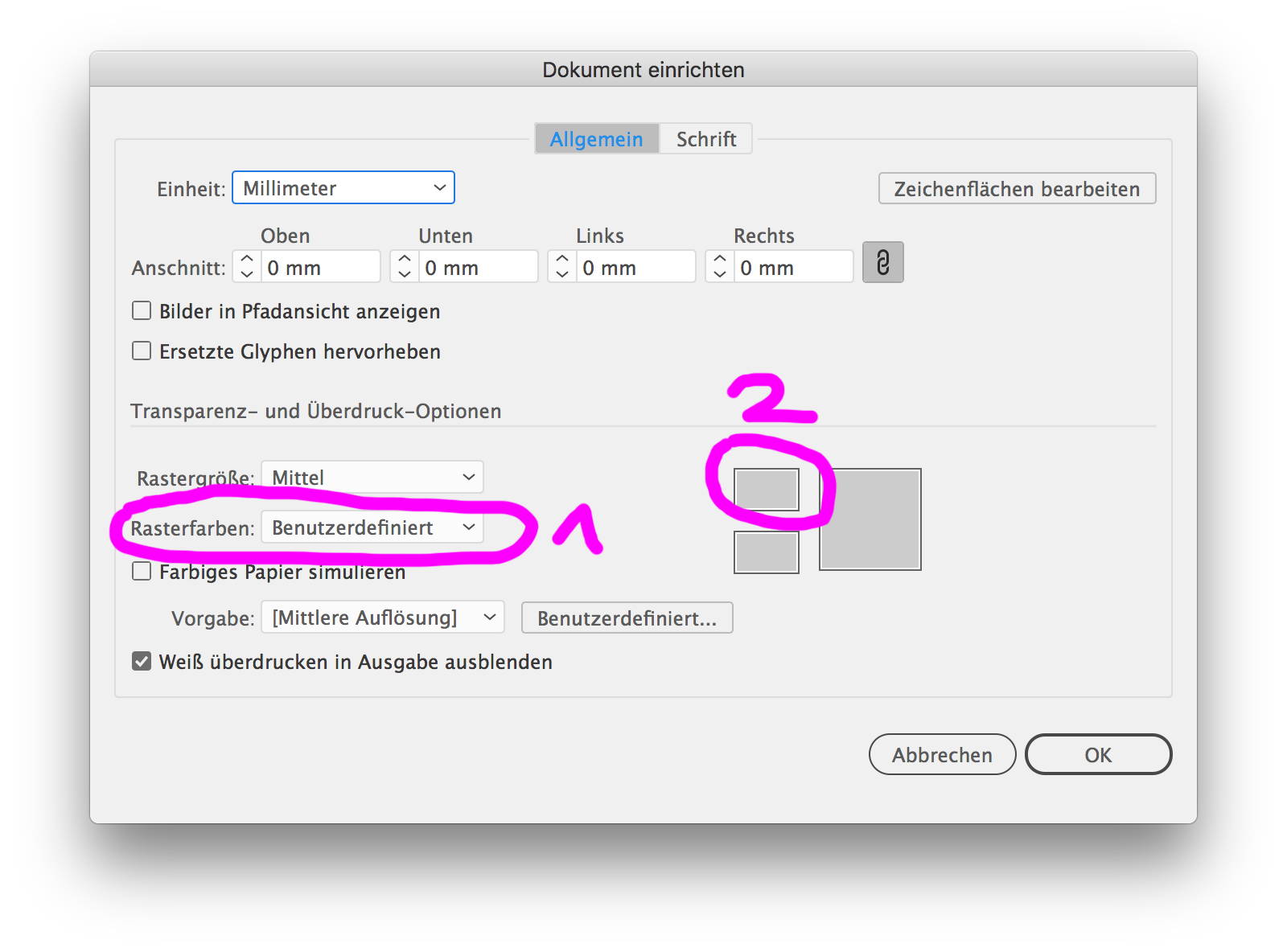
Don't check "Simulate colored paper"
Then select View > Transparency grid
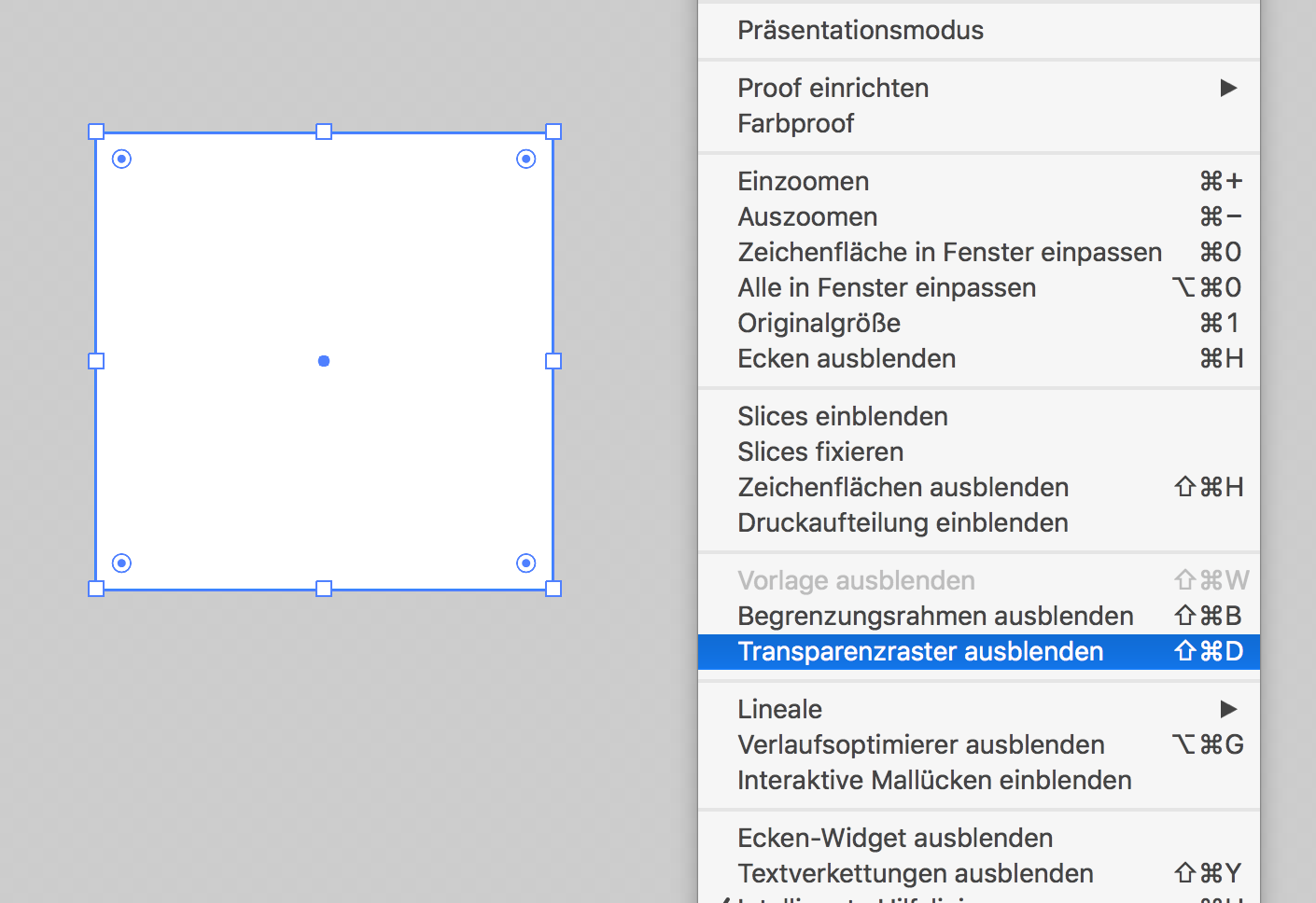
If you download this second screenshot and increase its contrast you might see the transparency grid.

