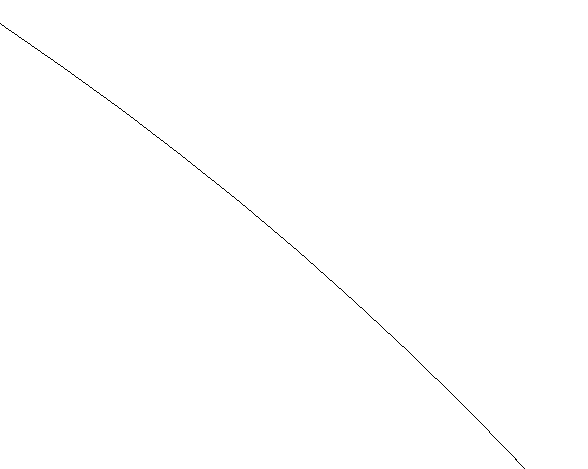Copy link to clipboard
Copied
Hi, I'm new to illustrator and today I was trying to make some logo following the tutorial but mine preview is not smooth like the tutorial one. Here's the photo of my circle idk if you can see but instead of straight and smooth it's wavy and more like stairs. I put preview on CPU but didn't change it
 1 Correct answer
1 Correct answer
1. It looks like shown in the Outline mode. It does not show the lines as smooth but follows the monitor pixels without any anti-alias.
2. Your monitor concocts of pixels, and you will see them id look carefully at any vector image on the screen. But the good news is that your vector's pixelization will never be bigger than the screen (or printing device) own pixel resolution.
Explore related tutorials & articles
Copy link to clipboard
Copied
What is the resolution of your monitor?
Copy link to clipboard
Copied
1920x1080
Copy link to clipboard
Copied
You are viewing resolution independent vector art in a finite resolution dependant pixel world... your mileage may vary...
Copy link to clipboard
Copied
1. It looks like shown in the Outline mode. It does not show the lines as smooth but follows the monitor pixels without any anti-alias.
2. Your monitor concocts of pixels, and you will see them id look carefully at any vector image on the screen. But the good news is that your vector's pixelization will never be bigger than the screen (or printing device) own pixel resolution.
Copy link to clipboard
Copied
Thank you, I'm using a gaming TN monitor so I'll consider switching to IPS one for a better design experience.
Find more inspiration, events, and resources on the new Adobe Community
Explore Now