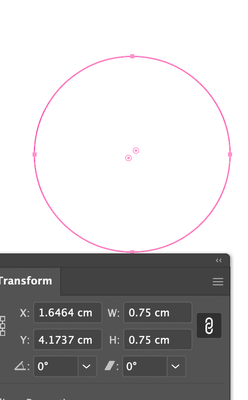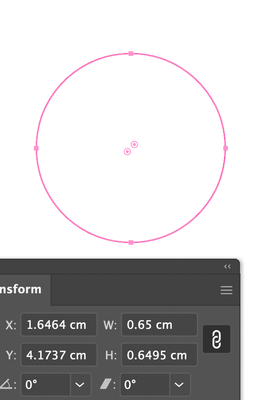- Home
- Illustrator
- Discussions
- Re: Circle is not resizing properly?
- Re: Circle is not resizing properly?
Copy link to clipboard
Copied
The original circle is 0.75cm in diameter. When I resize it to 0.65cm in diameter, it became 0.65x0.6495cm. Does anyone know how to fix it?
 1 Correct answer
1 Correct answer
That's not a "real" circle, looks like it was built - you have two corner widgets (or something!)
If you create a circle with the Ellipse Tool (L) and then reduce, do you get the same thing?
Explore related tutorials & articles
Copy link to clipboard
Copied
That's not a "real" circle, looks like it was built - you have two corner widgets (or something!)
If you create a circle with the Ellipse Tool (L) and then reduce, do you get the same thing?
Copy link to clipboard
Copied
Thanks mate. You are right! I just realised this is not a real circle lol
Copy link to clipboard
Copied
I think it doesn't work 😞 I tried to create the circle a few times, it worked perfectly at the beginning but then when I select the circle, I can see two corner widgets 😞
Copy link to clipboard
Copied
select the Ellipse tool, click ONCE on your artboard, you should have the Ellipse width and height dialog on screen - enter your dimensions
Find more inspiration, events, and resources on the new Adobe Community
Explore Now