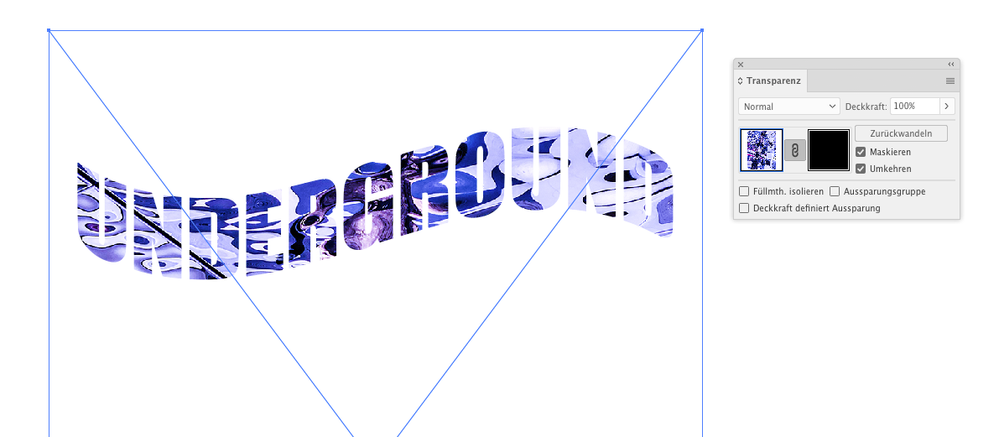- Home
- Illustrator
- Discussions
- Betreff: clipping masked text warping problem
- Betreff: clipping masked text warping problem
clipping masked text warping problem
Copy link to clipboard
Copied
I have a problem warping my text that i previously clipped masked with some image. Can someone help? Thank you
Explore related tutorials & articles
Copy link to clipboard
Copied
So you have a text that is a clipping mask and now you want to warp it?
Please show it. Include the Layers panel with the object visible in it.
Copy link to clipboard
Copied
Copy link to clipboard
Copied
If you need me to zoom in to the panel just say.
Copy link to clipboard
Copied
Thank you.
So what you can do with the second one is to create an opacity mask. This would keep everything editable, so you can adjust even the wave.
So you select the back wavy text object and the image, open the transparency panel and hit "Make Mask"
Then check both options Clip and Invert
If you need a clipping mask for production reasons, you would need to expand the envelope using the command in Object > Envelope > Expand. Then make the clipping mask.
Copy link to clipboard
Copied
Thank you so,so much for the help i appreciate it. You made my day easier :D. Do you know if can somehow put the stroke on the letters after clipp masking them i want to make them stand out from the logo? Thank you again.
Copy link to clipboard
Copied
Use the direct selection too and then click on the clipping path. Best thing to achieve this is by clicking on one of its anchor points. Then assign a stroke.
Copy link to clipboard
Copied
Thank you so much for helping me today may God give you health and gide you to the straight path.
Copy link to clipboard
Copied
*Guide
Copy link to clipboard
Copied
You're welcome and thank you for your kind words.
Have a nice evening and blessed Holidays.