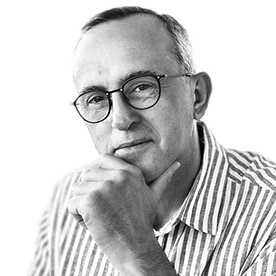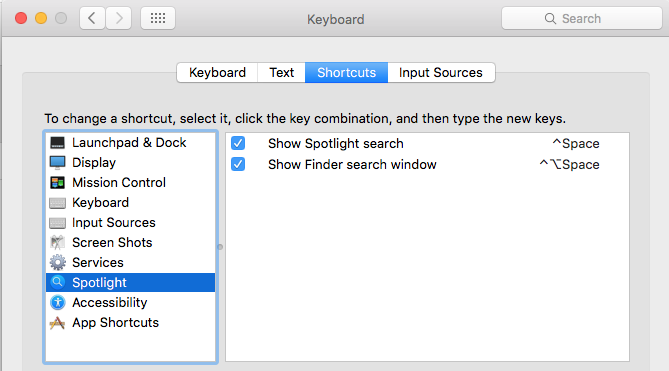Cmd + Spacebar + Mouse = Zoom
Copy link to clipboard
Copied
Hello. I have lost my ability to hold cmd + spacebar and move my mouse and zoom in and out. This is essential to my design job and saves me hours. Does anyone know why this has happened. It has affected Illustrator, Photoshop and Acrobat. Would really appreciate help in getting this function back. Thanks. Simone
Explore related tutorials & articles
Copy link to clipboard
Copied
Which system?
When did you last restart the computer?
Copy link to clipboard
Copied
Hello
High Sierra 10.13.6
iMac
We pay for the annual Adobe Creative Cloud CC, and I keep that up to date.
Have tried restarting a number of times. Tried working with various programmes shut.
Thanks.
Copy link to clipboard
Copied
Hello,
CMD+space is defined by default on a Mac as Spotlight.
To use correctly the zoom shortcuts it's better to redefine those shortcuts to Ctrl spacebar.
See how you do that:
Go to Apple menu > System preferences > Look for keyboard > Shortcuts > on your left handside Spotlight > and change them to your own shortcuts please. Here are my below.
Good luck.
Patrick
Copy link to clipboard
Copied
Hello Patrick
Thanks for your answer, unfortunately it's not working, assuming I've followed your advise correctly. I've just gone in and changed the Spotlight Shortcuts, but when I go into Illustrator and try cmd+spacebar+mouse it's still just selecting stuff not zooming me in. The new Shortcut keys for Spotlight are working fine.
Any other ideas please.
Thanks
Simone

Copy link to clipboard
Copied
Hello,
If this doesn't work, you have 2 possible ways to solve it:
Reset your preferences of Illustrator by: How to set preferences in Illustrator
Or your shortcut alternatives for zoom: Alt+scroll with mouse wheel or Cmd or Ctrl +(plus) or -(minus) to zoom.
good luck
Patrick
Copy link to clipboard
Copied
Thanks Patrick
I don't think changing Illustrator preferences will help. This has happened across all the adobe products for me. Zooming in and out with Cmd + and - is really not an option. The old short cut keys meant you could zoom in and out on a particular area really quickly. Now I have to Cmd + and then move around with my mouse - it's so slow!
Is anyone else having this issue? I have searched on line and found some people complaining about it. Is there anyone at Adobe that knows what is going on and why these have suddenly disappeared and how to resolve it?
Cheers
Simone
Copy link to clipboard
Copied
simonef96080715 schrieb
Thanks Patrick
I don't think changing Illustrator preferences will help. This has happened across all the adobe products for me. Zooming in and out with Cmd + and - is really not an option. The old short cut keys meant you could zoom in and out on a particular area really quickly. Now I have to Cmd + and then move around with my mouse - it's so slow!
Is anyone else having this issue? I have searched on line and found some people complaining about it. Is there anyone at Adobe that knows what is going on and why these have suddenly disappeared and how to resolve it?
Please try a different mouse to check if it's hardware related.
Copy link to clipboard
Copied
Cmd Spacebar gives me the Spotlight search.
Try a different order of pressing the keys:
Spacebar Cmd gives me the Zoom tool.
Copy link to clipboard
Copied
I GOT IT! You have to make sure that the "Enable Ask Siri" box is unchecked since the "Ask Siri" shortcut is the same as the zoom in/out shortcut (cmd+spacebar). Once you uncheck this box the shortcut should go back to normal, no matter the order of which you press the cmd+spacebar key, it should work as intended..
Copy link to clipboard
Copied
Junito34
I realize you posted this years ago but thankyou!!!! I had the same frustrationg issue happen all of a sudden and have been spending days trying to figure out problen. Thanks to you it's fixed!
Find more inspiration, events, and resources on the new Adobe Community
Explore Now