- Home
- Illustrator
- Discussions
- Re: Color Palette - Sherwin Williams
- Re: Color Palette - Sherwin Williams
Color Palette - Sherwin Williams
Copy link to clipboard
Copied
I have imported the ASE file from Sherwin Williams but unable to color match existing artwork color to the Sherwin William color swatches. For an example, I have a blue color and I want to match that blue color with a Sherwin Williams color...i.e. SW 6811 Blue. In Corel, the eyedropper tool will show the color in the Color Docker when doing color sample. Is there such things in Illustrator?
Explore related tutorials & articles
Copy link to clipboard
Copied
So you want to replace your colors with those swatches?
Try and use Edit > Edit colors > Recolor artwork
Copy link to clipboard
Copied
Monika -
Here is a detail example
Ai Color is a navy blue with 100, 82, 30, 21
SW closest match is SW 6811 Honorable Blue
In Corel, I just use the eye drop tool, click on a color, and my color docker windows show that color in SW color, then I can select fill to fill if i want. I need something similar to that in Illustrator. I hope this makes more sense.
Copy link to clipboard
Copied
Recolor artwork can do that.
The SW swatches need to saved as a color library first. How to use and create swatches in Illustrator
Then select all and open "Recolor artwork".
Select the swatches library from this button: 
Then select the library from the menu:
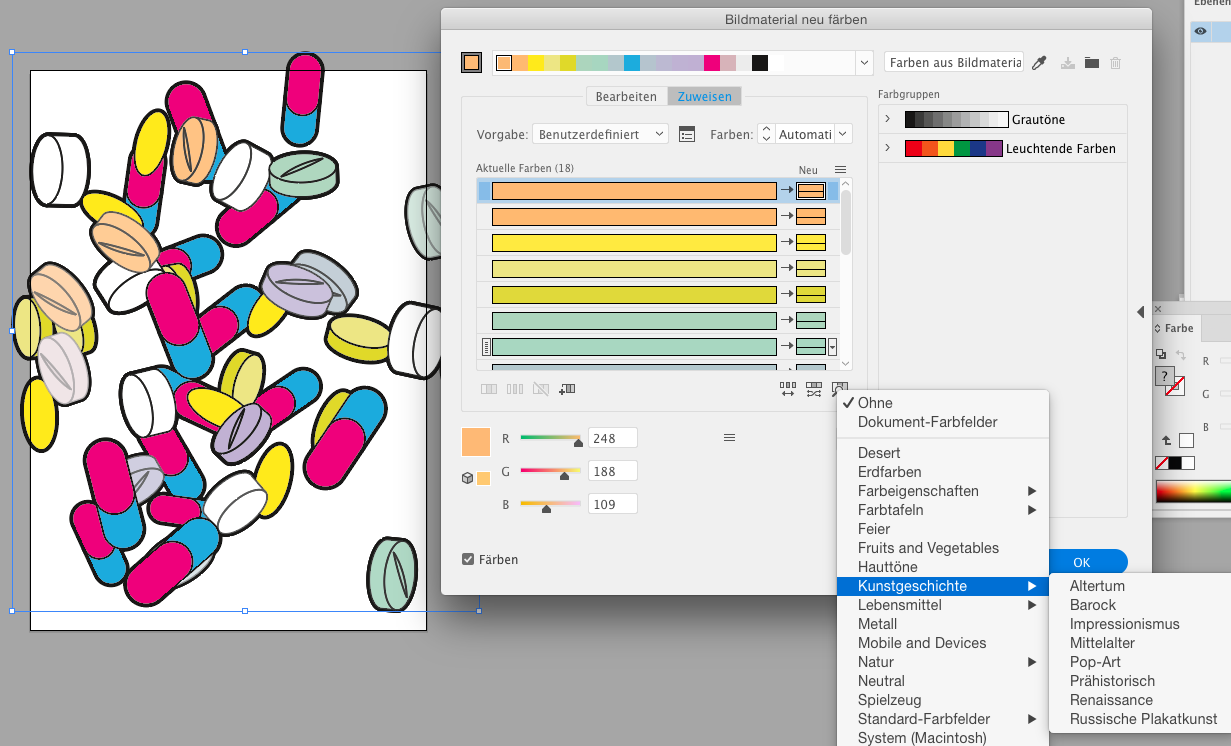
Copy link to clipboard
Copied
Thank you. That way worked well. I still want to be able to eyedrop a CMYK color and it shows my color palette color instead. Working with SW color is very crucial for me 90% of the time. Is there any other way? And thank you for your help.
Copy link to clipboard
Copied
You can keep the color panel open (Window > Color).
From the panel menu choose "Show options" and then it displays the color values.
Panel menu is here:
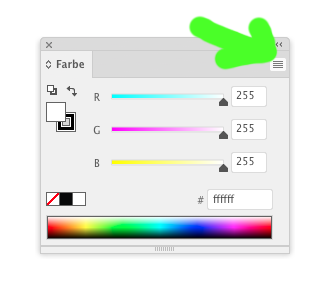
Find more inspiration, events, and resources on the new Adobe Community
Explore Now