- Home
- Illustrator
- Discussions
- Color Picker won't change the color properly?
- Color Picker won't change the color properly?
Copy link to clipboard
Copied
Hi guys,
I have a weird issue with the color. When I changed the color from dark green to bright lime green on Color Picker. The Color Picker show the specific color I want and then I click "OK". It did not change the dark green to bright lime green... instead it show the dull green color. It is really bugging me because I can't figured it what wrong with it. I checked the Color Mode (RGB mode) and Color Setting... everything seems to be right to me.
Here is the quick screenshot:
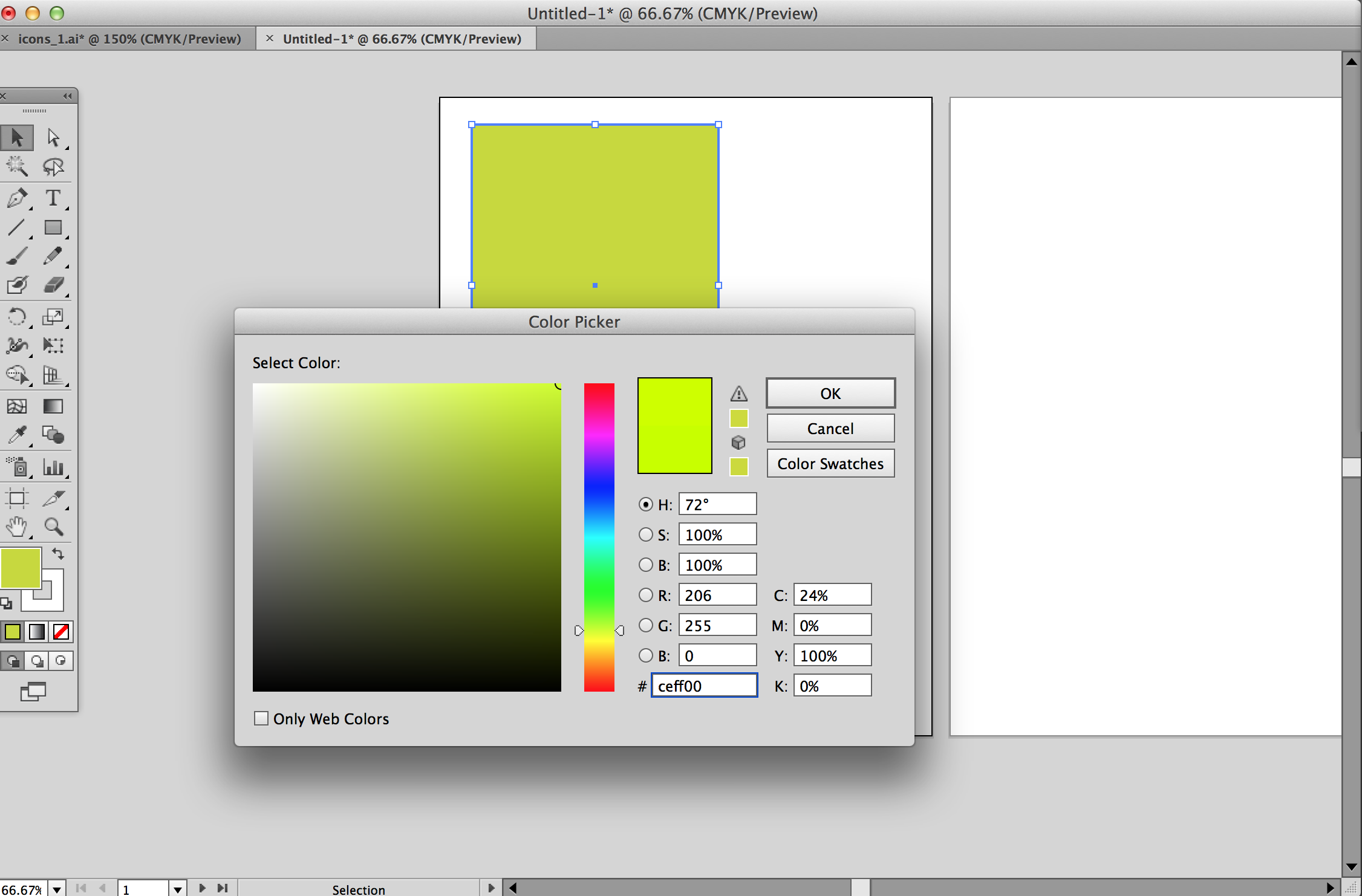
I also tested with other color, it still have the same problem. They won't show the bright color, it show the dull color instead.
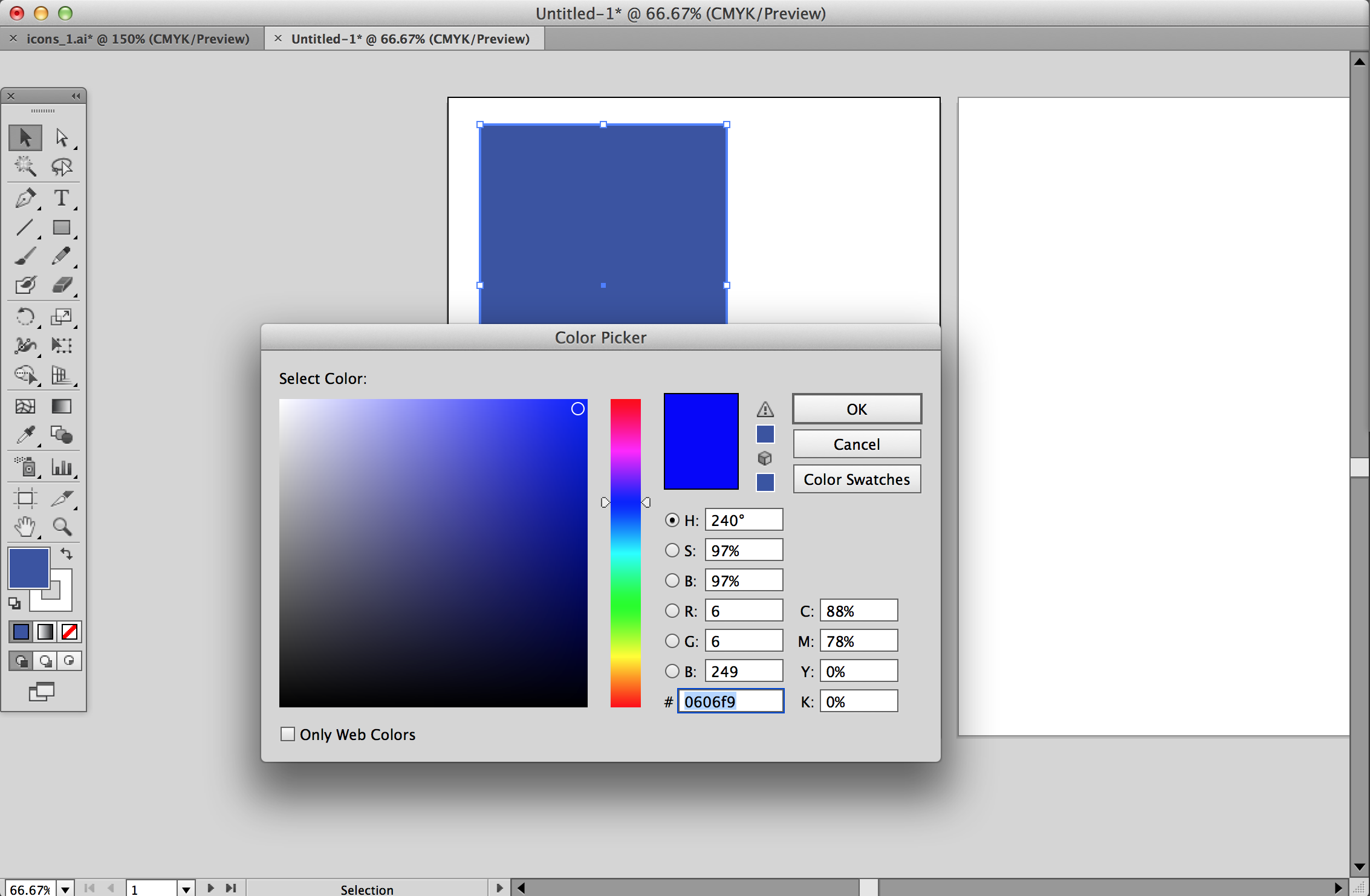
I hope you guys can help me out!
Thanks,
Christie
 1 Correct answer
1 Correct answer
From the information you are supplyng us wih and from the screenshot it appears quite clearly you are mistaken the Color Mode is CMYK and not RGB just look at you screen shot and you will see what I mean.
The Document Color mode in both screenshots indicates CMYK.
The color you see is expected. Change the color mode properly to RGB and it will solve your problem.
Explore related tutorials & articles
Copy link to clipboard
Copied
Christie,
Have you tried (all the) different Edit>Color Settings?
Copy link to clipboard
Copied
Yes, I have. But no luck.
I found it a bit odd, I have been working on Illustrator for 8 years and I never had this problem. Maybe there is something wrong with CS6?
Copy link to clipboard
Copied
check this thread
Copy link to clipboard
Copied
Thanks emil emil for the link.
I checked the issue and it still did not fix the problem
Copy link to clipboard
Copied
ChristieDesign wrote:
Thanks emil emil for the link.
I checked the issue and it still did not fix the problem
Christie if you mean that you tried my suggestion in the other thread, apparently you didn't do it properly. Monitor profiles are only RGB and in order to assign it as a color space of your document you have to have your document in RGB mode first. Again, as it was the case in the other thread, just switching to RGB mode will not fix the problem from the fact that the color picker is not color managed and will still show a difference even in RGB documents if the monitor profile is different than the profile of the RGB document. If you don't have a custom monitor profile you system assigns by default the sRGB color space as a profile of your monitor and since the default RGB mode in Illustrator is also using the sRGB color space then the Color PIcker will show no difference in a sRGB document. However, if you try assigning another RGB color space for, example Adobe RGB, from Edit > Assign Profile then the color picker will be equally useless as when working in a CMYK document.
The color you see is expected. Change the color mode properly to RGB and it will solve your problem.
Wade, you mean "the color you see is the result of how badly color picker was programmed to work"? If the color picker was color managed it would display only the colors within the limit of the color space of the current document so the user can not choose colors outside of it and then wonder why the colors in the document are not the same. I wouldn't consider the way the color picker shows the colors as expected.
Copy link to clipboard
Copied
emil emil wrote:
The color you see is expected. Change the color mode properly to RGB and it will solve your problem.
Wade, you mean "the color you see is the result of how badly color picker was programmed to work"? If the color picker was color managed it would display only the colors within the limit of the color space of the current document so the user can not choose colors outside of it and then wonder why the colors in the document are not the same. I wouldn't consider the way the color picker shows the colors as expected.
LOL. My motto has always been, "it's buggy until I understand it." ![]()
The color picker is actually programmed correctly. If the user chooses a CMYK file, then attempts to choose an out-of-CMYK-gamut color via the RGB color space, the color picker rightly only will pick colors compatible with the CMYK color gamut, which is consistent with the document. Wade is correct in recommending that the user choose an RGB document if desiring to use RGB colors.
Cheers,
DS
Copy link to clipboard
Copied
DrStrik9 wrote:
...The color picker is actually programmed correctly. If the user chooses a CMYK file, then attempts to choose an out-of-CMYK-gamut color via the RGB color space, the color picker rightly only will pick colors compatible with the CMYK color gamut, which is consistent with the document. ...
Programmed correctly? You must be kidding me ![]()
Check how the color spectrum in the Color panel displays colors and compare with the Color Picker. The color spectrum bar in the Color panel is what I can call programmed correctly. No matter what color model you choose for the sliders it will never display colors outside of the color space of the document thus showing always the correct final color.
If the color picker was programmed correctly and worked as expected this thread wouldn't exist.
Wade is correct in recommending that the user choose an RGB document if desiring to use RGB colors.
No, the OP as any other users who wants to try this, is not desiring to use RGB colors or even using numeric values, she is simply picking color from the color picker that she wants in her CMYK document. But no luck, she must use RGB document only. And as I explained this, in RGB document it will work only in a special condition which is not how a professional designer should ever work. Color picker is useless, period.
Copy link to clipboard
Copied
Let's agree to disagree on this. ![]()
In my experience, when working in CMYK, it is best to not think in terms of RGB at all, since the two gamuts are very different. If I'm doing a CMYK document, I always use the CMYK sliders rather than the RGB picker, but this comes from many years of experience, and many little knowledge-bits such as keeping the already "muddy" CMYK gamut as pure as possible, by only using two, or possibly three of the four colors in a tint.
Perhaps Adobe should make the RGB picker disappear in CMYK documents, to not give the impression to the inexperienced that it is a useful tool when working in CMYK. But as in all crafts, the artist is (or should be) in charge, not the tools.
Cheers,
DS
Copy link to clipboard
Copied
DrStrik9 wrote:
...
In my experience, when working in CMYK, it is best to not think in terms of RGB at all, since the two gamuts are very different. If I'm doing a CMYK document, I always use the CMYK sliders rather than the RGB picker ...
We are talking about the Color Picker, it is not defined as an RGB picker, you can pick colors there by typing numeric values in CMYK, RGB, HSB, and the hexadecimal models, and you can just click on the palette to pick a color. The user goes to the Color Picker when working in a CMYK document to choose a color for the document and not to think in terms of RGB. However the color picker is useless for this purpose because it displays the colors there in the color space of the monitor which is very different from the color space of the document.
Perhaps Adobe should make the RGB picker disappear in CMYK documents, to not give the impression to the inexperienced that it is a useful tool when working in CMYK
Well, hello ![]() with this you are saying in other words what I said about how the color picker should work - make it color managed like the color spectrum in the Color panel so that it displays the colors in the color space of the document. For example in CMYK document the color picker should display CMYK colors (or said in your words the RGB display of the colors disappear)
with this you are saying in other words what I said about how the color picker should work - make it color managed like the color spectrum in the Color panel so that it displays the colors in the color space of the document. For example in CMYK document the color picker should display CMYK colors (or said in your words the RGB display of the colors disappear)![]()
Let's agree to disagree on this.
So, where is the disagreement then? Looks like you want the same change like me ![]()
Copy link to clipboard
Copied
Just to be clear, as it was pointed in the other thread, in a RGB document the palette in the color picker is color managed and will display the RGB colors in the color space of the document. For example if you try changing to Adobe RGB, Prophoto, etc, the colors of the palette will change too, it is only the new and old color boxes that are not color managed and always display color in the color space of the monitor.
In a CMYK document the color management displays the colors in the palette using the RGB working space set in the Color Settings.
Copy link to clipboard
Copied
OK, a few more thought on this.
Here's what I did and everyone can check for themselves. I made a screen capture of the Color picker and paste it in a RGB and also a CMYK document as shown on the images below. In the CMYK document this converts the RGB color values of the screen capture into the CMYK color space of the document and the colors in the palette are displayed within the document's gamut. If you take the eyedropper and click on any color of the palette on the image you will never get out of gamut colors and this is how they should be displayed in the real Color Picker. The Color picker can still display in a little box out of gamut color if they are selected numerically using the RGB or HSB models but the point is that the display of the palette should be converted to a CMYK color space.
In the RGB document on the second image, like in the real picker, clicking on the palette with the eyedropper will give a lot of out of gamut colors.
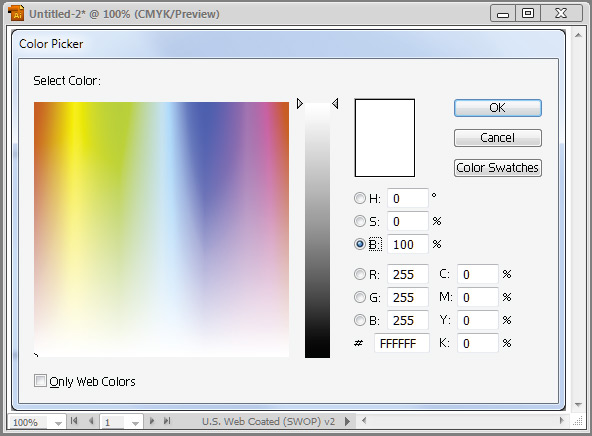
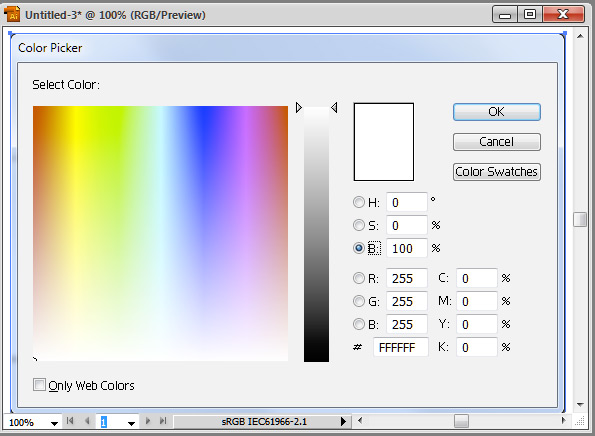
Now thinking about out of gamut colors. Illustrator decides what is out of gamut colors by comparing the color space of a CMYK document to the working RGB color space set in the Color Settings and for an RGB document to the working CMYK space in the Color Settings. But this is not practical all the time because it is one way only from RGB to CMYK and can not be set from CMYK to RGB, RGB to RGB, and CMYK to CMYK.
CMYK to RGB example: you may have a document with U.S Web Coated (SWOP) v2 color space and one of its destinations is an sRGB color space. Because you can't set CMYK to RGB for out of gamut consideration, Illustrator will consider out of gamut all sRGB colors that are outside the U.S Web Coated (SWOP) v2 color space. But in this case your destination is sRGB and all colors from the sRGB color space should be presented in gamut and there is actually a small part of the U.S Web Coated (SWOP) v2 colors that are outside of the sRGB color space and only these colors should be shown as out of gamut.
RGB to RGB example: your document is set in Adobe RGB color space because it will be eventually printed to several RGB printers some of which may have narrower gamut than the document. Then you want to set Illustrator to display out of gamut only the colors in the Adobe RGB color space that the RGB printer can't print, but unfortunately this is not possible even if you have the color profile of the printer.
CMYK to CMYK example: you may have a document with U.S Web Coated (SWOP) v2 color space but one of its destinations is U.S Web Uncoated v2, or US Newsprint, again not possible.
So, in all these examples, the out of gamut colors Illustrator gives in the Color picker and panel are completely useless. Of course the major tool for these tasks remains the soft proofing which is working properly but why not make the out of gamut colors in the Color picker and panel work better and make more sense.
Copy link to clipboard
Copied
From the information you are supplyng us wih and from the screenshot it appears quite clearly you are mistaken the Color Mode is CMYK and not RGB just look at you screen shot and you will see what I mean.
The Document Color mode in both screenshots indicates CMYK.
The color you see is expected. Change the color mode properly to RGB and it will solve your problem.
Copy link to clipboard
Copied
It finally works!
Thanks for finding this simple problem... I wish I have noticed that soon -_-.
Copy link to clipboard
Copied
This is why we call it "YMCK" -- sung to the Village People tune. :+D
Copy link to clipboard
Copied
I am having this same problem. But I have Creative Cloud, so my version of InDesign is CC 2017. I'm working on my final, and I need to show what colours I used on my final, which I made in Experience Design Beta, and I used #65FF58. But when I enter it on InDesign, it changes to #8AC542. These answers given above are all so complicated. I just need a yes or no, can it be fixed? If so, how?
Copy link to clipboard
Copied
Are you working in InDesign or Illustrator? This is the Illustrator forum.
Even if you're working in Illustrator, please create your own thread and describe step by tep what you have done. You might or might not have the same issue as the original poster. And in order to not mess everything up, make your own thread.
Also: we would need to know in which color mode you are working (document color mode). If you are working in CMYK document color mode, this is expected behaviour.
Copy link to clipboard
Copied
Hi guys,
It seems I have exactly the same problem here.
I'm trying to understand how to change CYMK to RGB and I know the solution is easy but I really don't know how to do it and it's been a while I'm looking for the solution now ![]()
I tried to go to the "color settings" but there are like a billon possible choices.
I tried to go to Window > Color > Swatches but nothing happened ...
Thank you in advance for your help.
Have a great day !
Alex.
Copy link to clipboard
Copied
alexlanguages schrieb:
I tried to go to the "color settings" but there are like a billon possible choices.
I tried to go to Window > Color > Swatches but nothing happened ...
As for the Color settings, please read about color management. There are dozens of web sits and tutorials and trainings dedicated to it. Both free and paid.
As for document color modes please read the documentation
Change the color mode of a document via File > Document color mode
All the colors inside the document (including swatches) will be converted accordingly. You need to check all the definitions afterwards, because the change is made by color management so your settings need to be correct before chaning the color mode.
These links are just a start. You will need to read much more:
Overview of color in Illustrator
Creative Suite * Understanding color management
This is a paid ressource
Copy link to clipboard
Copied
i was having the same issue, i had to open PS and there with the color picker get the hex value i needed, its not a solution per se but i can keep working at least.

