- Home
- Illustrator
- Discussions
- Re: Colors keep turning dull - possible bug
- Re: Colors keep turning dull - possible bug
Colors keep turning dull - possible bug
Copy link to clipboard
Copied
Hey folks,
So I've been using Illustrator CC for several months now and I always update (current version: CC 3.9.5.353), but I think I've run into a bug with colors / the color palette. I've found someone with a similar problem over on Stack Exchange, but I couldn't find anything on the Adobe forums.
I'm working on a file in RGB and I haven't switched color profiles or touched anything with the color menu. Color setting is North America General Purpose 2, Working Spaces is sRGB IEC61966-2.1, Color Management Policies for RGB is "Preserve Embedded Profiles". I'm running macOS Sierra version 10.12.3 on an iMac (Retina 5K, 27-inch, Late 2014). The file is stored on Dropbox, not on my computer's hard drive.
Here is an image of a file I'd been working on for a few days, as well as the color palettes from each file. The RGB values have gradually gotten darker and I have no idea why. The leftmost image are the correct colors, and the rightmost image was taken after a day or two.

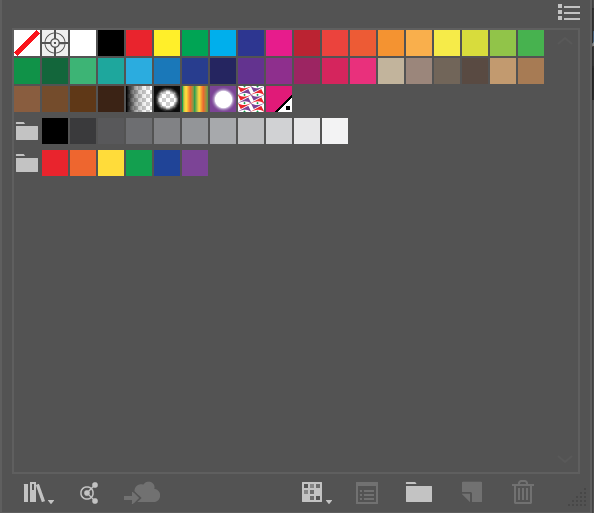
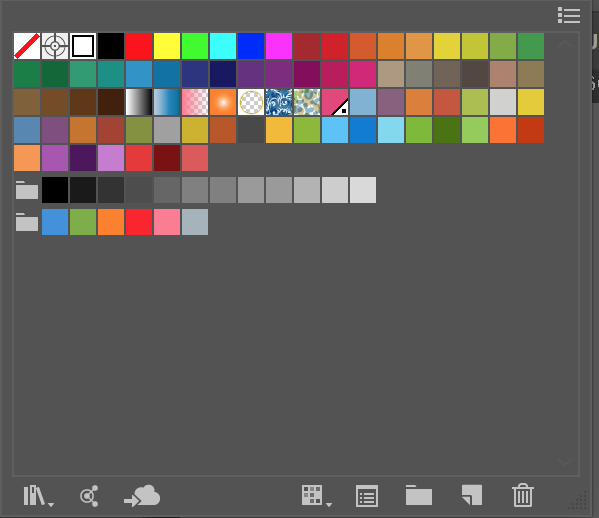
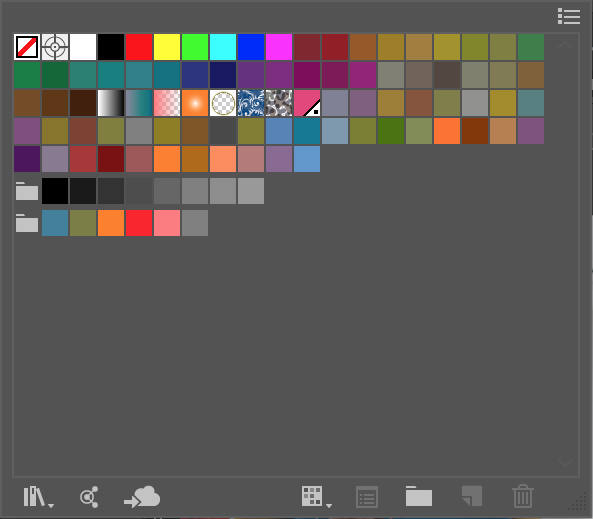
This is happening while I'm still in Illustrator, not after exporting or saving as a different file type. If I switch over to another open file in Illustrator and then come back to the bugged file, the colors will be slightly darker.
Help please!
Explore related tutorials & articles
Copy link to clipboard
Copied
Hi Lizzy,
This should not happen ideally without any change made with the profile or any adjustment made with the screen color settings. I would suggest you to export the file as an image and check if you can notice any difference in the exported file with due course of time.
Also check the color values, if they are same or different.
Regards,
Om
Copy link to clipboard
Copied
I'm having the same issue. This has happened to me three times now (the latest being today). I'm a designer and tend to drag a LOT of image files into an Illustrator document when I am working on a new project. I use these files to pick colours and also use them to create a sort of visual mood board. I'm a 'whole picture' kind of person, so need to see all the images I'm using for inspiration all at once. Anyway, I've noticed that the files that this has happened with were all files that in dragged quite a lot of image files into. Saying that I have other files that have had lots of image files placed into them but I usually either delete some or save and close the files straight away. I think it's when I leave the files lingering open for a while that the colour change happens. If that makes sense. Would love a solution to this as currently no way to reverse it and have to start each affected file from scratch. Sometimes months of work needing to be redone all because the colours changed for some reason unknown to us.
Copy link to clipboard
Copied
The colors are written as numbers to the file, they should not change unless there is some action taken by a person working on the file that changes that, (e.g.: going between document color mode >RGB to CMYK and back to RGB. I really doubt a virus exists that is changing the values of the files, or that even an unintentional problem such as the Avast Virus protection is causing extra digits to the end of numbers.
How did you know to record those screenshots, was this problem happening on other files, or just this one? Do the physical values change as they do for the graphic design link.
What happened to the files and that logo over this course of time. Was the logo copied and pasted to transformed in any way, or di duties just sit there and change? Was any new software installed, or do you have any plug ins for Illustrator or for the operating system.
What are your color settings?
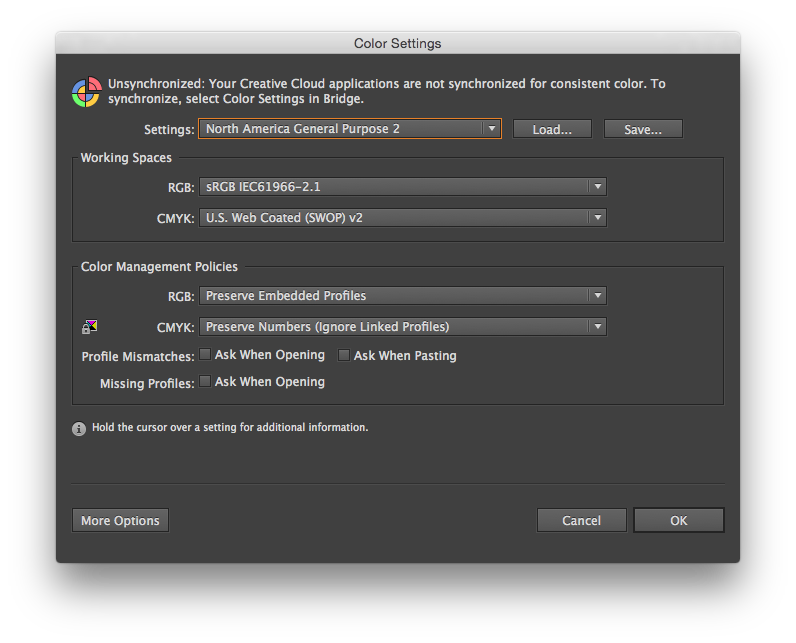
Copy link to clipboard
Copied
Hi Mike,
Thanks for getting in touch! Here's a screenshot of my color settings. I have never adjusted these:
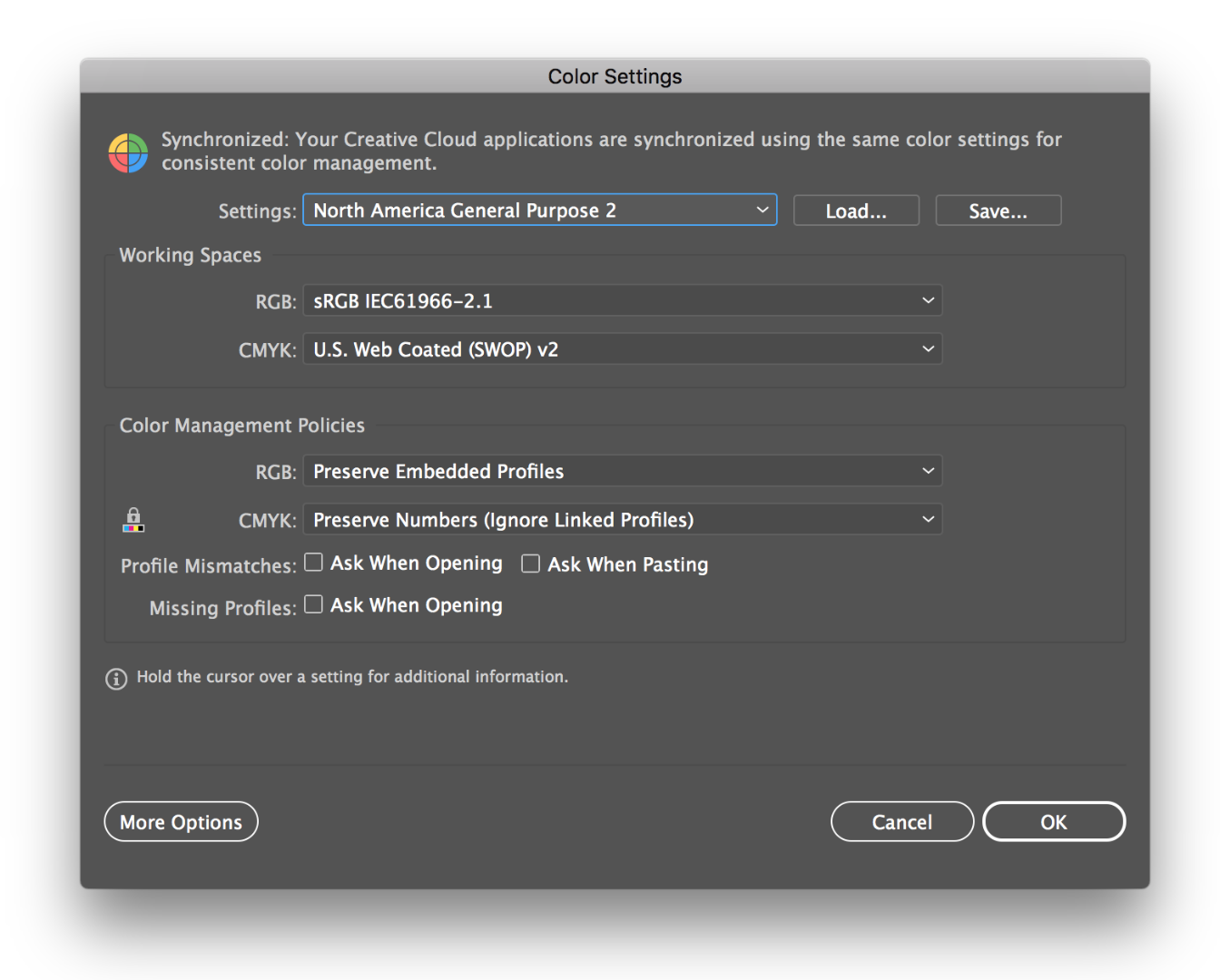
As for the screenshots of the color palette, the first screenshot I took was from a new blank document—I took the screenshot retroactively to show how much the colors had changed. The second and third screenshots I took when I noticed the colors changing. The actual values of the colors (RGB and hex codes) are changing. I'm having to write down the original hex codes because the change is so subtle that it feels like Illustrator is gaslighting me...
This is the first time I've experienced this problem, even after several months of working in CC. I got this computer a month ago, and I started having this problem last week. I've since worked in about a dozen other files and so far I've only noticed the problem happening in this one file. I haven't installed any new software recently, and I don't have any Adobe/Illustrator/CC plug-ins installed.
I didn't adjust the logo in any way. It's actually a part of a larger file that I was working on, so while I was doing stuff in other parts of the file, I noticed the logo had become very dull. The change happens when I switch over to another open Illustrator file or to another program. Then when I come back to the file, the colors will be slightly changed. This happens several times and each time the change is extremely subtle, so I only notice it over several hours.
Copy link to clipboard
Copied
Please help! I am having this exact problem and have no idea what to do!
Copy link to clipboard
Copied
Copy link to clipboard
Copied
The actual color values are changing
Sent from my iPhone
Copy link to clipboard
Copied
Please tell us step by step what exactly is happening. Might be a good idea to create a new thread for that.
Please do also tell us how your color management is set up.
And which system and version this is.
Does it happen to all files or just some?
Have you already reset the preferences?
Do you use any third party plugins?
Copy link to clipboard
Copied
What worked for me us go to edit/color settings and ive choose the profile called monitor color and click ok
Copy link to clipboard
Copied
Never select "Monitor" as your working profile or as a color profile for a file.
Copy link to clipboard
Copied
Why not? That just worked for me as well... I'm having this same issue as above! Still reading to try and properly fix it since "Monitor" isn't the right way.. Thank you for the help!!
Copy link to clipboard
Copied
Same here. All the color code changed,
I didn't touch anything related to color asjust, PDF export and so on
Really terrible problem as I worked on a large project, I cannot recognize which color changed /how changed
Copy link to clipboard
Copied
Is the background grey also getting darker? Or am I just imagining that because of the other darkened colors?
Copy link to clipboard
Copied
As for me, The background grey is still the same,
But literally all the color changes, as the color code changes automatically (#123abc -> #456zxc)
also I find that, as the bug(?) appears, the color gets darker and darker. (Orange -> a bug : Darker orange -> 2 bugs : Even darker orange) I don't know when the bug happens (
Copy link to clipboard
Copied
Did you ever find a solution to this? I'm having the exact same problem.
Copy link to clipboard
Copied
Hey lewrob - You're the most recent person that said they had the same problem. Were you able to figure it out?
Copy link to clipboard
Copied
im having the exact same issue still no solve! ive tried every single thing regarding color profiles
I have never had this issue until the latest version??
Wtf are they waiting to fix this issue, as designers it really messes up with our work!!
Copy link to clipboard
Copied
" ive tried every single thing regarding color profiles"
Please create a new thread. In this forum it's close to impossible to discuss in older threads, because it's an utter mess, which is not your fault.
Please tell us your version and system.
Please tell us how exactly your color management is set up
Please tell us how Preview is set up
Please tell us your document color mode
Please tell us step by step what has been happening and what exactly you tried to solve it.
Please show screenshots.
Copy link to clipboard
Copied
Ouh Monika,
I have read many same thread since 2017 till Nov 2021 about this "changing color" topic. You give us no answer and really not even try to help with any tips on your EVERY COMMENTS, EVERY YEAR.
Copy link to clipboard
Copied
I'm having the same problem and it's a huge project for a client changing completely... I could really use the help! As I think back I remember the warning that "Data Recovery" would be turned off, and it was after that my colors changed. Wondering if it's connected??
Copy link to clipboard
Copied
is there a possibility you're using a macbook? try turning off your GPU:
illustrator > performance > GPU performance (uncheck)
this solved the dull and inaccurate colours on my 13" MBP 2017 (no touch bar) and i remember using this method on my MBA 13" 2017 back then.
hope this helps.
Copy link to clipboard
Copied
THIS WORKS THIS WORKS THIS WORKS, I REPEAT, THIS WOOOOOOORKSSSSSSS LETS GOOOOOOOOOOOOO THANK YOU GOD BLESS YOU
Copy link to clipboard
Copied
This worked for me too!! Thought I was going insane, THANK YOU!!!
Copy link to clipboard
Copied
thank you sooo much
Find more inspiration, events, and resources on the new Adobe Community
Explore Now

