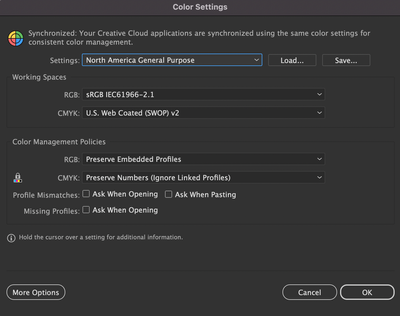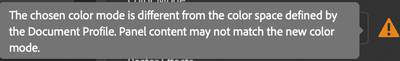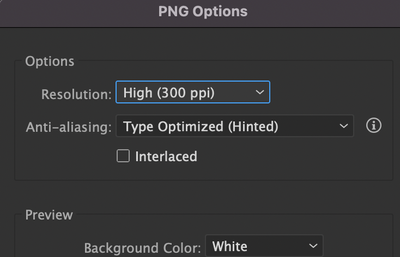- Home
- Illustrator
- Discussions
- Betreff: Colours change when exporting - Illustrat...
- Betreff: Colours change when exporting - Illustrat...
Colours change when exporting - Illustrator
Copy link to clipboard
Copied
Dear all,
Unfortunately, every time I export a file, the colors change.
Sometimes, also the colors in the file itself change (when opening again).
Things I have tried:
- Resetting preferences
- Document color mode is in RGB (I only use it for online use)
- Assign profile: working RGB: sRGB IEC61966-2.1
- All the latest updates are done
- Exporting with different settings (PNG, JPEG, PDF, but also resolution high (300 ppi) and Screen (72 ppi)
sometimes my exports go well, other times not at all. and as said; sometimes the colors look as intended; sometimes they don't (in the Ai file itself).
Is there anyone able to help me out? I am lost!
Explore related tutorials & articles
Copy link to clipboard
Copied
Please show us your color management settings.
Do you have any proofing options set up in the View menu?
Any warnings when you open files?
Exactly how do you export files?
Exactly how does color change? Please tell us example values.
How do you check the exported files?
Copy link to clipboard
Copied
These are the color settings.
This is the proofing options menu
there are no warnings when I open files. I did try and create a new file and instantly put it into RGB, then the following message appears:
but this was only the first time i did that: now when i make a new file in RGB it does not give this warning.
I export my files as following:
file >export > export as.. > PNG/JPG > and then the following settings (the same happened to my files when I set the resolution to screen 72 ppi.
The colours look washed out (so less fresh), how can i give you example values?
I would not know how to check the exported files: i just see that the colours are washed and compared to previous posts on instagram, the colours are different. (right is posted before, displayed on the left is my last export)
thanks for helping!
Copy link to clipboard
Copied
To get warnings, you need to turn them on in the Color settings. This is crucial.
In your view menu you have set up monitor RGB as Color proof. This won't help you jiudge color. Set it to sRGB, which is your working and output profile.
Does that perhaps already help?
Copy link to clipboard
Copied
I have put the color proof to sRGB but this didn't make the difference in my export unfortunately.
What do you mean exactly with turning on warnings? Where do i do this? i don't see that in the color settings menu.
Copy link to clipboard
Copied
It's the "Mismatch" checkboxes
In itself they won't change anything, but you are aware of mismatches.
Copy link to clipboard
Copied
Thank you, I turned that on now!
Get ready! An upgraded Adobe Community experience is coming in January.
Learn more