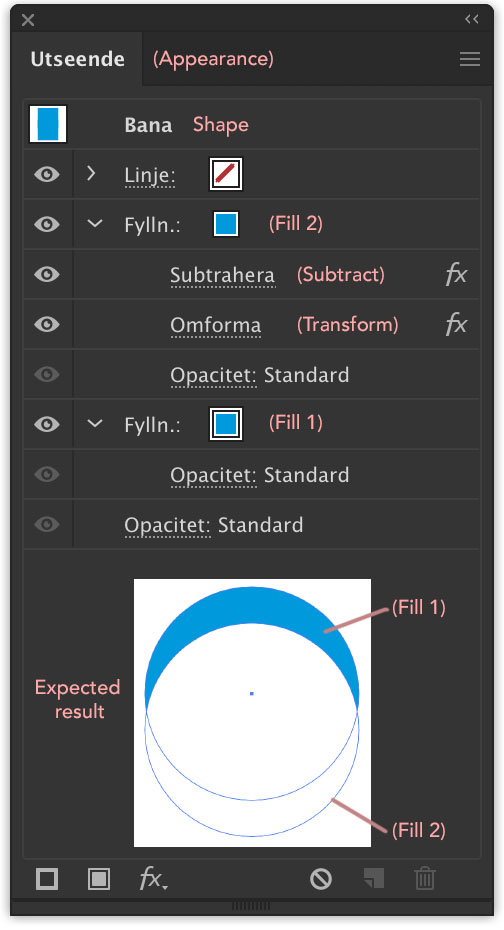- Home
- Illustrator
- Discussions
- Re: Combining elements in the appearance panel
- Re: Combining elements in the appearance panel
Combining elements in the appearance panel
Copy link to clipboard
Copied
I would like to be able to use the pathfinder feature (or something!) in the Appearance panel to add two offset strokes like the two magenta strokes shown in the graphic at the link below. I want it to behave like live type and not have to use the expand appearance entry under the Object menu.
Anyone?
Thanks
Explore related tutorials & articles
Copy link to clipboard
Copied
If you didn't already know you can reorder Strokes and Fills within the Appearance panel. Can you achieve what you need by just dragging one of those pink Strokes below other elements?
Also I believe what I've built matches your image minus a few effects and is still live text in case it helps.

Copy link to clipboard
Copied
Yes, thanks. I already re-ordered the strokes in my example so that the two magenta strokes could be seen together on top of the other elements. What I would like to achieve is to select the two magenta strokes and add them together like a pathfinder action so that I get an outline of the whole character and its shadow as in the lower “A” of the example. It seems like illustrator should allow me to select both elements in the appearance panel and perform some action. But I haven’t been able so far to do that.
The difference in in your example is that the stroke on the yellow A is simply hiding behind the black A and that A’s stroke is fully in tact. I need for part of that one to disappear when it (think: pathfinder) adds to the stroke of the yellow A.
Copy link to clipboard
Copied
I see what you mean. Are you sure you need the magenta stroke around the inside portion of the A? If you don't, you can drag the stroke around the black A to the very bottom of the Appearance panel and adjust the stroke width if needed.
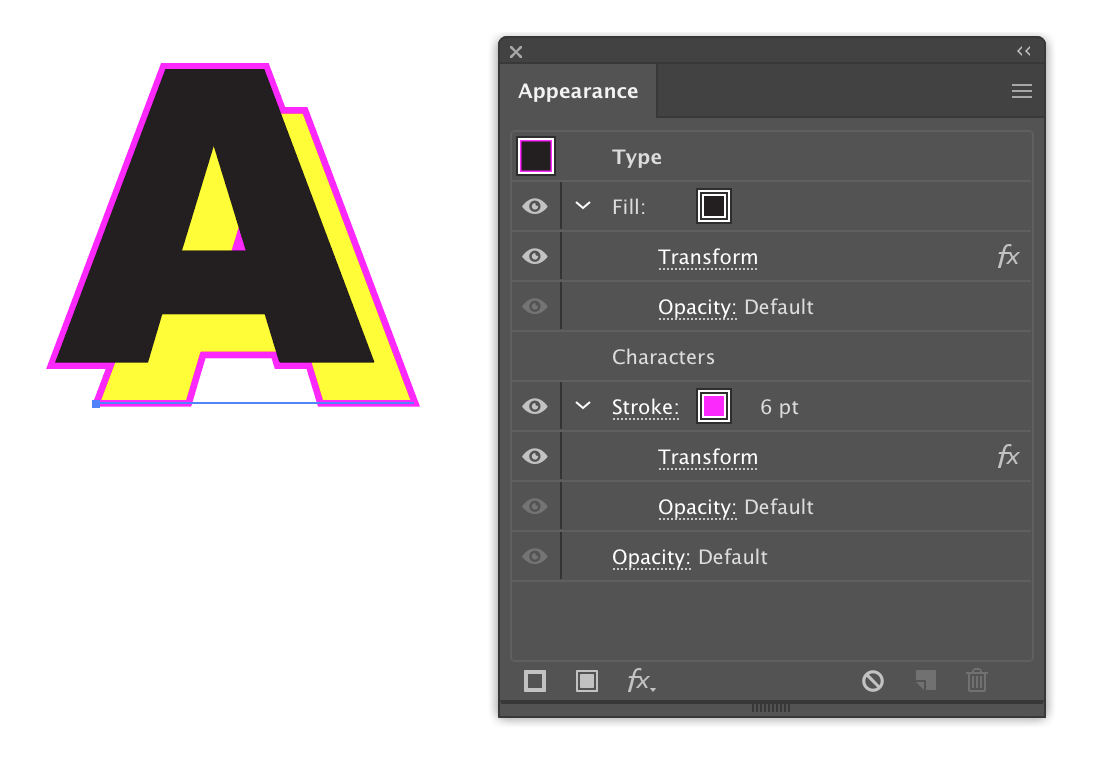
Copy link to clipboard
Copied
Yes you have the look I need. In the past I tried that but ... some background is in order. The stroke in this case is a spot color my vinyl cutter understands as a path to follow. Previously, when I dragged the top stroke to the bottom, like you have, the cutter still “saw” the stroke and cut through it. So I’ve had to copy the text, paste it in front, turn it to outlines, and unite it. Then I no longer have completely live text. Perhaps it has changed after a few software updates. I will have investigate that tomorrow. Thanks for reminding me. I’ll let you know.
Copy link to clipboard
Copied
Hope it helps. Good luck.
Copy link to clipboard
Copied
On the example I created I made a Magenta Spot colour and applied it to the two pink strokes. I reviewed the result in the Separations Preview and the Spot colour only showed up around the outside of the combined letters. If this is all about creating trimming outlines I think you might be good to go.
Copy link to clipboard
Copied
rghare schrieb
Yes you have the look I need. In the past I tried that but ... some background is in order. The stroke in this case is a spot color my vinyl cutter understands as a path to follow. Previously, when I dragged the top stroke to the bottom, like you have, the cutter still “saw” the stroke and cut through it. So I’ve had to copy the text, paste it in front, turn it to outlines, and unite it. Then I no longer have completely live text. Perhaps it has changed after a few software updates. I will have investigate that tomorrow. Thanks for reminding me. I’ll let you know.
Before sending it to your plotter you will need to expand all effects. Plotters can't do that.
Copy link to clipboard
Copied
This morning I did the experiment. Nothing's changed software update-wise. The plotter sees all of the magenta strokes regardless of the level of stacking whether they have been expanded or not. Expanding the appearance by itself doesn't get me where i want to go. I still need to grab all of the magenta strokes and unite them. That's why I wish as an appearance I could unite the strokes and still have live type. So if no one knows how to do that or whether it's even possible I'll continue with my routine. Thank you Michael and Monika for your inputs.
Copy link to clipboard
Copied
After expanding have you ever tried what the pathfinder "Merge" from the pathfinder panel can do for you? You can select all and apply it. I'm not quite sure if that is your issue, but Merge can usually help with preparing plots.
Copy link to clipboard
Copied
I use all of the pathfinder functions pretty regularly. Just this morning in fact on another project. I'm really only being first-world spoiled in looking for this solution in the appearance panel so that I can maintain live type. Often I just need to adjust a word or even just a letter then reprint long after the original job was delivered and installed for a derivative project of the customer. Cut lines aren't the only application either – sometimes it's just a matter of either blending the text or differentiating the text from its background. I won't save a ton of time over a year, but some. The copy, paste in front, expand, outline strokes, unite, stroke with magenta routine can get tricky if there are gradient or textured fills in any of the layers because then another mask often needs to be applied. Another thing that happens is that I lock or hide the magenta stroke (usually in its own layer) to continue creating the whole scene. Then of course I forget to unlock or unhide it and later discover I've moved its target when I unlock. 8^P. So....Adobe.....maybe...please...could make that work? 8^)
Copy link to clipboard
Copied
Of course you make a copy of the artwork before expanding it.
Copy link to clipboard
Copied
Yes, of course. I'd just like to avoid the 5 or more steps afterwards that it takes to get where I need to go.
Copy link to clipboard
Copied
I came here with the same/similar question.
My question is why you're even able to put a pathfinder effect on a fill or stroke in the Appearance panel, when it doesn't do anything? The logical would be it to react with the closest fill or path underneath (and even the result of another pathfinder effect underneath) in the list.
Copy link to clipboard
Copied
I came here with the same/similar question.
My question is why you're even able to put a pathfinder effect on a fill or stroke in the Appearance panel, when it doesn't do anything? The logical would be it to react with the closest fill or path underneath (and even the result of another pathfinder effect underneath) in the list.
Please post a screenshot of your issue.
Copy link to clipboard
Copied
Now my Illustrator is in Swedish, so I put in some translations. Also I put the expected result in the bottom.
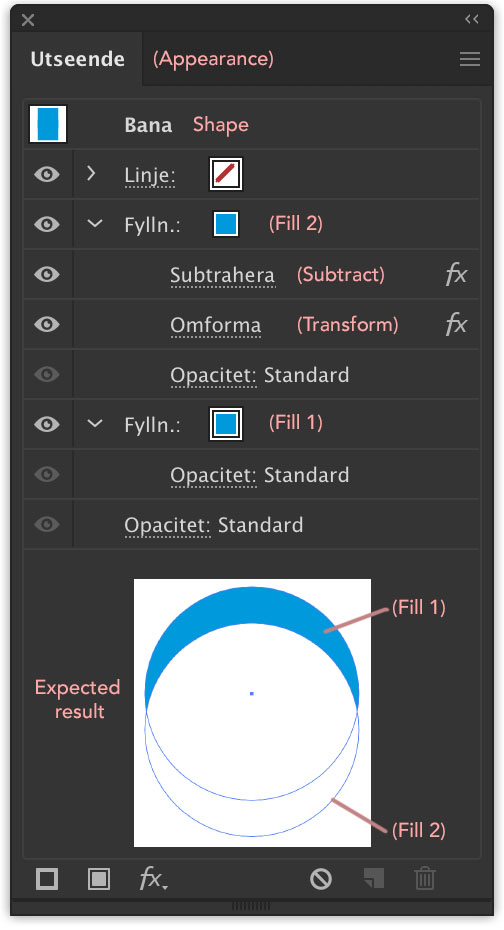
Copy link to clipboard
Copied
Molnfab schrieb
Now my Illustrator is in Swedish, so I put in some translations. Also I put the expected result in the bottom.
It would work when you apply that subtract to the layer or when you first group this object, to the group.
If you want this to work inside the same object, you could use knockout groups instead.
Dropbox link: Dropbox - subtract.ai - Simplify your life
Copy link to clipboard
Copied
I know about applying this to a layer or group. And I know about knockout groups.
The question is why you can even put the pathfinder effects there, when it has no effect. It's just confusing.
Copy link to clipboard
Copied
Molnfab schrieb
I know about applying this to a layer or group. And I know about knockout groups.
The question is why you can even put the pathfinder effects there, when it has no effect. It's just confusing.
Pathfinders work, but they need to be applied at a higher level of hierarchy.
If you want them to work differently, please make a feature request: http://illustrator.uservoice.com
Copy link to clipboard
Copied
Please give me an example of ”a higher level of hierarchy” where putting a pathfinder effect on a fill, have an effect.
Copy link to clipboard
Copied
The example would be to apply the effect to the layer instead of the object.
Another one is text: the characters in here have a red fill. The text object has a yellow fill and the pathfinder effect:
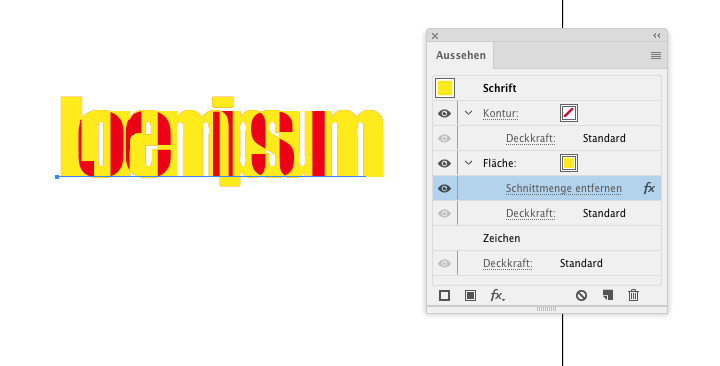
Copy link to clipboard
Copied
By experimenting I see it makes a difference, moving the effect between the group itself or on a fill applied on the group. It is however difficult to grasp the logic of what is happening. ![]()
In the end – you can't make a graphic style out of such a complex group anyway.
Copy link to clipboard
Copied
Molnfab schrieb
In the end – you can't make a graphic style out of such a complex group anyway.
That's true, unfortunately.
Find more inspiration, events, and resources on the new Adobe Community
Explore Now