 Adobe Community
Adobe Community
- Home
- Illustrator
- Discussions
- Re: Compatibility issues between different version...
- Re: Compatibility issues between different version...
Compatibility issues between different versions of Illustrator (23.0.3 windows & 23.0.4)
Copy link to clipboard
Copied
My Illustrator versions on my Macbook and my desktop PC have been out of syc in versions for most of the year. Is this normal? It causes project compatibility issues between my two devices.
Will I be forever stuck monitoring versions and downgrading my Mac version to match my PC?
{Renamed by MOD}
Explore related tutorials & articles
Copy link to clipboard
Copied
What are the specific exact versions of Illustrator on each system, and what is the exact operating system version on each, please.
Copy link to clipboard
Copied
Until you share what versions of OS & Illustrator you are running, we cannot assist you much. For all we know you are running Illustrator 6 on Mac Mojave. Please ensure you are following the
Copy link to clipboard
Copied
Both are cc and are auto updated. Both say 23.03 (for now)
Current Mac OS, current Windows 10
Copy link to clipboard
Copied
No this is nto normal, CC2019 and current OS as of this date on both platforms should not cause any issues. I woudl prefer High Sierra over Mojave, as their are some Mojave issues, the worse ones are in Photohsop though.
Known issues - Running Illustrator CC on macOS 10.14 Mojave
We have no idea what exact issues you are facing, If you are having difficulty putting your post in words, try screenshots, they often are worth 1000 words.
Copy link to clipboard
Copied
This is not normal - both Mac and Windows receive updates at the same release date and should be synched to match.
The issue could be that even with auto update turned on - it really depends on the last time you used either machine and if an update was run on one while the other was not active.
It doesn't take much to hit the upgrade button to force a manual update using the CC app.
There definitely is no reason to downgrade your Mac OS version to your Windows. Easier to upgrade your windows version.
Copy link to clipboard
Copied
I’m glad to hear that. But, still, my Windows machine was showing current
with no update for many weeks as 23.02 even after forcing update checks. At
the same time my Mac was on 23.03.
On Tue, Jul 23, 2019 at 10:50 AM kstohlmeyer1 <forums_noreply@adobe.com>
Copy link to clipboard
Copied
Sometimes only one system gets one of those point updates.
The current versions as of now are: Illustrator 2019 release notes (23.0.3 Windows and 23.0.4 macOS)
Copy link to clipboard
Copied
But point updates shouldn't effect opening files between Windows and Mac - only major annual releases (unless otherwise noted).
Copy link to clipboard
Copied
kstohlmeyer1 schrieb
But point updates shouldn't effect opening files between Windows and Mac -
It would be useful to read some details about those "compatibility issues"
Copy link to clipboard
Copied
Hi there,
Thanks for reaching out. To answer your first question
LiteVolition wrote
"Will I be forever stuck monitoring versions and downgrading my Mac version to match my PC?"
You do not need to match the version to each other. Just make sure that you are on the latest available version (For example, 23.04 for MAC and 23.0.3 for Windows) and you are handing off files via packaged folders (Package files in Illustrator ). There should not be any compatibility issues while working on the files on any of these versions. It's just that we found few issues on MAC which were fixed in 23.0.4 release, however, the base version (23.0.0) and features are the same for each of them.
In case you are facing any issue while working on files in these two versions, do let us know. We will try to help you out.
In addition to the suggestions shared above, if you need to set your system on auto-updates, here is how you can do that: Update apps to the latest release of Adobe Creative Cloud.
Regards,
Srishti
Copy link to clipboard
Copied
You really need to let us know exactly what incompatibility you are experiencing.
For example can you not open a mac file on windows, because you did not include .ai as the file extension? You have not given us any symptom to be able to assist you.
Copy link to clipboard
Copied
Images and description provided.
Copy link to clipboard
Copied
Images of my issue attached.
File is being opened on a Windows 10 desktop.
File was created on my Macbook over a month ago.
When this happens, text boxes are often obliterated and each word of text becomes an individual vector element... Totally nuts.
Copy link to clipboard
Copied
You have two versions of Illustrator installed. Which is open in that screenshot?
Copy link to clipboard
Copied
Great eye! I never even noticed that. How would that have happened? Thanks!
Copy link to clipboard
Copied
You can choose not to remove old versions when you install a new one in the CC app.
Copy link to clipboard
Copied
LiteVolition schrieb
Images of my issue attached.
File is being opened on a Windows 10 desktop.
File was created on my Macbook over a month ago.
When this happens, text boxes are often obliterated and each word of text becomes an individual vector element... Totally nuts.
Are you sure about the versions installed?
Do you have multiple versions installed?
Are you perhaps on the Prerelease?
Copy link to clipboard
Copied
Right click on any .ai file, and choose properties. Then choose the latest version of AI to open all .ai files with. Is very similar on mac.
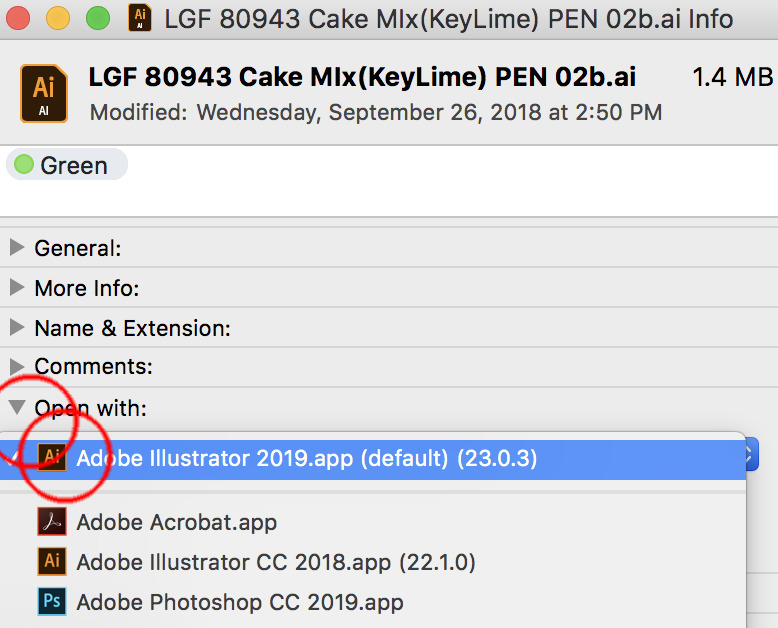
Copy link to clipboard
Copied
Make sure you click "Change All" below that window before you close.


