Copy link to clipboard
Copied

how can I design this?
 1 Correct answer
1 Correct answer
The principle is to find the building blocks. Then create some shpes like this:
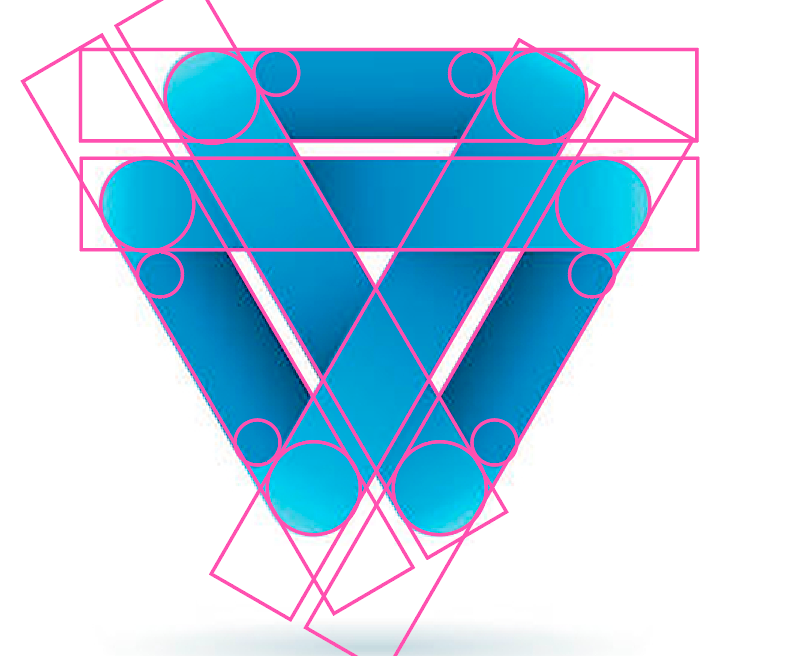
Read the documentation on how to work with shapes, create them, move them, rotate them, duplicate them.
Then use construction methods, such as the shapebuilder tool or live paint tool (again: read the documentation)
Then apply gradients and solid color (and again: read the documentation)
Explore related tutorials & articles
Copy link to clipboard
Copied
You don’t have to. Fotolia is now Adobe Stock so you should be able to pay to license this logo.
Copy link to clipboard
Copied
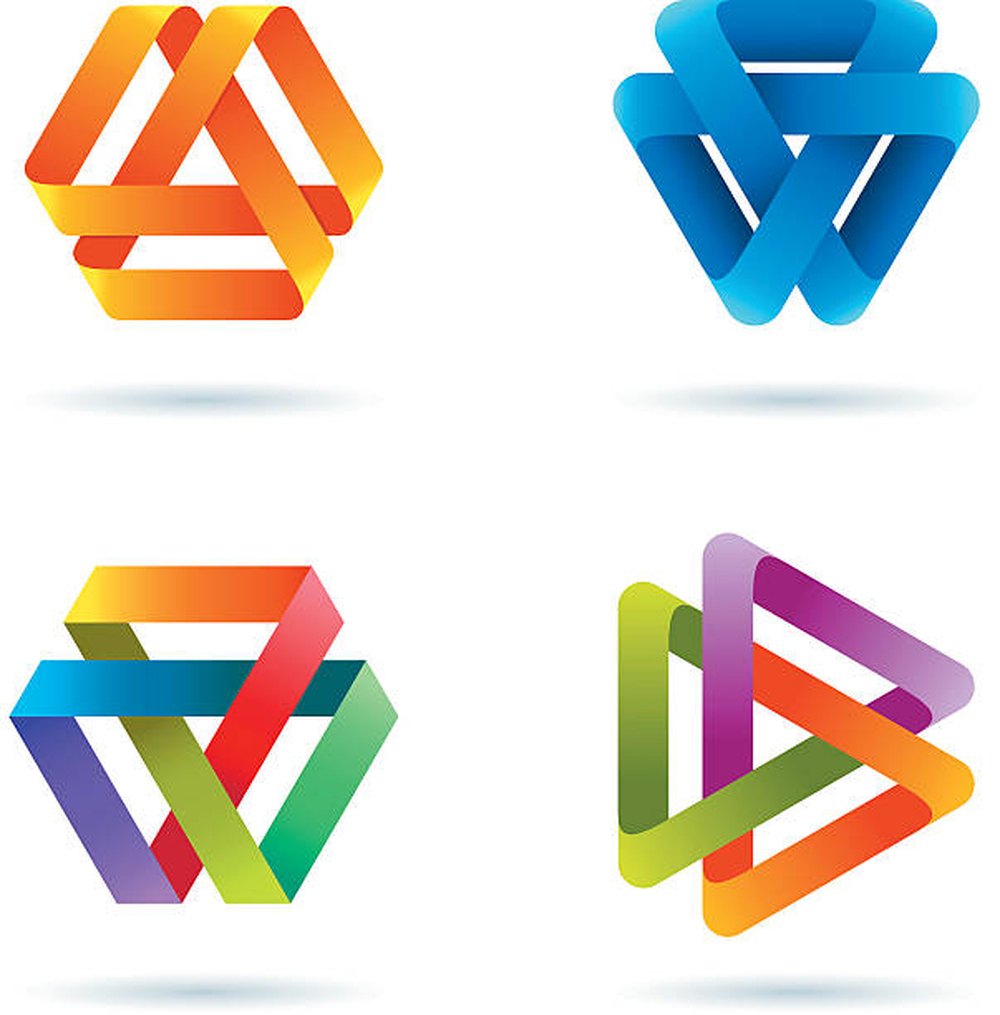
Ok, then explain this, how to create those
Copy link to clipboard
Copied
The principle is to find the building blocks. Then create some shpes like this:
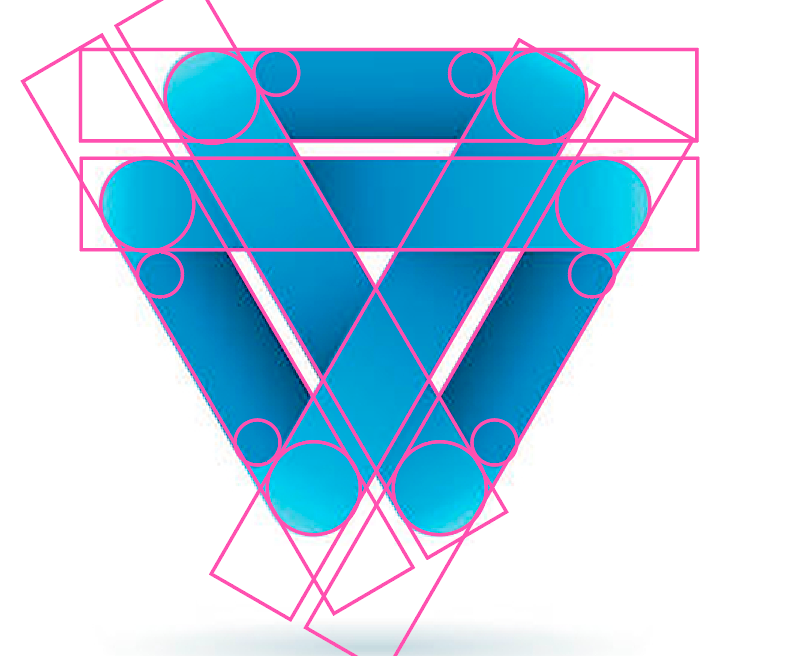
Read the documentation on how to work with shapes, create them, move them, rotate them, duplicate them.
Then use construction methods, such as the shapebuilder tool or live paint tool (again: read the documentation)
Then apply gradients and solid color (and again: read the documentation)
Copy link to clipboard
Copied
Thank you for sharing your knowledge and experience with me.
Read more at [link to unrelated external website removed by moderator]
Finally I did this
Copy link to clipboard
Copied
You're welcome!
And thank you for showing your result.
Copy link to clipboard
Copied
If you are a visual learner, watch this video on creating a Celtic Knot by Deke McClelland.
Building a classic Celtic knot
Or this by Justin Seeley:
How to create interlocking shapes in Illustrator
Both are part of paid courses on www.lynda.com, but you can join for one month for free, or become a member.
Or Google "Interlocking Shapes Illustrator" for lots of Youtube videos. And then apply the gradients.
Get ready! An upgraded Adobe Community experience is coming in January.
Learn more

