- Home
- Illustrator
- Discussions
- Contextual Menu Not Open Next to Selected Object o...
- Contextual Menu Not Open Next to Selected Object o...
Copy link to clipboard
Copied
Hello,
When I right click to open contextual menu it will not open next to the selected object or text (screenshots attached)
Mac Monterey 12.0.1, IL CC Middle Eastern version 26.01.
Thank you
Shlomit
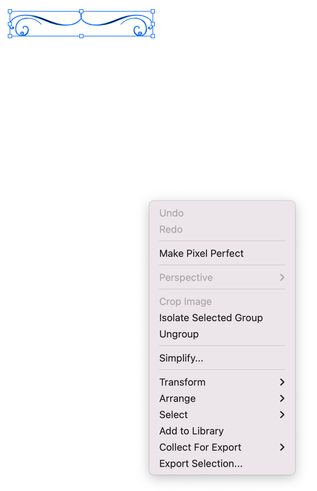

 1 Correct answer
1 Correct answer
Hi there,
Sorry to hear about your experience. I would suggest your try the following steps and let us know how it goes:
- Close all Adobe applications and go to the following locations:
~/Library/Caches
~/Library/Application Support/Adobe
~/Library/Preferences
Rename Adobe Illustrator, com.adobe. Illustrator and Adobe Illustrator 24 Settings folders to Adobe Illustrator.old, com.adobe.illustrator.old and Adobe Illustrator 24 Settings.old and launch Illustrator from the Creative Cloud Desktop app.
Explore related tutorials & articles
Copy link to clipboard
Copied
Hi there,
Sorry to hear about your experience. I would suggest your try the following steps and let us know how it goes:
- Close all Adobe applications and go to the following locations:
~/Library/Caches
~/Library/Application Support/Adobe
~/Library/Preferences
Rename Adobe Illustrator, com.adobe. Illustrator and Adobe Illustrator 24 Settings folders to Adobe Illustrator.old, com.adobe.illustrator.old and Adobe Illustrator 24 Settings.old and launch Illustrator from the Creative Cloud Desktop app. - Rename the CEP folder to CEP.old from the following location:
/Library/Application Support/Adobe - If that doesn't help, rename the UXP folder to UXP.old from the following locations:
/Library/Application Support/Adobe
~/Library/Application Support/Adobe
4. If that doesn't help either, uninstall the application using the CC Cleaner tool and reinstall from the Creative Cloud Desktop app.
-
Kindly update the discussion if you still need assistance with it. We'd be happy to help.
Thanks & Regards,
Anshul Saini
Copy link to clipboard
Copied
Dear Anshul,
Thank you for you answer. The only thing that helped was to use the Cleaner tool. I guess I should have trashed my preferences before putting this post to begin with.
By the way, you didn't wrote in the steps weaterh I should have quit Illustrator before each step, but I did it anyway. I thingk it's importand to write it.
It is working fine now.
all the best,
Shlomit
Copy link to clipboard
Copied
Glad to hear you're back on track @Shlomit Heymann & thank you for your feedback. Please feel free to reach out if you run into any other questions or issues in the future. We'd be happy to help.
Regards,
Anshul Saini
Find more inspiration, events, and resources on the new Adobe Community
Explore Now