Copy link to clipboard
Copied
Hey, could someone tell me where is this option?:
"Convert between smooth points and corner points
You can convert the points on a path between corner and smooth points. Use options in the Control panel to quickly convert multiple anchor points. Use the Convert Anchor Point tool to choose to convert only one side of the point, and to precisely alter the curve as you convert the point."
I always use these 2 icons and now i cannot find them in AI 2018 update....
Thanks!
 1 Correct answer
1 Correct answer
OK, I noticed that it doesn't work with meshes only.
Anyways, thanks!
Explore related tutorials & articles
Copy link to clipboard
Copied
Did you activate the Control panel by choosing Window > Workspace > Essentials Classic?
And did you direct select an anchor point?
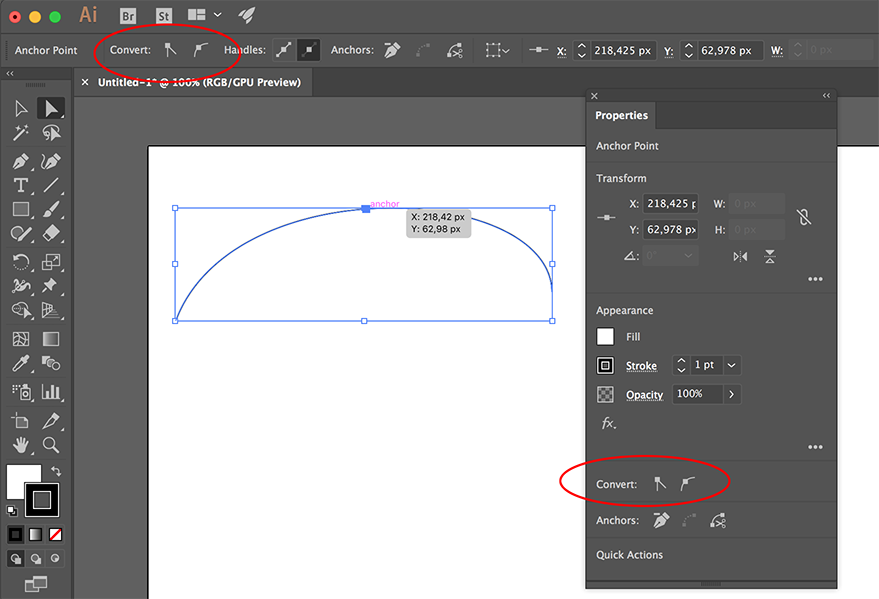
Copy link to clipboard
Copied
Yes I did,
Every time it looks like this:
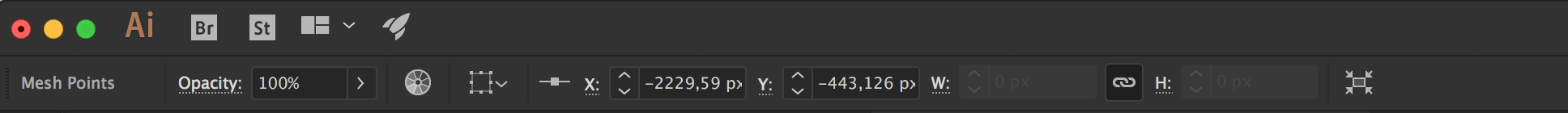
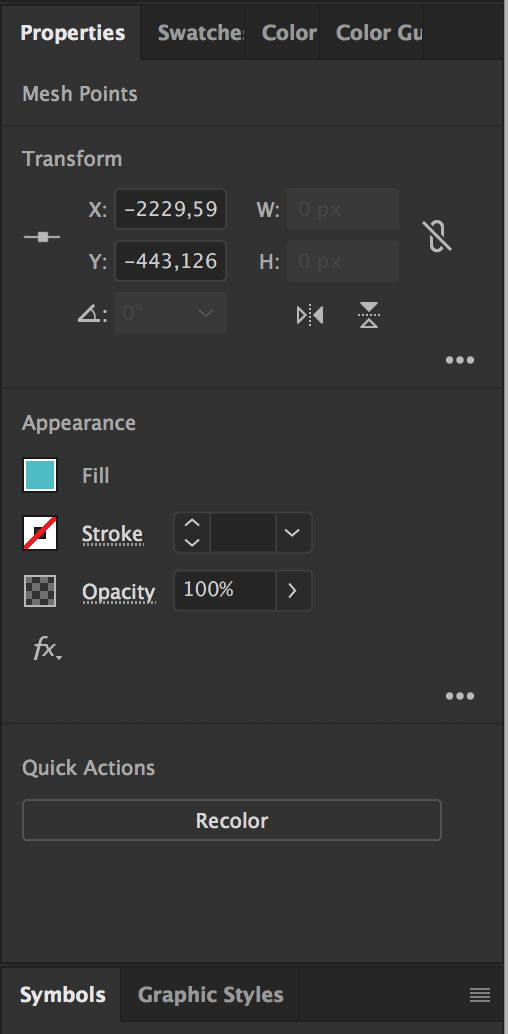
Are you also using 2018 version?
Copy link to clipboard
Copied
OK, I noticed that it doesn't work with meshes only.
Anyways, thanks!
Get ready! An upgraded Adobe Community experience is coming in January.
Learn more