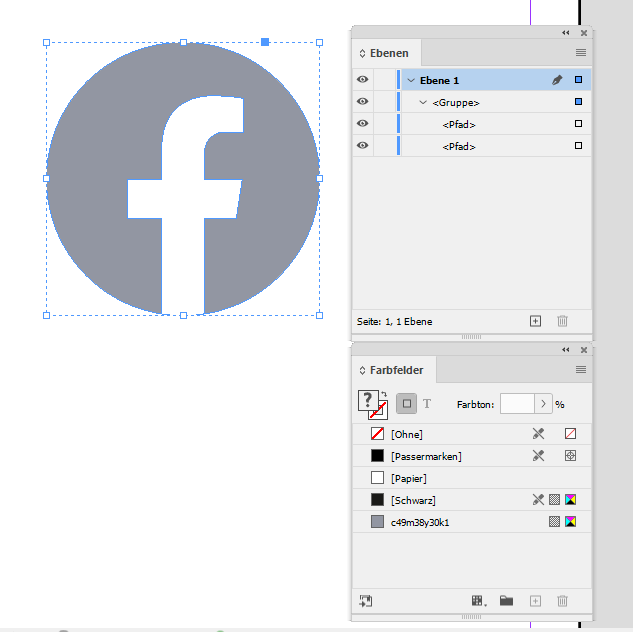- Home
- Illustrator
- Discussions
- Copy and Paste to InDesign not working right
- Copy and Paste to InDesign not working right
Copy link to clipboard
Copied
I am experiencing an issue where when I copy something from Illustrator to InDesign I am no longer able to edit the object inside of InDesign (change the color or whatever). It doesn’t show it as an image in the links panel, but the color of the object doesn’t show up in the swatches panel and it acts like it’s a placed image inside a frame.
Is anyone else experiencing this?
I am using Illustrator 26.2.1 and InDesign 17.2.
 1 Correct answer
1 Correct answer
After a couple days of it not working it "magically" started working again without me playing around with any more settings. It's very odd.
Thanks.
Explore related tutorials & articles
Copy link to clipboard
Copied
If the object is indeed a vector object, check your InDesign > preferences > Clipboard Handling. In particular, if "Prefer PDF when pasting" is checked, this could cause your issue.
Copy link to clipboard
Copied
Here's what I've done so far...
Tried all of the different clipboard handling settings in both InDesign and Illustrator (even though I was able to copy things with no issue last week without changing any of those settings).
Deleted Illustrator and InDesign preferences files.
Restarted computer.
Uninstalled Illustrator and re-installed older version 26.1, which I thought would fix the issue because I just updated Illustrator to 26.2.1 a couple days ago and that's when the problem started.
Someone I work with said they had this issue and had to start copying objects using the open arrow tool and then they were able to change the color, etc, in InDesign. I tried that, but it does not work for me. This is really frustrating, as it's part of my workflow to copy and paste icons from AI to ID all the time.
Copy link to clipboard
Copied
How does it look in the layers panel?
Copy link to clipboard
Copied
In some cases for example when a gradient is copied from Illustrator, the Edit > Transparency Blend Space needs to be the same. So copy RGB from AI to RGB in InDesign (and CMYK to CMYK).
Copy link to clipboard
Copied
Hi Tim,
did you resolve the issue? When looking at your screenshot the copied object seems to be not that complex at all.
So only paths should be copied over to InDesign.
I tried to reproduce the issue with InDesign 2022 and Illustrator 2022 for that logo with file f_Logo_CMYK_MedGrey.eps that I downloaded from the official website. Cannot see an issue. I opened the file with Illustrator, two logos with one group of two vector paths each. Copy/paste to InDesign is no issue, the result in InDesign is a group of two vector objects. One for the background fill, one for the f shape filled with [Paper].
On my machine Illustrator and InDesign are using their defaults for clipboard handling set in the preferences.
Illustrator 26.2.1 on Windows 10:
[x] Include SVG code
[x] PDF
[ ] AICB
InDesign 17.2.1.105 on Windows 10:
[ ] Prefer PDF when pasting
[x] Copy PDF to Clipboard
[ ] Preserve PDF Data at Quit
Screenshot of the result in InDesign:
Regards,
Uwe Laubender
( ACP )
Copy link to clipboard
Copied
After a couple days of it not working it "magically" started working again without me playing around with any more settings. It's very odd.
Thanks.
Find more inspiration, events, and resources on the new Adobe Community
Explore Now