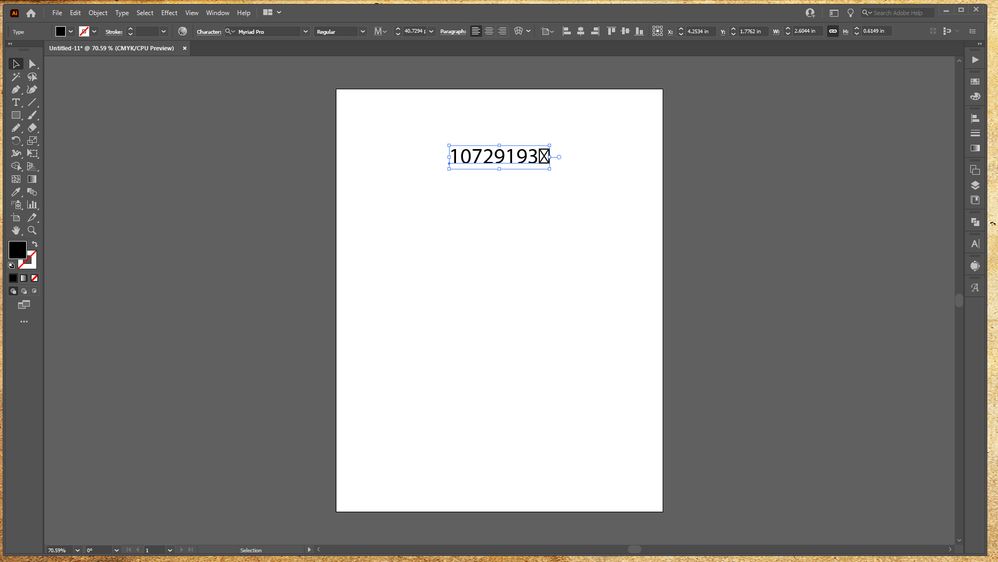- Home
- Illustrator
- Discussions
- Re: Copy text from outside Illustrator and pasting...
- Re: Copy text from outside Illustrator and pasting...
Copy link to clipboard
Copied
In the last two days something has changed. I copy/past a lot of text from the internet into Illustrator. Now I get the text I copy but at the end of the line there's an "X" in a box. It doesn't print but shows up within the art. I have to manually hightlight and delete it each time...very time consuming. But if I grab the text tool, click and then hit paste, the X is not there. This only happens with I directly paste into Illustrator without using the text tool. So frustrating! Any help is appreciated.
{Renamed by MOD}
 2 Correct answers
2 Correct answers
FYI, a rollback to version 25.3.1 has fixed the issue! Thank you all for your input!
FYI, this is a confirmed bug that Adobe is aware of.
Explore related tutorials & articles
Copy link to clipboard
Copied
That's it! So annoying and hard to believe it hasn't been addressed by Adobe yet.
By @A_Free_Land_73
There's nothing to be addressed. I don't think it's a general issue, but caused by some individual software combinations you are using.
If you neded help figuring that out, you will have to contact Customer Care. They can login to your computer: https://helpx.adobe.com/contact.html
Copy link to clipboard
Copied
IDK. Everything I am running is stock...nothing facncy. I thought at one point it was Google Chrome, but it does it with the MS browser too...even does it with Notepad. Now, it I manually select the Type tool, click and then paste, it's fine, but if I simply start a new doc. and simply hit Ctrl-V, I get the issue. I was told up in earlier conversations that Adobe was aware of this issue....still not been addresses. As you can see too, I'm not the only one experiencing this glitch. I may try to contact the Customer Care line, with my workflow any downtime is not ideal.
Copy link to clipboard
Copied
I dug in a little more. I submitted it in the bug forum since it's not a support issue.
The problem is that some, but not all Windows clipboard text formats terminate with a null character, 0000 in hex. Applications are supposed to ignore that character, but when you hit paste on the art board with Illustrator, it is treating that termination character as a legitimate part of the string, rendering the X. It's the text object generation function that isn't parsing it correctly. But when you go to print, or to paste into Notepad or whatever, THOSE applications properly ignore the null character.
Copy link to clipboard
Copied
The only solution i found is click on the document with the text tool selected then paste! that should remove the extra character.
Copy link to clipboard
Copied
Same here...still very annoying.
Copy link to clipboard
Copied
Here we are in March of 2022 and this problem STILL hasn't been resolved. It's so aggravating. I'm in the same boat as you. No Illustrator plugins at all. One day, this problem just started happening. I ignored it thinking that Adobe would resolve it soon but they never did.
Copy link to clipboard
Copied
April 21. 2022
Using the latest Ai, the bug is still bugging me!
Hello!?
Copy link to clipboard
Copied
It's amazing they cannot fix this issue, I've had to redo my work flow to get around this. It's beyond ridiculous that Adobe has fallen asleep with this obivous flaw in their software.
This is total [removed by moderator].
Copy link to clipboard
Copied
From the first time I got this bug, I have been updating the software many times till now, hoping with the new version that the bug is gone, but nope, they only update things that I don't care to use!
Copy link to clipboard
Copied
I rarely update as my workflow doesn't require it. last week I finally did. This issue has plagued my workflow and I am unable to rollback far enough to escape this issue.
Copy link to clipboard
Copied
Welcome to the club! Pretty soon we'll have membership cards. Yo Adobe...fix yourself already!
Copy link to clipboard
Copied
Still nothing new with this issue? [removed] it's 2023, and this start in 2021 😄
Solution is to rollback on CS2..
Copy link to clipboard
Copied
Nope, Adobe is too concerned with getting there application startup screens artwork "just right" to be sure they are 1000000% inclusive so their ESG score is not effected. Maybe their new AI b.s. will get it fixed for them in 10 years.
Copy link to clipboard
Copied
In all seriousness, it seems like such a simple issue that it should have been fixed years ago, but must not be a priority. At this point I've adjusted my workflow and going back would just be yet another adjustment...but would be a welcome one.
Copy link to clipboard
Copied
We've all adjusted our workflows, but from time to time, I've missed it. If I don't catch it, it will be a mistake in my work, and mistakes mean problems and money. It's amazing to me that Adobe is allowing this problem to persist.
Copy link to clipboard
Copied
100% agree. It's going to bite someone in the ass someday if it hasn't already!
Copy link to clipboard
Copied
How do you remove the x box at the end of the word?
Copy link to clipboard
Copied
backspace key. but I've gotten into the habit of using the text tool and clicking first, then pasting my text...no problem that way. Still annoying that they cannot fix the issue.
-
- 1
- 2
Find more inspiration, events, and resources on the new Adobe Community
Explore Now