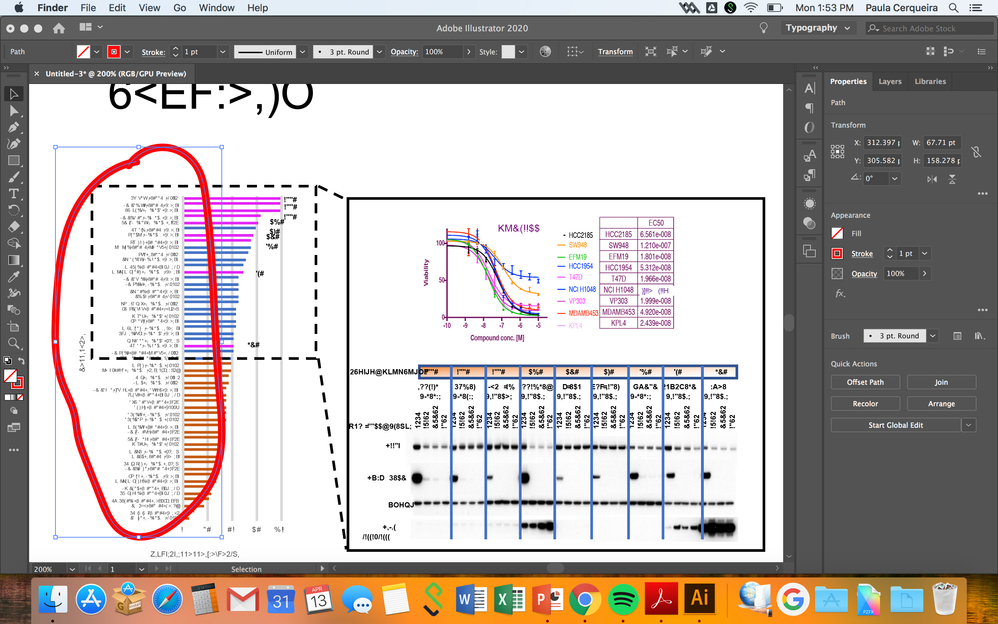- Home
- Illustrator
- Discussions
- Re: Copy text from power point to AI
- Re: Copy text from power point to AI
Copy link to clipboard
Copied
Hi all,
I'm struggling with making a figure on illustrator. I have the original files on ppts and I need to copy and paste them in Ai. When I do it, all the text become special characteres. I tried to change my font to Arial before copying but it doens't work.
 1 Correct answer
1 Correct answer
That's indeed a tricky thing to do, especially when it involves all kinds of formatted elements like word art, decorated tables, or (and the worst) graphs !! There's a lot of Office formatting going on in there, which is not digestable for non-Microsoft applications.
But there are many solutions !
The best one: change the font to a more design-inclined font, not a typical Microsoft one, like Arial, Calibri, or Verdana. In stead change it intentionally to a fancy OpenType font like Adobe Casl
...Explore related tutorials & articles
Copy link to clipboard
Copied
That's indeed a tricky thing to do, especially when it involves all kinds of formatted elements like word art, decorated tables, or (and the worst) graphs !! There's a lot of Office formatting going on in there, which is not digestable for non-Microsoft applications.
But there are many solutions !
The best one: change the font to a more design-inclined font, not a typical Microsoft one, like Arial, Calibri, or Verdana. In stead change it intentionally to a fancy OpenType font like Adobe Caslon. This is much more robust ! Copy/Paste works much better then.
What you also can do is to save the PowerPoint file as a PDF and simple place that into Illustrator. This will keep all text and imagery intact, but you can't edit it.
If you just want the imagery and be able to edit it, then open the Illustrator file and copy any vectors from it. If you just want the text, open the PDF in Acrobat or Preview, and simply select, copy, and paste that text.

Copy link to clipboard
Copied
Even better fix I just found (also dealing with copy/pasting scientific figures). Copy and paste first to indesign. Then, copy and paste into illustrator. This works great.
Copy link to clipboard
Copied
This is the correct answer, thank you!
Find more inspiration, events, and resources on the new Adobe Community
Explore Now