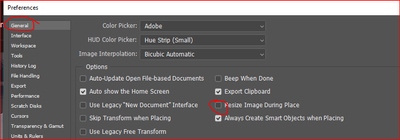- Home
- Illustrator
- Discussions
- Re: Copying and pasting from Illustrator shrinks o...
- Re: Copying and pasting from Illustrator shrinks o...
Copy link to clipboard
Copied
Why do objects built in Illustrator shrink to 1/10 the size when copied and pasted into either Photoshop or InDesign? I have the document and raster resolutions set to high, but if I build something at 10"x10" in Illustrator, that same object pastes into photoshop at 1" and both pastes and places into InDesign at 1".
 1 Correct answer
1 Correct answer
Have found answer in this conversation about file dimensions and pixels and all good now … thanks :o)
https://community.adobe.com/t5/illustrator-discussions/from-photoshop-to-illustrator-image-becomes-smaller/td-p/11242296
Explore related tutorials & articles
Copy link to clipboard
Copied
I guess that your artboard is a large canvas artboard, which does some tricks with scaling.
Copy link to clipboard
Copied
This seems to be the correct answer. I didn't realize AI was creating a different size pasteboard. Do you know why that would affect the size of a vector shape being pasted into either Photoshop or Indesign? Given that all the other settings remain the same, if I open an AI file with a single artboard at 10"x10", it copies into ID and PS at the correct scale. If I open an AI file with several 10x10 artboards, it appears in both ID and PS at 1/10th the scale.
Copy link to clipboard
Copied
You may want to report it here:
Copy link to clipboard
Copied
In Photoshop Make sure resize images during place in unchecked.
Can we see a screenshot, is there empty area bounding box larger than the image?
Copy link to clipboard
Copied
I get the same issue when I copy from Photoshop to Illustrator. The art boards and resolution are exactly same but the item being copied shrinks to 1/10th original size. This didn't happen before moving to Ventura and would love to resolve or find workaround :o)
Copy link to clipboard
Copied
Check whether your file is a large Canvas file.
Copy link to clipboard
Copied
>This didn't happen before moving to Ventura
It always worked that way.
If you don't need an artboard bigger than 227" x 227" then you should be able to paste without scaling.
https://helpx.adobe.com/illustrator/kb/large-sized-canvas-troubleshooting.html
Copy link to clipboard
Copied
Have found answer in this conversation about file dimensions and pixels and all good now … thanks :o)
https://community.adobe.com/t5/illustrator-discussions/from-photoshop-to-illustrator-image-becomes-s...
Find more inspiration, events, and resources on the new Adobe Community
Explore Now