- Home
- Illustrator
- Discussions
- Corner widget not visible on every corner
- Corner widget not visible on every corner
Copy link to clipboard
Copied
hi all,
although the interactive corner feature is really useful, unfortunately i cannot use it anymore. My problem is, that i can't see the corner-widget for all corners anymore. "Not anymore" because everthing worked fine and probably i made some changes in the settings or changed my workflow, and now i can't figure out where the issue is.
So you can see in the screenshot, that for some corners the widget is visible, for some not.

I already tried to play with the settings for corner-widget and also tried to convert the object into shape - nothing worked.
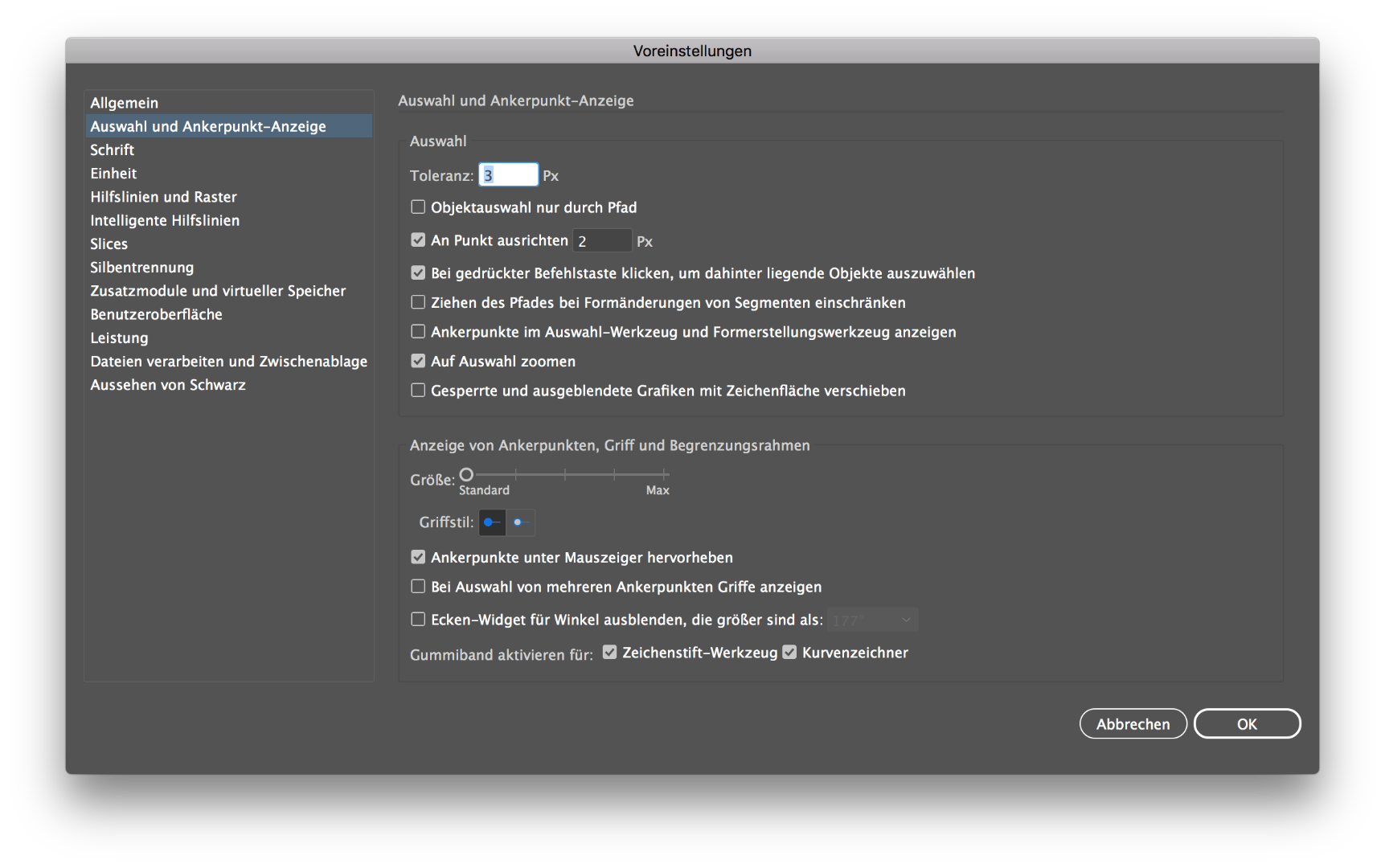
What is also interesting: sometimes when i try to convert an object into shapes i just get a message "object was not converted".
The issue mainly appears on objects wich i converted before (object -> path -> outline stroke). Objects which are created out of the rectangle tool, show all corner widgets.
This one is created via pen tool -> object -> path -> outline stroke:
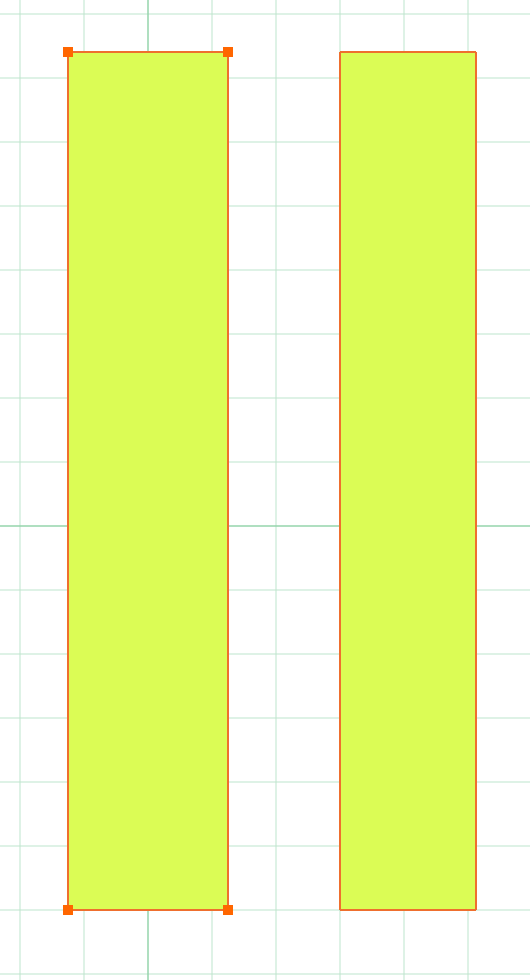
This one is created via rectangle tool:
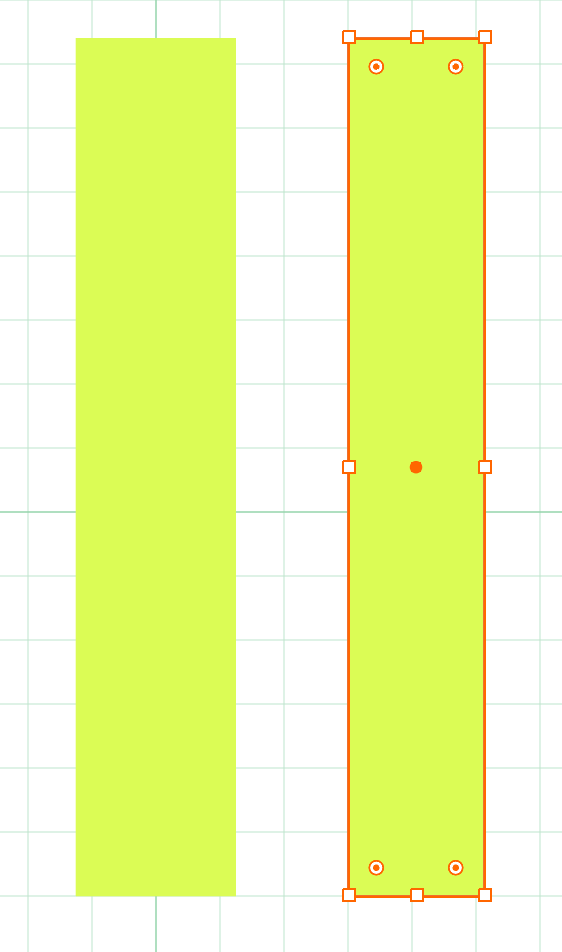
So, does anyone have an idea where my issue is? ![]()
Thanks for your help!
 5 Correct answers
5 Correct answers
Thanks very much for the screenshots, they are so very helpful and wish posters would do that more often. Adobe disables corner widgets when the item is too small of which your view at 400% suggests is the issue.
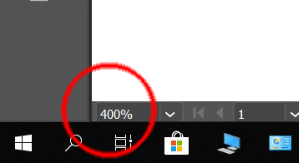
Move towards max
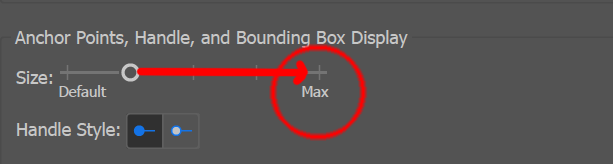
and as likely already mentioned you should see view >> hide corner widget. If not choose on view >> show corner widget to show.
I've had this issue for years and could never find a working solution. The scaling "trick" seems to fix it every time now, I cannot believe it was that simple. Thank you so much for this.
I commonly have this problem too. For me, what has usually worked is:
1. there are two points on the corner (when I have outlined a path, this commonly happens.) I just delete the extra point and the live corner will show up (sometimes, there are multiple points all on top of each other, make sure you delete them all!)
2. The object is too small, so I just scale up and make my corners how I like them then size back down.
I was encountering a super strange situation that i wanted to document here for anyone that is struggling (been several hours of digging to figure this out.) I scaled a set of paths that all had corner anchor points (and corner widgets), and this got rid of the corner widgets.
i reverted to an old version of the document with corner widgets available, then scaled via direct selection tool - this confirmed to remove corner widget on anchor points (and converted each single original corner to tw
...i have had the same issue with my version CC 2022. go to View >> Show edges. this should solve the problem. did for me. thanks.
Explore related tutorials & articles
Copy link to clipboard
Copied
I noticed that you can't scale an image AFTER you've adjusted the corners without losing the bottom widgets (on a rectangle). Scale the image first, then scale the corners and the widgets will stay.
Copy link to clipboard
Copied
This will solve your problem.
Copy link to clipboard
Copied
I was encountering a super strange situation that i wanted to document here for anyone that is struggling (been several hours of digging to figure this out.) I scaled a set of paths that all had corner anchor points (and corner widgets), and this got rid of the corner widgets.
i reverted to an old version of the document with corner widgets available, then scaled via direct selection tool - this confirmed to remove corner widget on anchor points (and converted each single original corner to two smooth anchor points)
undid the change then scaled via the object selection tool - this kept the anchors as corners, and corner widgets as expected
Copy link to clipboard
Copied
Adobe, is it really that difficult to make the corner widget work consistantly? Trouble shooting Illustrator problems is like trying to back engineer withcraft
Copy link to clipboard
Copied
If you encounter a bug, please report it to https://illustrator.uservoice.com
The engineers do not read this forum.
If you want a problem solved, please describe it.
Copy link to clipboard
Copied
Shift+Ctrl+B= Solved! 100%
Copy link to clipboard
Copied
Copy link to clipboard
Copied
= NOT Solved. 0%
Copy link to clipboard
Copied
The scale thing nor the handle display was my problem. It was the pref below saying Hide C. Widget on angle greater than... I set it to 105 degrees from its default of 3 degrees.
Copy link to clipboard
Copied
I've just figured it out.
For me it was happening because there were two vertices right on top of each other.
Click select (Not drag selection) the vertice in the corner you're having a problem with the Direct Selection tool and move it, there will be most likely two points right on top of each other. So move one out of the way and delete it and it should show the Corner Widget.
Copy link to clipboard
Copied
THIS IS THE FIX! It's common especially when merging or dividing shapes... you can have multiple anchor points directly on top of one another. I simply moved the point with the correct handles down and used the Delete Anchor Point Tool (-) to removed the extra anchor point. Sure enough the corner radius widget popped up!
Copy link to clipboard
Copied
The Vector First Aid plugin from Astute Graphics is really good at automatically cleaning up instances of two or more anchor points sitting on top of each other. The plugin will typically delete the stray points without affecting the shape of the path.
Copy link to clipboard
Copied
i have had the same issue with my version CC 2022. go to View >> Show edges. this should solve the problem. did for me. thanks.
Copy link to clipboard
Copied
Had a very similar issue, with a very simple fix.
Scaled my objects up a few hundred percent (I was working on rather small scale objects to save canvas space) and my radius handles appeared. I assume this is a bug, as I've never had this issue before. Adobe Illustrator Version 29.1
Missing radius handles on smaller scaled objects - Fix is to scale the object
Copy link to clipboard
Copied
I just figured this out myself too! My object was too small. I enlarged it, applied the rounded corners and then reduced it back to size and that's fine. Hope Adobe will fix this bug one day.
-
- 1
- 2
Find more inspiration, events, and resources on the new Adobe Community
Explore Now





