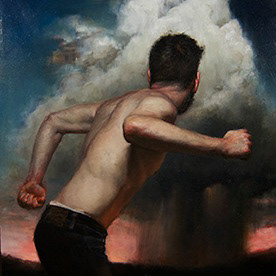Corrupt Library Files
Copy link to clipboard
Copied
I have a file for I use often that contsins linked files from my Creative File library.
To date, I've never had a problem.
Now there are two issues:
- Opening files containing items linked from the library are showing as broken links and suggest I relink them.
- When I check the library items, they appear fine. However, if I make an edit to them, they immediately show as uneditable and/or corrupt.

Anyone else seeing this or have any suggestions?
Explore related tutorials & articles
Copy link to clipboard
Copied
Hello @ealanjones,
We understand that encountering technical issues can be frustrating. Would you mind checking if Illustrator behaves this way with other files as well? If yes, kindly try the following steps and check if they help:
- Close all Adobe apps
- Uninstall the Creative Cloud Desktop app using the utility (https://adobe.ly/43PXbHa)
- Install Creative Cloud Desktop (https://adobe.ly/43Koa7b)
- Restart your computer
- Relaunch Illustrator
Looking forward to hearing from you.
Thanks,
Anubhav
Copy link to clipboard
Copied
Sorry @Anubhav M , issue still exist.
I even took the process a step further and actually removed/reinstalled Illustrator with no luck.
If I open a library item to edit it, everything appears to work fine. I make an edit, then close the library item saving the changes.
When the save is complete, the clue there is a problem is when the library item's icon does not reflect the change.
Next, the item is no longer placeable.
Any previous placements are no longer editable.
If you quit/close and reopen your file, the referene icon in the library now only shows the CreativeCloud icon. It's not editable, placeable, or anything.
This is a very serious issue.
In an attempt to narrow the issue down:
- I created and saved a library image from Photoshop.
- I created a new illustrator document and placed the saved photoshop image in it.
- I returned to Photoshop and made an edit.
- The edit was dutifully reflected in the Illustrator document.
This leads me to believe the issue is relative to illustrator and/or vector images.
I'm getting a little panicky here.
Copy link to clipboard
Copied
Hi @Anubhav M, have you had a chance to review my response?
Copy link to clipboard
Copied
Copy link to clipboard
Copied
Hello @Anubhav M , still waiting on a reply.
Copy link to clipboard
Copied
Hello @ealanjones,
Apologies for the delayed response, and thank you for your patience. Our product team is aware of the issue and is currently investigating it. We will keep you informed once an update becomes available.
Feel free to reach out if you have more questions or need assistance. We'd be happy to help.
Thanks,
Anubhav
Copy link to clipboard
Copied
Knowing they are aware without a timeline for resolution isn't very helpful.
Copy link to clipboard
Copied
After 26 days, I would expect more from the product team that being aware of the issue.
I'm not getting the feeling you guys fully understand the impact of this issue.
Copy link to clipboard
Copied
Hey @Anubhav Majum, it's been 43 days and I've got to have a solution!
Copy link to clipboard
Copied
Copy link to clipboard
Copied
First, though I'm sorry you're having the issue, I'm relieved to know it's not just me.
Now if only Adobe would deliver a work around or something.
Copy link to clipboard
Copied
after updating library file I've got it corrupted twice already
Copy link to clipboard
Copied
This is happening to me with Photoshop files that I've been using for years. I open them, make edits, save them, and then they are corrupted. I dont have them in any other location, so this is really bad!
Copy link to clipboard
Copied
I've been experiencing this for the past two months, not sure when they're going to fix it, but it's becoming quite inconvenient. Hopefully they tell us something soon???
Copy link to clipboard
Copied
It passed from inconvenient into to full blown nightmare in my world.
Copy link to clipboard
Copied
Same problem.....
Copy link to clipboard
Copied
Any solution @Anubhav M ?
Copy link to clipboard
Copied
Hello everyone,
Thanks for your patience, and sorry for the delayed response. Our team has tried to fix this in the latest release of Illustrator 28.5. Would you mind checking after updating it to the latest version and sharing your observations?
Looking forward to hearing from you.
Thanks,
Anubhav
Get ready! An upgraded Adobe Community experience is coming in January.
Learn more