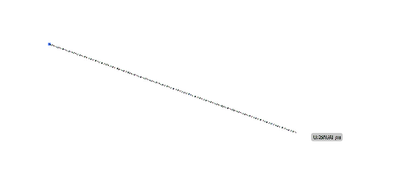Copy link to clipboard
Copied
My tooltips, or specifically the textures of the tooltips are corrupted/bugged out. They display as a typical bugged glitchy texture and no information is decipherable. I have restarted the program, restarted my laptop, and reinstalled the program. I have also messed with tooltip settings and even account settings. I have found no answer to this issue nor seen someone else with this same issue, however I may have just not gone deep enough.
My laptop is a Dell Inspiron 7000 series running on Windows 10, I meet system requirements and recommended specs to run the program. I have no clue what caused it as yesterday it was perfectly fine and I had no issues with the program.
 1 Correct answer
1 Correct answer
So it's not just the tooltip, but also the rubber band?
Can you check the GPU acceleration? Does it work better when you turn that off?
Driver update maybe?
And also probably contact Customer Care so they can take a look at it. https://helpx.adobe.com/contact.html
Explore related tutorials & articles
Copy link to clipboard
Copied
Can you please show a screenshot?
Does it help when you turn off the GPU acceleration in the preferences?
Copy link to clipboard
Copied
Hi this is the issue I'm seeing, this is the pen tool specifically
Copy link to clipboard
Copied
So it's not just the tooltip, but also the rubber band?
Can you check the GPU acceleration? Does it work better when you turn that off?
Driver update maybe?
And also probably contact Customer Care so they can take a look at it. https://helpx.adobe.com/contact.html
Copy link to clipboard
Copied
I turned off GPU Acceleration and that fixed it, thank you!
Copy link to clipboard
Copied
Glad that this fixed it.
But it shouldn't be a permanent solution, since it will also slow down Illustrator. Maybe you can get an update for your driver or just a different one. For some cards there are Gaming drivers and other ones, so maybe you can swtich?
Copy link to clipboard
Copied
Does everything look like that in Illy (menus etc) or just Tool Tips and selection lasso?
Is it happening in new docs, or just in one (or a few) specific docs?
Tried resetting prefs?
Find more inspiration, events, and resources on the new Adobe Community
Explore Now