- Home
- Illustrator
- Discussions
- Create a dotted line and then delete certain dots
- Create a dotted line and then delete certain dots
Create a dotted line and then delete certain dots
Copy link to clipboard
Copied
Hoping someone can help.
I'm new to Adobe Illustrator and using CS5. I am currently trying to design the layout of a cribbage board that I will eventually use on a CNC Router.
I am trying to find an easy way to lay out the peg holes of the board and I have figured out how to make one dot, copy that dot then go to Object>Blend>Blend Options to create a bunch of dots between the two I just made. I then took all of those dots in a line and replaced the spine on a rectangle I made however once I have done that I am not able to delete any of the dots.
Is there a way to have a bunch of dots follow a path but then be able to go through and delete individual dots (ie. every 6th dot on the line)?
Below is an image of what I have done and now I just want to be able to go through all these dots and delete every 6th one...is this even possible? Or is there a different way to create them all, have them follow a path but still be able to select and delete individual dots?
Hopefully this makes sense and someone can help.
Thanks
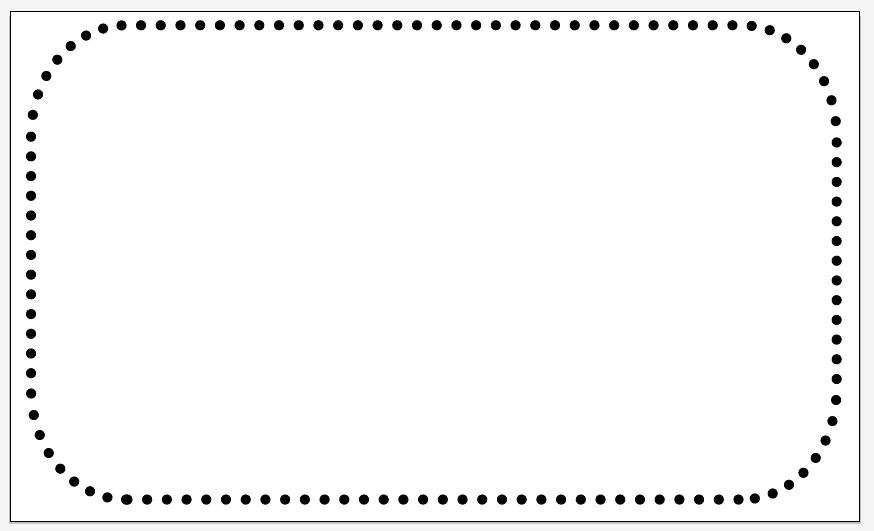
Explore related tutorials & articles
Copy link to clipboard
Copied
THis could also be done with a dashed stroke.
But in any way: you need to expand it: Object > Blend > Expand
And then ungroup a few times and then you can delete single dots.
Copy link to clipboard
Copied
You can try to use Pattern or Scatter brush
You can also use dotted line. Just use 0pt dasz and eg. 10 pt gap and rounded caps
Find more inspiration, events, and resources on the new Adobe Community
Explore Now
