- Home
- Illustrator
- Discussions
- Re: Create hash/tick marks with extreme slants
- Re: Create hash/tick marks with extreme slants
Copy link to clipboard
Copied
It's been such a long time since I've had a dial challenge, but here I go again! By the way, I'm so glad to have this forum, without it and without all of you, I could not have gotten as far as I have in recreating these old dials and face plates.
My problem here is that ordinarily I would use a simple transform and distort to get the number of required hash marks, expand them and then warp. But in this instance, the warp is where it all falls apart because doing so distorts the curve of the line too much. I have tried the free transform tool, perspective distort and free distort tools and to no avail.
There must be a way to get these marks to slant where needed, or at the very least if I could make them as I ordinarily would using the Transform and Distort and then figure out where the rotation point is and rotate them. But, I can't figure out where that rotation point would be.
Any suggestions on how to create this thing or how to figure out where the rotation point would be?
For those who are interested this is a Tachometer from a 1963 Ford Falcon/Sprint.

 1 Correct answer
1 Correct answer
Jber,
In this case you have something that looks like a (basically) elliptic dial with an asymmetry; the not quite mirrored part from 30 to 60 are narrower than their 0 to 30 counterparts, and there are irregularities in the thin ones (presumably unintended and to be avoided in the new one).
Smart Guides are your friends, working on top of the (locked ) image.
You may:
1) Start by trying to ClickDrag out an Ellipse with the Ellipse Tool to hit/fit the shape formed by the upper ends; that should (als
...Explore related tutorials & articles
Copy link to clipboard
Copied
Make thick strokes, expand them and later punch them in the shape you need them.
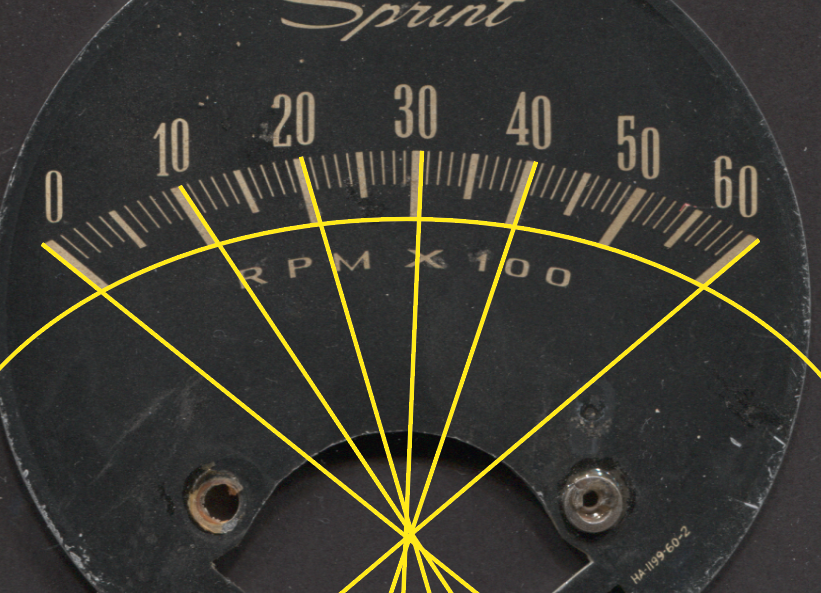
Copy link to clipboard
Copied
Thanks for your reply. I'm not sure what you mean by "punch them in the shape you need them". I was hoping to avoid having to create each individual hash mark.
Copy link to clipboard
Copied
Jber,
In this case you have something that looks like a (basically) elliptic dial with an asymmetry; the not quite mirrored part from 30 to 60 are narrower than their 0 to 30 counterparts, and there are irregularities in the thin ones (presumably unintended and to be avoided in the new one).
Smart Guides are your friends, working on top of the (locked ) image.
You may:
1) Start by trying to ClickDrag out an Ellipse with the Ellipse Tool to hit/fit the shape formed by the upper ends; that should (also) give you the (rotation) centre of the direction of all the hash marks; obviously you will need to adjust it which you can do by ClickDragging and/or changing H/V values or whatever.
2) You may then create concentric ellipses hitting the lower ends of the short, medium, and long hash marks, by copying the first one and then reducing the H value proportionally in the Transform palette and using Ctrl/CmdEnter to keep the Ellipse proportions.
3) After those you may ClickDrag with the Line Segment Tool from (the centre of) each top of the hash marks to the centre (where Smart Guides say center), using the Stroke Thickness corresponding to the short thin ones; you may either:
3a) Do this for all the hash marks or
3b) Only do this for the 5 and 10 marks and then (as an(other) approximation use blends between those for the short thin ones.
4) Group the different kinds of hash marks
5) When you have all the long lines from the centre to the tops in three Groups (one for each kind), you may adjust the Stroke Thickness of the 5 and of the 10 marks, then in the Stroke palette change to Projecting Cap.
6) You may then use sets of (copies of) the ellipses as Clipping Masks as follows:
6a) Copy the largest top ellipse twice,
6b) For each Group select one top ellipse and the relevant smaller ellipse and Ctrl/Cmd+8 (Compound Path), then ShiftClick the corresponding Group and Ctrl/Cmd+7 (Clipping Mask).
This will cut the long lines.
If you wish to get rid of the three Clipping Masks and the invisible bits, you may select each mask and perform the dirty destructive deed:
1) In the Transparency palette/panel dropdown list select anything but Normal (Multiply is fine; this step may be unneeded in your version, you may try without it);
2) Object>Flatten Transparency, just keep the defaults including 100% Vector;
3) Shudder (optional, unless unavoidable).
This will crop everything to the Clipping Path, and with this, everything should be cleaned up.
Copy link to clipboard
Copied
Hi Jacob, it's been awhile and I'm glad to see that you are still here. Thank you for your reply and I think that what you suggest is what I was trying to attempt and I think I see where I went wrong (with the ellipse). I will give this a whirl and see how it goes.
Copy link to clipboard
Copied
You are welcome, Jber, and it is very nice to see you again.
An intriguing case, as always.
Looking back at post #3 I hope the level of woolliness and messiness is low enough.
Copy link to clipboard
Copied
Hi Jacob, lol it's fine. I did have a bit of trouble with the center of rotation for all hash marks. If I use the center of the main ellipse as the rotation point, it doesn't work. Otherwise, I seem to be moving along fine and will let you know when I'm completely done.
Copy link to clipboard
Copied
Jber,
I believe we are looking at a fundamental inaccuracy in the original dial, another level than the seemingly random irregularity of marks, (the like of) which we have seen quite a few times in other dials.
Sometimes, the question has been up, whether (or to which degree) you would prefer to faithfully recreate the original appearance or to go close(r) to the likely/possible intentions.
In this case it could be whether to use the ellipse centre and reslant the marks a bit or to go with the original and move the centre.
Apologizing for possibly adding an unnecessariness.
Copy link to clipboard
Copied
The question of "make it original" or "make it almost original" is one that I constantly continue to struggle with. I've pretty much got it down to, keep the hash/ticks in the original position because to move them would mean the needle that swings across would need to be re-calibrated. Other than the hash marks (being the most important of course) the position of items can be played with. In this case, as in most cases, I need to find the center of the original area which is why I have such trouble finding a point of reference for the rotation. Thank you for asking about it.
Copy link to clipboard
Copied
Jber,
I remember the discussions in some of the earlier threads, such as this one,
Re: Speedometer recreation of the dashed lines
and I believe that you have a fine balance of accuracy and time, when necessity is less obvious than in this case,
Copy link to clipboard
Copied
yes, you are correct. My client would prefer not to have to re-calibrate the hash when possible, so now I do tend to try to get them in original position as long as doing so wouldn't look horrible in the end. Some of these antique dials were not well drawn and given the fact that they were made by hand, it's understandable.
Find more inspiration, events, and resources on the new Adobe Community
Explore Now
