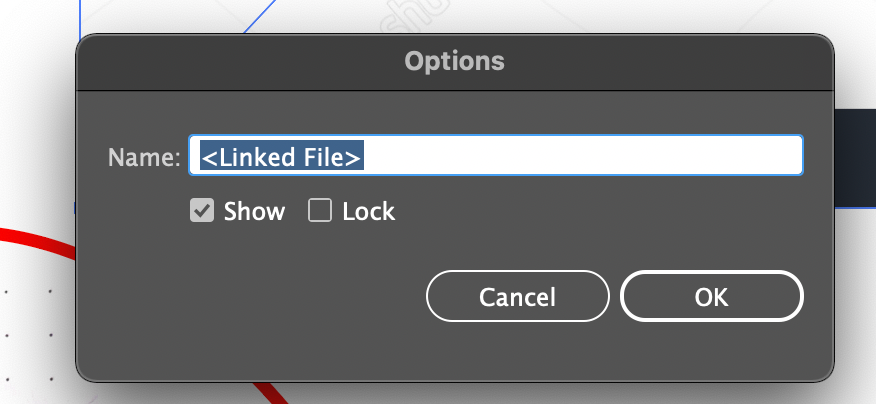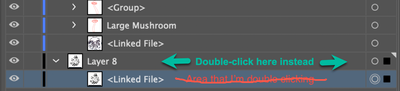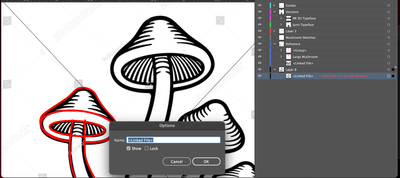- Home
- Illustrator
- Discussions
- Re: Create Template option is not available?
- Re: Create Template option is not available?
Copy link to clipboard
Copied
I tried to double click the layer to make my sketches and other jpg files into templates and reduce their values to make it easier to work over them but the only option I get are to chage their name or this pop up:
I don't know why this happens.
 1 Correct answer
1 Correct answer
Explore related tutorials & articles
Copy link to clipboard
Copied
Looks like Isolation Mode.
Try hitting Escape (or the back arrow in the Control bar) and double click the layer again.
Copy link to clipboard
Copied
To my knowledge this isn't Isolation mode, correct me if I'm wrong, but for whatever reason I can't seem to make this work.
Copy link to clipboard
Copied
It looks to me like everything is on a single layer. Try moving the linked files to a layer below the red paths and then double click that layer to make it a template.
Copy link to clipboard
Copied
I tried but I am still getting the same results. It's suppoused to be a simple double click, correct?
I've captioned the area that I'm clicking but I'm still getting the same result.
Copy link to clipboard
Copied
Copy link to clipboard
Copied
Much appreciated. This has come in clutch!
Copy link to clipboard
Copied
You're welcome. Glad it was helpful.
Peter
Find more inspiration, events, and resources on the new Adobe Community
Explore Now