- Home
- Illustrator
- Discussions
- Re: Creating a hollow shape and adding thickness
- Re: Creating a hollow shape and adding thickness
Copy link to clipboard
Copied
Hi! I use a cnc cutter with illustrator files. My files need to have the traceable lines around the edge only (not on the inside). I have this open heart shape that I did make and expand. Then added a stroke. At that point there is usually the original lines on the inside and I use merge. But not working. When I try to select and delete that inside line, the stroke goes away. Please let me know what I am doing wrong. Thanks so much!! Attaching screen shots and AI file.

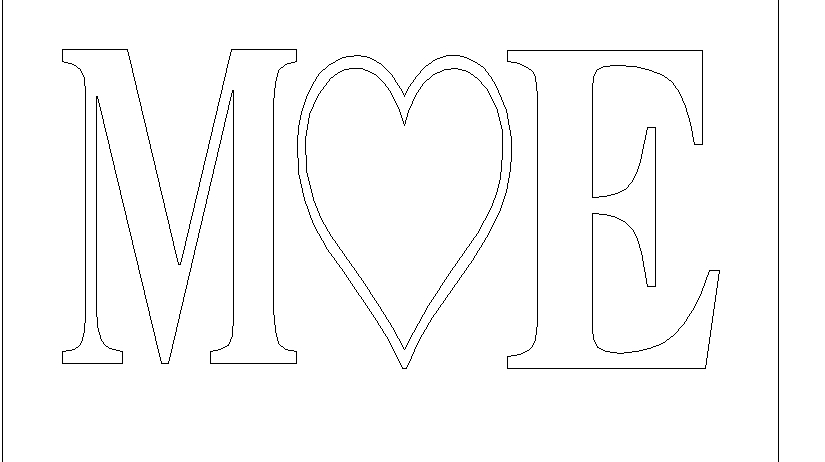
AI file:
 1 Correct answer
1 Correct answer
Select the heart and go under the Object Menu to Expand Appearance. That will make actual strokes of the outer edges and you can then select the inner edges with the direct selection tool and delete.
Explore related tutorials & articles
Copy link to clipboard
Copied
Select the heart and go under the Object Menu to Expand Appearance. That will make actual strokes of the outer edges and you can then select the inner edges with the direct selection tool and delete.
Copy link to clipboard
Copied
Hi Bill, when I select the heart only expand is available. Expand appearance is grayed out.
Copy link to clipboard
Copied
Select it, open the Appearance panel and see what you got.
If there are some Effects or stuff in there, try Object > Expand appearance.
Copy link to clipboard
Copied
With the heart selected, choose Object > Path > Outline Stroke...
Then click the Unite button in the Pathfinder panel.
Copy link to clipboard
Copied
Hi John, Unite fills the heart in.
Copy link to clipboard
Copied
jennmc1 wrote
Hi John, Unite fills the heart in.
Hmmm...based on what you've shown and explained, that shouldn't happen. Unless, as Jacob speculates above, it wasn't closed (but it does look closed in the Outline view).
Copy link to clipboard
Copied
Can you tell me what I should do from the beginning? Maybe I am adding an incorrect step?
Copy link to clipboard
Copied
Try the Pathfinder Merge instead of Unite.
Copy link to clipboard
Copied
Jen,
Have you tried the suggestion in my post #6?
Copy link to clipboard
Copied
Jen,
I have this open heart shape that I did make
What happens if you start by closing it (select it and Ctrl/Cmd+J), then set the Stroke Weight to give the desired appearance (thickness), then Object>Path>Outline Stroke?
Copy link to clipboard
Copied
I know this is old, but had someone ask me about this and showed me this past as an example. So figured I would share the answer.
Select your outer and inner path on the heart
Object>Compund Path> Make. Then just use the fill tool as normal
Get ready! An upgraded Adobe Community experience is coming in January.
Learn more


