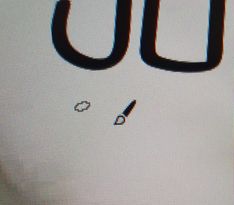- Home
- Illustrator
- Discussions
- Cursor jump when using wacom tablet
- Cursor jump when using wacom tablet
Copy link to clipboard
Copied
I have a "small" issue when using the (blob)brush or pencil tool in AI, with my wacom. I experience a small jump, where the brush size indicator and the brush tool icon seperate for a distance before the brush size indicator catches up with the icon. I the video below, it is screen recorded as a lag with a sudden jump of both indicator and icon jumping together, but in reality, they seperate as show in the picture.
This only occures in AI and only when using my wacom. I don't have the issue using a mouse, or when using the wacom in photoshop.
I have tried using CPU preview and closing down the info panel as other post suggest, without luck.
My wacom is a cth-470 and the driver is updated to 5.3.5-5 which should be the latest. I don't think it is a hardware issue. However my graphics card is an old NVIDIA GeForce GTX 660 Ti, ten years!
 1 Correct answer
1 Correct answer
Hello @andersjohansen,
Sorry to hear about this experience. I would request you to share some more info about the exact version of Illustrator and the OS, and since when are you facing this problem?
Also, try removing and re-installing the Wacom drivers and resetting Illustrator's preferences by following the steps shared in this article (https://helpx.adobe.com/illustrator/kb/troubleshoot-preference-issues.html) and sharing your observations.
Disclaimer: Please note that resetting preferences w
Explore related tutorials & articles
Copy link to clipboard
Copied
It appear to be do to some sensitivity. If I move the pen faster, the "jump" become smaller.
Copy link to clipboard
Copied
Hello @andersjohansen,
Sorry to hear about this experience. I would request you to share some more info about the exact version of Illustrator and the OS, and since when are you facing this problem?
Also, try removing and re-installing the Wacom drivers and resetting Illustrator's preferences by following the steps shared in this article (https://helpx.adobe.com/illustrator/kb/troubleshoot-preference-issues.html) and sharing your observations.
Disclaimer: Please note that resetting preferences will remove all custom settings, and Illustrator will launch with the defaults. You may take a backup of these settings from the location mentioned in the article.
Looking forward to hearing from you.
Thanks,
Anubhav
Find more inspiration, events, and resources on the new Adobe Community
Explore Now