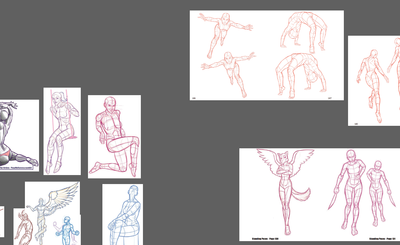- Home
- Illustrator
- Discussions
- Re: Cutting embedded images instead of cropping
- Re: Cutting embedded images instead of cropping
Copy link to clipboard
Copied
I have a bunch of embedded images and I'm trying to cut them apart. So far, the best way I've been able to do this is to copy and paste and then crop them individually. There must be a way to cut the images apart and just separate out what I want rather than doing it this way. I've included this image to explain it better. I want to cut out the individual poses from the images on the right, so that they become like the individual poses on the left.
 2 Correct answers
2 Correct answers
Easiest would be to open them in an image editor, select part of the image, copy and paste into Illustrator.
Or you can Copy > Crop; Paste > Crop; Paste > Crop in Illustrator until separated.
Explore related tutorials & articles
Copy link to clipboard
Copied
Easiest would be to open them in an image editor, select part of the image, copy and paste into Illustrator.
Copy link to clipboard
Copied
Hi. You can do it easily using Photoshop.
Copy link to clipboard
Copied
Or you can Copy > Crop; Paste > Crop; Paste > Crop in Illustrator until separated.
Find more inspiration, events, and resources on the new Adobe Community
Explore Now