Copy link to clipboard
Copied
Hello,
I've been having an issue with getting a dotted line around a shape to work properly. In all my years of using Illustrator, I haven't had this problem until recently. I'm using version CC.
I've attached an example below. If I draw a square and keep the settings on projecting cap/miter join, it makes a nice, even border - evenly spaced with corners all the same. If I set it to round cap/round join, I get the split dot corners seen below. I've set it to align dashes to corners and path ends, adjusting lengths to fit. This always worked in the past.
Is anyone else experiencing this? Or am I doing something wrong now to cause this issue? Thanks for any help!
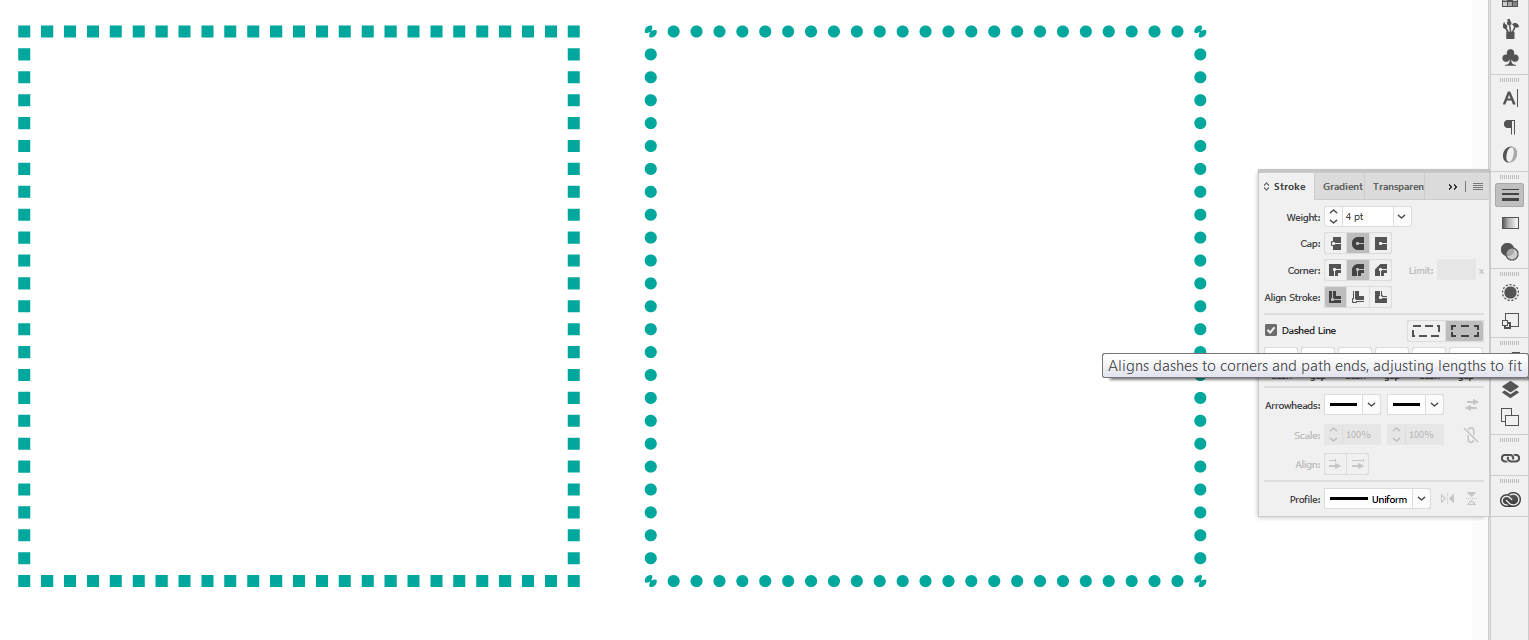
 1 Correct answer
1 Correct answer
Sure, that's the method to get a dotted line. You only need to input the first 2 values and then leave the 4 others blank.
I have tried to reproduce this, but can't. Maybe it's related to your graphics card or to the system that's 32 bit.
Maybe someone else can reproduce.
Explore related tutorials & articles
Copy link to clipboard
Copied
Try and View > Preview on CPU.
Copy link to clipboard
Copied
Thanks for the response, Monika. Unfortunately, I'm on a 32-bit operating system, so that feature isn't available. I'm awaiting a new computer (64-bit), so I won't be able to try this out until then.
Copy link to clipboard
Copied
Can you please show how the dash is set up?
Copy link to clipboard
Copied
Sure thing. See below. The only thing I changed for the bottom square is the type of cap and corner to get dots.
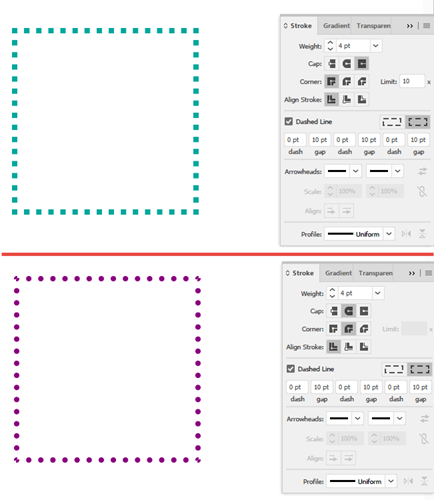
Copy link to clipboard
Copied
I should add that this is working fine for the ellipse tool. It's all other shapes that have the issue - the corners go that split dot seen in the purple square above when I set them to align dashes to corners and path ends, adjusting lengths to fit.
Copy link to clipboard
Copied
Sure, that's the method to get a dotted line. You only need to input the first 2 values and then leave the 4 others blank.
I have tried to reproduce this, but can't. Maybe it's related to your graphics card or to the system that's 32 bit.
Maybe someone else can reproduce.
Copy link to clipboard
Copied
I'm guessing that it's the system. I still have Illustrator CS6 installed, so I opened it and drew a square with a dotted outline. Worked just fine. When I copied and pasted that square into Illustrator CC, I got the split dot corners again.
Copy link to clipboard
Copied
I have a workaround for now. When I get my new computer, I hope this issue is non-existant. If not, I'll be back here asking for help. Thank you, Monika!
Copy link to clipboard
Copied
You're welcome.
Please report the result when you get the new computer!
Copy link to clipboard
Copied
Will do!
Copy link to clipboard
Copied
Can you provide a sample .ai file that contains the issue?
Copy link to clipboard
Copied
Hi. I just wanted to confirm. On my Mac with OS 10.10.5 and Illustrator CC2017 21.0.0, the setting works perfectly. I tried varying sizes and using both the square end and the round end (to see if it would be a problem either way), and I just wanted to confirm that on my machine, it's working perfectly. I can't seem to break it.
Glad you found a workaround. If you do care to share the file, I'd be happy to see what it does on here as well.
Adobe Community Expert / Adobe Certified Instructor
Copy link to clipboard
Copied
The only way I could duplicate your corners was to create a pattern brush and select auto-between for the corner tiles. When I did it as a dashed line, it worked as expected. Please rule this out for me by looking at your brushes panel.
If that's not it, and it is probably not, it might be time to reset preferences.

Copy link to clipboard
Copied
Hello, and thank you all for the help! I'm kind of thinking it's my computer (see previous posts above) since I opened Illustrator CS6 and made the same squares, and they worked fine. When I copied and pasted the squares from CS6 into a CC file, I got the split dot corners again. Since I'm on a 32-bit operating system right now, the GPU Performance Feature isn't available to me. I'm awaiting a new computer (64-bit), and I'll be able to see that does the trick.
jane-e: I looked at my brushes, and I don't see anything amiss, but I don't use the brush for these kinds of outlines, so I'm not sure if I'd recognize anything.
Copy link to clipboard
Copied
WOW! Even copy/paste messed it up! That's GOT to be a problem then. With each Illustrator version, the system requirements change and the GPU power required changes. Please let us know how it works when you get your new 64bit system!
And, thank you for posting this - I can imagine others encountering the same issue - and now THEY have an answer, too!
Adobe Community Expert / Adobe Certified Instructor
Copy link to clipboard
Copied
I thought I was on to something with the copy/paste from CS6 to CC, so I was a little sad when it didn't work. ![]() But through CS6, I have devised a workaround until I get my new computer, and I'll post again when I get it.
But through CS6, I have devised a workaround until I get my new computer, and I'll post again when I get it.
Copy link to clipboard
Copied
You can also try to reset Illustrators preferences:
See: Reset all preferences to default settings
Find more inspiration, events, and resources on the new Adobe Community
Explore Now


