Data Merge Using Variables
Copy link to clipboard
Copied
Hi there,
I have been trying to solve this issue for days now, to no avail.
I'm trying to do a data merge using the variables functionality and it works up to a certain point. Here's exactly what I did and what happens:
- I created the following spreadsheet, made sure all the column names/variables correspond to the object names in Illustrator.

- I used this spreadsheet to create an XML file that I can import into illustrator as a "variable library"
- In the Variables window on Illustrator, I chose "Load Variable Library"
- Now what happens is that I get an error message that says "the incoming variable library is invalid". But it's weird because it works perfectly well when I use all the data up until "Vehicle_Insurance_Spending_D". Meaning, when I take all the columns before that specific column, convert that data into XML, and import it in adobe, it works PERFECTLY well and I am able to change all the dynamic variables instantly using that data sets that are imported. As soon as I include that column or any other column of data, I get that error message.
I would really appreciate any help with this. I feel like I hit a dead-end.
Thanks in advance!
Marina
Explore related tutorials & articles
Copy link to clipboard
Copied
Which version of Illustrator is this?
Since CC 2018 you can import CSV files , don't need to create XML.
Or use the variable importer script by Vasily Hall.
http://hypertransitory.com/blog/2015/04/26/illustrator-variable-data/
Copy link to clipboard
Copied
Hi Monika,
Thanks for your response. I'm using CC 2017 so I can't import a CSV file. I also tried using the variable importer but I'm having issues with finding it in illustrator after I save the script in the correct folder.
Was hoping to figure out what the issue might be with my spreadsheet.
Thanks again though!
Marina
Copy link to clipboard
Copied
You can use scripts from any location on your harddisk by calling them via File > Scripts > Other script.
Copy link to clipboard
Copied
Monika,
Thanks for your help thus far.
I finally managed to properly save the script and use it. Not I am running into 2 issues:
1- Variables are not automatically binding to objects (made sure that they have the exact same names). When I try to manually bind them, the option is grayed out.
2- The graphs are not working at all for me. I saved them all into a separate folder and when I try to import the variables, it tells me there are 20 graphs missing.
Any help would be greatly appreciated.
Thank you
Copy link to clipboard
Copied
Marinazmy schrieb
1- Variables are not automatically binding to objects (made sure that they have the exact same names). When I try to manually bind them, the option is grayed out.
2- The graphs are not working at all for me. I saved them all into a separate folder and when I try to import the variables, it tells me there are 20 graphs missing.
So you are using the VariableImporter script now?
In order to bind automatically, name the objects on the artboard.
About the folder with your diagram data: have you read the script's documentation? You can select a folder via the script's options.
A lot of documentation can be found here: Vasily Hall | LinkedIn
Apart from that: in order to fix these issues you need to post what exactly you're doing and how exactly your data is set up.
Also: since the script is an external ressource, not everyone in this forum might be able to answer all the details and fix all possible issues.
Copy link to clipboard
Copied
Also: since the script is an external ressource, not everyone in this forum might be able to answer all the details and fix all possible issues.
That's exactly why I don't like using scripts. I think it makes more sense to try to figure out what the problem is and fix it without having to use 3rd party scripts. Anyhow, I figured it out and I was able to fix it and upload my XML file, bind the variables to the objects, and have them change dynamically. I don't need to use the script anymore.
My only issue right now is still the graphs.
What I did is I saved the graph's data for every data set in a separate csv file, here's what the csv file for one of the graphs looks like:
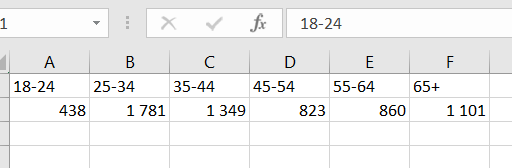
Then I linked all the csv files to the master spreadsheet, like so (highlighted):
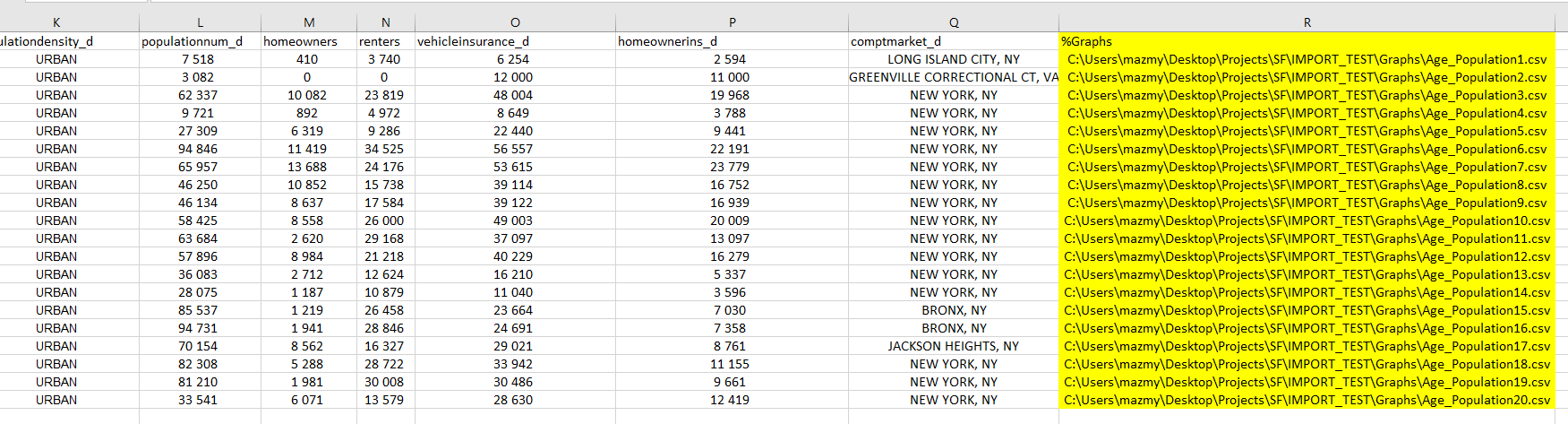
Here's the actual AI graph that I'm trying to update:
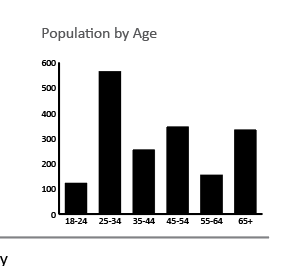
Would you happen to know what the problem is? Every time I include the %Graphs column in my XML file I get the following error:
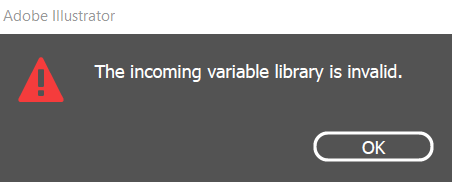
Thanks in advance.
Copy link to clipboard
Copied
What's important is how the CSV is formatted.
It needs to be comma separated. Not semicolon or anything else.
Copy link to clipboard
Copied
Well, the VI script does semi-colon data, so unfortunately 3rd party scripts are sometimes the superior option and the effort it takes to dig to get to their documentation can be worth-while - but you got to really get into it.
Copy link to clipboard
Copied
Also here's another super-great cool idea, see the guy's email inside the script? Use the email and see if you get a response back. Some of these crazy people on here talk to their users even more than Adobe itself! ![]()
Find more inspiration, events, and resources on the new Adobe Community
Explore Now